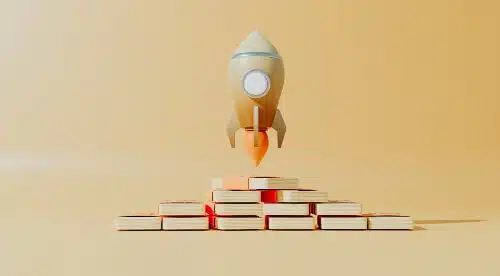How Do WordPress And Bluehost Work Together?
Having explored the ins and outs of both platforms, it’s clear that they bring together seamless website hosting with a robust content management system, making them an ideal pair for anyone stepping into the blogging world.
In this article, we’ll unravel each step of combining these two powerhouse tools so you can focus on creating amazing content. Ready to dive in?
Key Takeaways
- WordPress and Bluehost work together to provide an easy and efficient way for beginners to create and manage >their websites.
- With Bluehost’s hosting plans, users can choose a domain name and have access to special features designed specifically for WordPress websites.
- Installing WordPress with Bluehost is quick and easy, allowing users to start building their website right away.
- Customizing and managing the website with WordPress is simple, with options to choose from thousands of themes, install plugins for added functionality, and easily create pages, posts, and media files.
How Do WordPress and Bluehost Work Together
This page have some affiliate links. In other words, if you buy from my links, I may get a commission. And some of the images were sourced from Unsplash+ (Getty Images, Ave Calvar).
To start building a website, you need to choose a domain and hosting provider, such as Bluehost, and then install WordPress through their platform.
For an indepth step-by-step guide, check out my post on How to Start a WordPress Blog on Bluehost.
Choosing a domain and hosting provider
You need to pick a domain and hosting provider first.
A domain is what people type in their web browser to get to your site.
Just think of it as your website’s address on the internet. Which good old Bluehost can help you with.
And that is. They offer a free domain for the first year when you sign up for their hosting plan.
Installing WordPress with Bluehost
Installing WordPress with Bluehost is quick and easy.
Here’s how to do it:
- Sign up for a Bluehost plan that includes WordPress hosting.
- After signing up, you will receive your login credentials for the Bluehost dashboard.
- Log in to the Bluehost dashboard using your admin credentials.
- In the dashboard, locate the “Website” section and click on “Install WordPress.”
- Follow the prompts to complete the installation process.
- Choose a domain name for your WordPress website or use an existing one.
- Select a theme from a wide range of options or upload your own custom theme.
- Customize your website by adding pages, posts, images, and other content.
- Take advantage of Bluehost’s free SSL certificates to secure your website.
- Connect your Bluehost account to WordPress by linking your accounts together.
Customizing and managing the website with WordPress
Customizing and managing your website with WordPress is a breeze. Here are some steps to get you started:
- Choose a theme: Pick a design that suits your style and the purpose of your website. There are thousands of free and premium themes available on WordPress.
- Install WordPress plugins: Plugins add extra functionality to your site, like contact forms, social media sharing buttons, or SEO optimization. Explore the wide range of plugins available on the WordPress plugin repository. (Sidenote: get my recommendations of the Best WordPress Plugins for Blogs)
- Customize your site’s appearance: Use the WordPress Customizer to make changes to your site’s colors, fonts, and layout. You can also upload a logo and customize your header and footer.
- Create pages and posts: Start adding content to your website by creating essential pages for static information like an about page or contact page. Posts are for dynamic content like blog articles or news updates.
- Manage media files: Upload images, videos, or documents directly into the media library in WordPress. You can then easily insert them into your pages or posts.
- Organize your content with categories and tags: Categories help organize your blog posts into different topics or sections, while tags provide more specific keywords related to each post.
- Monitor comments and engagement: Engage with your visitors by replying to comments on your blog posts. You can also use plugins to prevent spam comments or moderate them before they appear on your site.
- Keep everything up-to-date: Regularly update both WordPress itself and any installed themes or plugins to ensure optimal security and performance.
Launching and promoting the website
Now that you have successfully set up your WordPress website with Bluehost, it’s time to launch and promote it!
Here are some steps you can take:
- Create high – quality content that is valuable and engaging for your target audience. Regularly update the blog with new posts to keep readers coming back for more.
- Share your blog posts on social media platforms like Facebook, Twitter, and Instagram to reach a wider audience. Engage with followers and respond to comments to build relationships with readers.
- Collaborate with other bloggers or influencers in your niche by guest posting on their websites or participating in blogger collaborations. This can help increase visibility and attract new readers.
- Optimize your website for search engines by using relevant keywords in your blog posts, meta tags, and headings. This will improve the chances of your blog appearing in search engine results when users look for related topics.
- Utilize email marketing by offering a newsletter or freebie in exchange for visitors’ email addresses. Regularly send out updates or exclusive content to subscribers to keep them engaged with your blog.
- Monitor website analytics using tools like Google Analytics to track visitor behavior, page views, bounce rate, and more. This data will help you understand what is working well on my website and make improvements where needed.
Don’t Miss This:
FAQs
Still wondering “How WordPress and Bluehost Work Together?“. Read on.
1. How do WordPress and Bluehost work together?
WordPress and Bluehost work together when you install WordPress on a subdomain or link accounts during the sign-up process in the Bluehost tutorial.
2. Can I build a website using both WordPress and Bluehost?
Yes, you can build a website with WordPress and Bluehost! After linking your website, start the configuration of WordPress to create your new site.
3. Will I get support for shared hosting from these platforms?
Indeed! With the help of shared hosting, connecting Bluehost to WordPress becomes efficient, making it easy to manage your web pages.
4. Are there special themes or plugins available if I use both platforms?
You bet! With Bluehost managed WordPress support, access is possible to unique wordpress themes as well as plugins specific for those who made their sites using this pair!
5. What are benefits of integrating my wordpress setup with blueHost?
Your set up between WordPress/BlueHost makes it simpler whether it’s installing WP on subdomains via tutorials or reaching out to get aid from dedicated support by either platform.
How WordPress And Bluehost Work Together – Conclusion
With Bluehost’s user-friendly hosting plans and WordPress’s powerful content management system, users can quickly set up their website, customize it according to their preferences, and receive technical support whenever they need it.
This partnership ensures a seamless experience for those looking to build their online presence.
You Might Want to Check This Out Too
Disclosure: This post may contain affiliate links, which means I’ll receive a commission if you purchase through my links, at no extra cost to you. Please read full disclosure for more information.
Resources To Grow Your Business With
Bluehost
Bluehost is a great starting point for beginners or bloggers who want to switch to a reliable web hosting service. And it gives you the best bang for your buck - starting at $2.95 a month*.
With the entry-level hosting plan, you'll get a high up-time, reliable customer support, FREE domain name (first year) and 30 day money back guarantee.
You can sign up with Bluehost here.
WPX Hosting
It's a web-hosting service I love using. It specializes in WordPress hosting, and depending on what package you opt for, you can host 5 or more sites on one account. The best bit is - the quick turnaround in support is top notch.
For bloggers who have an established blog, this is a fantastic option.
You can learn more about this service here.
Aweber
Building an email list of a growing audience is essential for the longevity of any business. This autoresponder service is easy to use, and it is a great starting point for someone looking to kickstart their email campaign.
Hi, I’m Jason Ou (surname aka, Oh). I am a Solopreneur and Blogger. My mission is to help fellow entrepreneurs (like you) to profit from their passion online. Let’s connect on Facebook now.