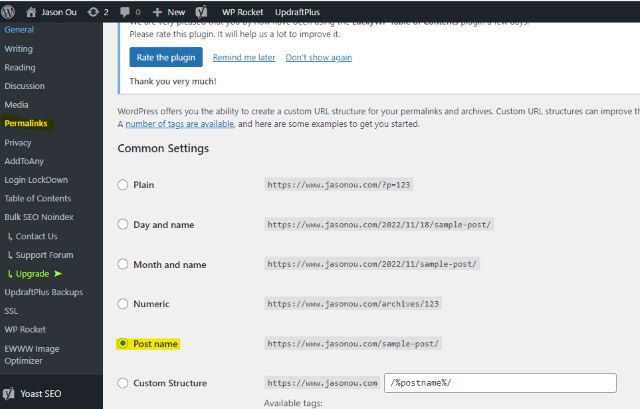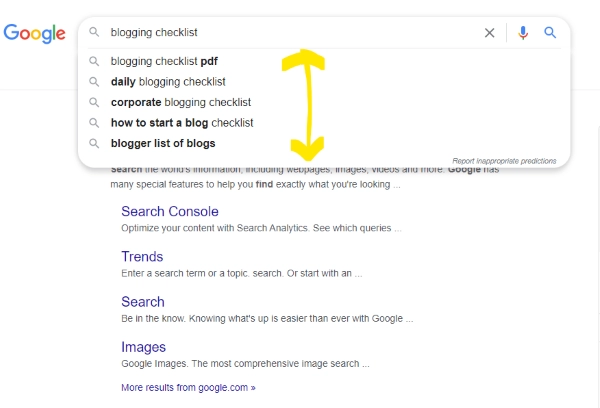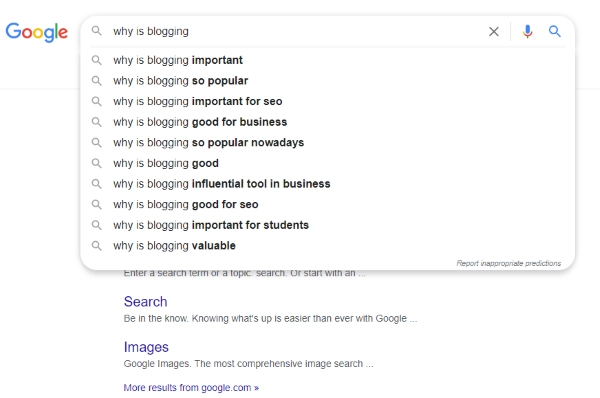Starting a Blog Checklist -Here’s 87 Tasks To Do Before Launching
It looks easy, but very few bloggers create one that matters. That’s because they make rookie-level mistakes when launching a blog or treat it like a hobby.
And then, when there’s nothing to show for, months or years later, they quit.
Sadly, it’s a common story. And I should know. I made a few mistakes with my first blog. Since then, I’ve built a few blogs myself.
Thinking back, a checklist for starting a blog would have helped.
That said, what if you could have a blog checklist that can help you slash the rookie mistakes of launching a blog?
Like, a ‘Starting A Blog Checklist‘ that gives you the crucial blogging tasks you need to cover before you publish a post.
And make your blogging easier.
Well, in this blog post checklist, I’ve laid out an 87-point checklist your blog needs to tick off so that you’re well-prepared and ready to take your blog to the next level.
If that sounds good to you, let’s walk through the 7 step process of starting and launching a blog.
By the way, even if you’ve launched a blog, it’s never too late to ‘dot the I’s and cross the T’s’ before you post.
How To Start A Blog Checklist
Ready to launch your blog? Below is a 7-step blogging checklist for content creators.
Step 1: Research and Planning
✅Choose a niche.
Pick a topic that not only interests you but has a decent search volume (good demand).
Blogging on a topic that no one cares about will set you up for failure. Even if you write the most useful content of your life, there will be no traffic.
Because no one cares about it.
Instead, focus on a niche that has enough demand, and you won’t hate writing about it. It could be YOU.
Plus, it should be about a niche that has plenty of categories you can delve into later.
But first, your primary focus should be on one category.
Then you post helpful content. And as you gain momentum, branch out to other categories.
For example, I blog about blogging, and I also blog about email marketing and social marketing.
Later, I plan to blog about other topics related to online marketing that will help online marketers to generate more leads and sales.
✅Can you monetize your niche?
If you want to escape the rat race and work from home online, your blog needs to be making money.
Without money-making opportunities, your drive to continue blogging will fall away.
Ask yourself the following. Can you make money blogging by offering a consulting service, affiliate marketing, ads, or even selling digital products?
If you can, go for it.
✅Identify your ideal customer.
This involves researching and understanding who your ideal customer is.
So, take the time to figure out their pain points, frustrations, objections, goals and values by hanging out where your readers are most active.
Is it through online forums, social platforms, social clubs, and so on? And know what they desire most.
Once you do this, you’ll have a much easier time creating content (solution) for your ideal reader. Write for them and help them out with awesome content.
This is a major point you shouldn’t ignore in this blogging checklist.
✅Set achievable goals for your blog.
Set up some goals that are gettable and have a deadline in mind.
It will help build momentum towards an objective for your blog.
Your goals could be …
- Getting ranked on the first page of search results for a keyword in 6 months.
- Getting 500 email subscribers in 6 months.
- Recording 2 Facebook Lives every week.
- and so on.
✅Brainstorm a blogging strategy.
Layout a strategy on how you are going to meet those goals in mind.
For example, if you want to be on the first page of Google, how will you do it?
Or, if you want 500 email subscribers in 6 months, what strategies can you use to get there?
Get your research hat on, and then create a plan to make it happen.
✅Find blogs in your niche.
For more content ideas, check out what they’re posting, what keywords they’re ranking for, and what platforms they’re using to drive traffic, and then see how you can make your content better.
✅Brainstorm brand names.
Stick to a brand name that’s simple, like your name, for instance.
If you choose not to, then register a domain name that are short, easy to remember, and not keyword-stuffed.
Step 2: Prepare to Pre-Launch Your New Blog Online
✅Purchase a domain name.
Once you register one, it becomes the brand name people will look up on their browsers to find your website.
You can purchase a domain name (preferably .com or .net) via Namecheap or GoDaddy. Or, you can get a free domain name for a year when you buy a Bluehost hosting plan here.
✅Choose a blogging platform.
I’ve only ever used a self-hosted WordPress.
It’s a preferred platform for most bloggers, and it is one that I highly recommend. It’s free. It’s simple to use.
Plus, it comes with plugin options that you can pick and choose to help optimize the performance of your blog.
Skip the free blogging platforms like Blogger or even WordPress.com because you will not have complete control of them.
✅ Choose a Hosting provider.
For new bloggers, I recommend Bluehost.
Not only is it one of the officially recommended web-host providers by WordPress, but its hosting plan is also very affordable which starts at $2.95 per month*.
When you register for their web hosting, you get a free domain name, free SSL, and a 30-day money-back guarantee.
Once you sign up, you can easily install WordPress in one click.
If you do have a website with a hosting provider, Bluehost will help migrate your website over for free.
With a Bluehost plan, you have a one-click install button to help set up a WordPress blog in a quick time.
✅ Set up a UNIQUE username and password.
Don’t be lazy using ‘Admin’ as a username.
Because ‘Admin’ is the default username that most bloggers use, it makes it too easy for those hackers to ruin your blog.
And please make your password unique. Mix it up with capital letters, small letters, numbers, and characters.
✅ Change Your Display Name.
For an added layer of security, change your display name.
This is because WordPress will use your username as a display name.
The good news.
This is an easy fix. Simply go to Users > All Users, and then click on Username to change the display name. Once you make the change, save it.
Step 3: Prepare Your Blog for launch
Pick a theme that is easy on the eyes yet professional. And it has to be responsive across all mobile devices, like tablets to phones.
If you can afford it, I recommend a professional design theme like Elegant Themes.
With Elegant Themes, it has a nice collection of professionally designed WordPress themes.
Better yet, it is customizable, and the themes are all mobile responsive.
✅ Get rid of pre-installed Plugins.
Remove the pre-installed WordPress plugins, like Jetpack and Hello Dolly.
“Why?” I hear you ask.
Because these useless plugins do not offer any real benefit, they will slow down the loading speed of your website.
As Google wants a good user experience, the loading speed of a website matters.
Personally, if a website takes forever to load, I would quickly leave the website and move on. Again, a good user experience matters.
✅ Remove the Login from your theme.
Go to Appearance > Customize > Widgets to get it done.
✅ Remove the Hello post.
✅ Choose a readable-friendly typography.
Don’t need to fancy here. Pick a font style and size (at least 18pt) that is easy to read.
The last thing you want is a font that is hard to read.
If it is, your readers will leave in droves.
Which will harm user experience and the bounce rate.
✅ Create the Homepage.
You only have a few seconds to grab your reader’s attention, so make it count. In a sentence, tell them what your special selling point is in two seconds or less.
A home page should also include a brief about your blog, a headline, a sub-headline, a hero image, and a Call to Action button to an important page, or even an opt-in page to collect that all-important email of the reader.
And instead of displaying your recent posts on the home page, feature your important pillar articles to keep readers engaged.
✅ Create an About page.
Tell your readers who you are, the reason(s) you started the blog, your values, and what your site is all about.
✅ Create a Sidebar with content.
Take advantage of the sidebar widgets to display your recent posts, banner ads, opt-in page, products, and more.
✅ Provide a Contact page.
Using a plugin like WPForms or even the Elegant Themes’ contact module makes it easy for visitors to contact you. Plus it makes the site more professional.
When a visitor has questions about your product, service, or even an article, they can get in touch to get with you.
It may even be someone who wants to guest post or even be a sponsor.
Whatever the question is, it’s a chance for you to engage and follow up.
✅ Get An Akismet Key.
You will be spammed. Register for a key to tackling the comment spam.
✅ Provide a Privacy Policy page.
When it comes to collecting traffic data, you will need to disclose it. That means, if you’re using Google Analytics, disclose it. If you’re using Facebook pixels, disclose it too.
Disclose everything to meet GDPR and the rest.
You need one.
✅ Use an SEO plugin.
Using a WordPress plugin like All in One SEO or even Rank Math can help optimize your blog title, meta description, and more.
✅ Use a Security plugin.
The web is still the wild, wild west.
Every website that lives online will be prone to attack.
So, do yourself a huge favor and install a plugin like Word Fence to provide an extra notch of security against potential hackers.
Free plugins like Wordfence or Sucuri can level up your defence.
✅ Backup your website.
Use a Back-Up plugin. This is a must, as various factors can go against your website. Like when …
- Your website gets attacked by dangerous malware;
- Your account gets compromised;
- For unknown reasons, you lose all of your data;
It happens – trust me.
I’ve had my website compromised once, and that feeling of being attacked was terrible.
Fortunately, I had everything backed up with a plugin, and I was able to restore the website in no time.
A handy plugin I use and recommend is UpdraftPlus.
✅ Use a Caching plugin.
Have you ever been driven away from a website that took forever to load?
I have many times.
If you want a good user experience for your readers, use a caching plugin, like WP Rocket to improve the loading speed.
It can help optimize your blog for a faster loading speed and improve the overall experience.
WP Rocket is a must have WordPress plugin.
✅ Use a Social Share plugin.
Our blog needs every bit of traffic we can get.
And one way to generate traffic is to make it easy for readers to share your valuable posts on Social Media and Pinterest.
I’ve seen it happen with well-written articles or videos where it gets loads of social shares.
A free plugin like Sassy Social Share makes it easy to set up on your blog.
A free plugin like Sassy Social Share makes it easy to set it up on your blog
Want a list of the best WordPress plugins? I’ve written a blog about it here.
✅ Craft a tagline for your blog.
Come up with a catchphrase for your brand.
To do this, go to the following; Appearance > Customize. Then click on Site Identity to add a tagline.
This is a must-have if you don’t want Google to red-flag your blog as ‘Not Secure’.
This will turn away traffic from your blog. Which you do not want.
If you buy a hosting plan from Bluehost, you get a free SSL certificate for your blog.
With other hosting companies, you can expect to pay extra for SSL.
✅ Sign up For Google Analytics.
Keeping track of how your website is performing is a great way to optimize for more traffic, leads, and sales. This is where a free tool like Google Analytics can come in handy.
When you want to know where your traffic is coming from and what they have landed on, it can tell you.
When you want to know how many pages views your website is gaining, it can tell you.
If you want to know how your visitors are behaving on your blog.
And more valuable numbers.
Start tracking your numbers now, and see what’s worked and what hasn’t. Then scale the good ones.
✅ Sign up For Google Search Console.
Google Search Console is another free and powerful service I use a lot.
This is handy when you want to understand how Google sees your website, then this service is a must-have.
It essentially monitors the health of your website and notifies you when there are issues with it, so you can troubleshoot the problem.
Another nice nugget – you can use the ‘Search Results’ feature to monitor the keywords your blog is receiving impressions from.
This means you can optimize the page and keywords for optimal results.
If you dial in on those numbers, you’ll find handy insights on different keywords you may not even know you’re ranking for.
Imagine taking advantage of those easier to rank for keywords in different posts to get more search traffic.
Plus, you can submit your blog sitemap.
✅ Change the permalink URL to the blog post.
For some unknown reason, and by default, the WordPress permalinks are both ugly and not SEO friendly.
This is an opportunity here to add a primary keyword to the blog post URL. Here you want to keep it simple, and easy to remember.
Like this post for example.
The main keyword – starting a blog checklist is in the URL.
You can change the permalinks by going to Dashboard > Settings > Permalinks, and selecting ‘Post Name’. Then click ‘Save Changes’ to finish the setting.
✅ Change the Timezone.
By default, the time is set to some weird Universal time, which is gibberish to me.
Personally, I like to be able to schedule any post in my time zone and at the correct time.
Say you forget to change the default. You send out a post thinking it goes out at 3 pm. Instead, it goes out in the morning!
Chaos!
To fix the time zone, go to Dashboard > Settings > General.
Then select the ‘Timezone’ and choose your preferred City and timezone.
Finally, save the changes.
✅ Launch and promote your blog on your social network page.
Step 4: Design and Launch the Brand
✅ Personalize an email address with your domain name.
This can be easily set up as [email protected]
In Bluehost, you can go to Email & Office > Manage > Create – and customize a professional-looking email.
On other hosting plans, you may need to use cPanel to customize one, which is easy to do.
✅ Create Your Avatar.
This is a chance to display your photo in both your profile and the blog comments. A simple touch like this makes your blog more human and personal.
✅ Design a Logo.
You can quickly get one done via Fiverr, or via a free account in Canva.
✅ Design a Favicon.
It’s a mini version of your logo and appears in the browser tab next to the website title.
To create one, resize your logo to 512×512 pixels. Then go to Dashboard > Appearance > Customise. Then choose ‘Site Identity’ to upload the favicon.
✅ Layout your categories and tags.
I made a mistake early on by not organizing my articles in the correct categories and tags.
When you organize them, you’ll make it easier for your readers to find your content. And it can help with your rankings with Google.
Step 5: Write For Your Readers
✅ Research and gather ideas for Pillar Posts.
I kid you not this will require effort. It’s just part of helping your readers and building trust in your brand.
Pillar articles are comprehensive evergreen content that attracts meaningful traffic months or even years later. A typical length of a pillar post is around 3000 to 5000 words.
For pillar post ideas, research your competitor’s content. And provide 10 times more.
As a side note: A good number of pillar posts to have before you start promoting your blog is between 5 and 10 posts.
✅ More topic ideas for blog posts.
Brainstorm blog post ideas. This can range from…
- Best-of posts;
- Reviews of products or services;
- Product comparisons (vs posts);
- Fun posts;
- Lifestyle posts;
- Personal development posts;
- Listicle posts;
- Case study posts to tools you’ve used for content writing.
An approach I recommend for generating blog topic ideas is to research and analyze search terms, the competition, and search traffic potential.
Then you pinpoint keywords with low competition and decent search traffic potential so you can potentially rank for keywords on the search engine results page (SERPs).
With that said.
Start a writing calendar to keep your blog posting on track.
✅ Create an eye-catching headline.
A good catchy headline is like an elevator pitch.
Because you have only a few seconds to hook the reader in to check out your blog post.
So make it a point to come up with at least 5 headlines, pick the best one, and keep it under 65 characters.
You have to make a pitch that’s so amazing and too irresistible for your reader to ignore.
I like to say this again because it’s an important task in any blog launch checklist.
A blog post is pointless if the headline sucks.
✅ Find a Primary Keyword.
A blog launch checklist is not complete without keyword research.
You see. There’s no point in creating awesome content on topics no one is interested in.
It’s pointless.
Instead.
Find a target keyword that has decent traffic and is not overly competitive. Repeat again.
Then create content to match the search intent.
Say, if someone searches for the term How to Get Rid of Acne, don’t post about The Ultimate Guide.
Instead.
Look up what Google is serving up on the front page, study it, and then write content that is ten times more valuable.
Don’t just focus on one keyword. Find a group of keywords that are related to your primary keyword, so you can optimize your article for ranking opportunities.
The reality is, you might NOT rank for your primary keyword but when you sprinkle secondary keywords or long tail keywords in your article, you can potentially get some Google love.
Because long-tail keywords have less competition.
✅ Use Google Suggests.
A neat tool to find long tail keywords and even content ideas for your blog post.
You can even try Bing, Youtube, and Pinterest suggests to search for more keywords … and content ideas.
✅ Use The Ask a Question Phrase.
This is a great way to add more content and target long-tail keywords in your article by asking a question.
To do this, you need to…
Choose a seed keyword. Then ask a question about the seed keyword in the search.
For example, say your seed keyword is ‘body fat’. You type “What is Body Fat” in Google Search.
Google will return a list of related search phrases.
You can include modifiers like Is, Are, How, Will, Why, When, Where, Do, and Can to expand your question for more blogging ideas.
These questions serve as a great H2 heading for your blog post article.
Make sure you cross this off your blogging checklist.
✅ Create a content outline for your post.
Writing doesn’t come easy for me but I’ve found that outlining the content with an intro, headings, sub headings, and a summary made writing less of a hassle.
✅ Post Kickass Content.
Do not skip this important blogging checklist as it is one of the blogging best practices. Blog the best content for your readers.
✅ Make it easy to read.
Make your content scannable by using bullet points, sub-headings, videos, images, or even Gifs to break up the text.
Most of all, your content must match and fulfill the search intent of the user. You have to give them what they want.
✅ Write the way you talk.
Inject some personality in your article by writing in a conversational tone and in the second person.
Do this, and your readers will get a feel of who you are as a brand.
✅ Write for 5th Graders.
When I read I like it to be simple. Simple English that’s easy to understand and gives me what I want.
You see, we all have the attention span of a goldfish and if it is not easy to understand, you’ll put people off.
Because it’s confusing.
So don’t load your article with Pulitzer-prized writing.
✅ Write a unique post.
Google loves content that’s different and useful for its users.
But too many people copy and paste content from other blogs, which I don’t recommend.
Instead, write unique content that stands out and is plagiarism free.
✅ Write long-form content.
If it’s in-depth, useful, and free of fluff, Google (and your readers) will love your content.
However, not every blog post needs to be super long.
Truthfully, it’ll be too freaking hard to keep blogging.
To get an idea of the right length for a post.
Research the keyword you’re gunning for. Analyze the type of posts that are occupying the front page of Google.
And then find the average length of each post.
If it is between 1000 to 1300 words. Your option would be to post between the said numbers or more.
I like it more because I want to provide killer content for my readers.
✅ Write in short sentences.
Writing in short sentences makes it more readable for the visitor.
✅ End your posts with a Call to Action.
Every blog post should have a purpose.
Is it to drive leads to your opt-in page, a sales page, or a consulting page?
- If your purpose is to grow your email list, add a call to action.
- If your purpose is to direct readers to a sales page, add a call to action.
- If your purpose is to direct readers to an enrollment page, add a call to action.
Whatever you want your reader to do next, add a call to action button.
✅ Use optimized quality images.
One of the biggest drag on your website speed is large image files.
A quick way to reduce the size of the image file is to use plugins like Tinypng or Smush.
And only use quality images.
✅ Change the file name of the image.
Add a keyword to the image file name. Instead of 25455212224.jpg, replace the digits with a keyword.
Say, if a keyword is ‘Blogging Checklist’, name the file blogging-checklist.jpg
It’s a minor one, but I’ll take every little action to optimize the blog post for a tiny boost.
✅ Add internal links.
Link to other relevant posts in your blog to keep your readers engaged longer.
Linking out to other authoritative websites is a good idea, as it shows readers that you’ve put in the effort to consolidate your research and ideas.
And it’s another way to optimize your post.
✅Affiliate Disclosure.
If you have any affiliate links on the blog post, you have to declare them.
Place it in the sidebar, footer, or near the introduction.
Take this Starting a Blog Checklist blog post as an example.
I have it in the sidebar and below this sentence.
I’m going to tell you that some of the links on this post are affiliate links. So, if you click on it and make a purchase, I can earn a commission from it.
✅ Use More Media.
Include some videos, podcasts, or even infographics to add more depth to your articles. If you don’t have any in the beginning, you can always update your posts with them later.
✅ Avoid Grammar Errors.
Use a tool like Grammarly to weed out grammar mistakes. Do this before you publish your posts.
✅ Compose 5 to 10 blog posts before a blog launch.
To start a blog, I recommend 5 to 10 posts before the launch so you can bring in more meaningful traffic and have some content for people to read right away.
✅ Update old content.
If you have a few posts that are not getting any traffic or it is not up to your standard, then this is a chance to give the blog post an update.
You can revise and organize the content by
- Adding more value;
- Improving keyword targeting;
- Including more external links;
- Getting more backlinks; or
- Reviewing the meta description to keep it fresh for the user, and Google.
You can even update the top-performing posts.
✅ Rank in Featured Snippet.
Add a FAQ section to your content so you can potentially rank in ‘Featured Snippet ‘and ‘People Also Asked’ results.
You can use a plugin like Rankmath or Yoast to create a schema for the FAQ.
✅ Repurpose your content.
One effective way to get more reach from your blog post is to repurpose content.
You can turn a blog post into a video, a podcast, an infographic, and more.
Or you can turn a podcast into a blog post and so on.
When you do repurpose, share it on social platforms, Youtube and Pinterest to drive more traffic to your blog.
Step 6: Blog Post SEO
✅ Add a primary keyword in the blog title.
To optimize your blog, add the primary keyword at the beginning of the Title/headline.
And write great eye-catching headlines.
✅ Add a primary keyword in the introduction.
After optimizing the blog title, the next step is to add the main keyword in the first 100 words of your content and within your H2 headings.
And the first sentence has to be attention-grabbing to pull the reader into the rest of the content.
“If the opening sentence sucks the reader isn’t getting to the next line.” – Tim Denning
✅ Add the primary keyword at the end of the article.
Don’t miss the opportunity to round off your great article with the main keyword.
✅ Add primary keyword in the Meta Description.
This is a snippet of information (like a subheading) about the content. So before publishing a blog post or even a page, add a meta description including a primary keyword and semantic related keywords.
And if it does show up on the search result, it can draw eyeball traffic to the site.
Use a plugin like All in One Seo or Rank Math to add a description of your blog posts.
✅ Optimize your blog posts for keywords.
Only if and where it makes sense to. Sprinkle your main keyword and semantic keywords in the article.
✅ Add a Keyword in the Image ALT Text.
Here’s another opportunity to include a keyword in the content.
And that’s by using the Image ALT text. You can add a sentence with a keyword describing the image.
Filling out the Alt Text tells Google what your blog is all about.
✅ Optimize the URL.
Add the main keyword (no numbers) in the URL.
Step 7: Launch Your Blog
A sitemap tells Google about the pages, posts, videos, and any other files on the website. It keeps them updated with your site’s structure. This can be easily created using a plugin, like All in One SEO.
✅ Grow That Email List.
Of all the crucial tasks that should not be ignored on any blog launch checklist is email marketing.
Here’s why.
Without an email list, there’s a giant wall between you and your audience.
But with an email list, you can break down the wall and build a relationship based on trust and value first.
Which then allows you to make that sale.
And when you do build one, you own it.
You’ll be relying less on the social and search algorithms that can limit your reach because they want you to pay to play.
For new bloggers, it can be daunting. I was.
Because it means you have to create something valuable and free to get a prospect to leave you their email address.
I suppose that’s why I put it off for far too long. This was a big mistake, as I missed the chance to nurture the leads.
Instead, I should have started with a simple thing like a newsletter subscription to grow an email list from Day 1.
And then worry about the free lead magnet later.
If you need help with this process, here’s a post I wrote on how to grow an email list.
Anyway, my go-to email marketing platform is Aweber.
It’s very affordable and easy to use. Plus, the customer support is awesome.
Once you have it set up and ready to go, it’ll do all the heavy lifting for you.
The nice thing about Aweber, you can start on a free plan to get the basic features before upgrading to more exciting features.
✅ Build an Opt-in form and be strategic.
With Aweber or any reliable autoresponder, you can quickly build an opt-in form and then plug it into your blog.
I suggest placing several opt-in forms, so you can increase your chance of a sign-up.
From your blog post, in the sidebar, in the navigation, or even a popup form, these are just some of the ways you can strategically add a signup form.
✅ Create a FREE Lead Magnet.
This can come in the form of a guide, an ebook, a webinar, an online course, a checklist, and so on. Something valuable and helpful for your readers.
But to begin with, start with a small incentive that’s easy to put- together. Here’s a powerful way to create a lead magnet in 30 minutes or less.
This is because, at this early stage, you’re still trying to understand your audience, you’re testing, and anything you put out can be a hit or a miss.
So, don’t spend too much time on it, and keep it simple.
✅ Send Email love to Your Subscribers.
As your email list grows, keep them informed and engaged by broadcasting your latest posts, Lives, or your newsletter.
✅ Spread the word on Social.
Once you publish a blog post, spread the word through your social media account.
And if you are on Facebook and Instagram, build a business page to share it.
You can even try Facebook paid ads to scale your reach, and generate more leads to your blog.
Best Hootsuite Alternatives For Automating Your Social Campaigns.
✅ Spread the word on Video.
Video marketing is huge.
You can go Live on Facebook, Youtube, and other platforms to attract the right people to your blog.
Or you can start a Youtube channel and produce videos for more organic reach.
✅ Set up a Pinterest business profile.
If your audience hangs out on Pinterest, then you need to create a business page and verify your domain with Pinterest.
A quick word about Pinterest.
Pinterest is a visual search engine that has a human component to it.
When you play your cards right with Pinterest, you can get decent traffic to your blog.
So why not check out Pinterest and see if your niche is suitable for it?
✅ Optimize Pinterest account.
An opportunity here to add your main keyword and other related keywords to your profile, board description, board title, pin title, and pin description.
✅ Create Pinterest-optimized graphics.
Design eye-catching graphics with eye-catching captions. And, have excellent keyworded Pin titles and descriptions.
I suggest using bold fonts in large text and sitting on a light background.
But skip the script fonts, as these can be easily missed on mobile.
If you want to learn more about Pinterest marketing, I recommend Pinteresting Strategies 2.0.
In it, you’ll learn how to drive high-quality Pinterest traffic to your blog with tried and tested white hat strategies.
✅ Compile a list of influencers in your niche.
Build a list of relevant influencers so you can connect and build a relationship first.
When you build that relationship, ask if they can share your post with their followers.
And as always, your content must be useful.
✅ Request For Links By Building Real Relationships.
This section is a huge topic that deserves its own blog post, so I won’t go too deep here.
In a nutshell, to get more reach and a boost in the search engine you will need one-way quality links from websites or blogs.
Quality backlinks are like a vote of YES, and it tells Google the strength of the page
This means you’ll need links from…
- Authoritative websites that are topically related to your niche;
- Websites that offer do-follows (no-follows are still ok)
- A variation of keyword-rich anchor text and non-keyword anchor text;
- Unique referring domain (different IPs).
To do this, you can look into guest posting, HARO, link roundups, resource page link building, broken link building, and more.
And to get the links.
Focus on building relationships with other bloggers and authority websites in your niche before asking for anything.
That’s the basics of off-page SEO in this SEO checklist for blog posts.
✅ Have fun with it.
You’re here to start a blogging business, but you still need to do it for joy.
Let’s face it, when there’s no joy, there’s no motivation to run the blog.
It just becomes a failed blog.
Instead, have fun with it. Make sure the topic excites you, has demand, and offers money-making opportunities.
Because you have this goal to one day create a business that can take care of you and your family for the rest of your life.
And to do this, you need to dot the I’s and cross the T’s that’s shared on the ‘Start a Blog checklist‘ (or grab a printable PDF version by clicking on the button below👇) and focus on helping folks out.
How to Use This Blog Post Checklist?
First of all, tick off every actionable point on the blog post checklist.
Second of all, once your first draft is finished, go over the Starting A Blog Checklist again. And pay attention to what you may have missed.
Edit and update your blog post.
Finally, start promoting traffic to your content.
Because traffic from Google will take at least 6 months. That’s only if you have applied the right SEO strategies.
So choose one (or two) traffic-generating platforms like Quora, Pinterest, Youtube, Instagram, Facebook, or even Medium.
Stick with it and get good at it.
Final Word on The Blogging Checklist
The truth is launching a blog takes time and patience because building an online audience will not magically happen overnight.
If you start a blog like a business, posting killer content consistently and regularly for your potential readers should be your long game.
And a good starting point is to take action with this post, Starting a Blog Checklist, and run your blog against it and see if you have it all covered.
(As a reminder, you can grab a PDF version of the ‘Start A Blog Checklist’ here.)
And remember, building an audience online takes time, so don’t oversell. Instead, give loads of value so you can build trust.
A reminder, even if you have launched a blog, it’s still a good idea to use this pre-publishing blog checklist so you can have every angle covered. Better late than never.
So start now with your blog launch checklist.
Disclosure: This post may contain affiliate links, which means I’ll receive a commission if you purchase through my links, at no extra cost to you. Please read full disclosure for more information.
You Might Want to Check This Out Too
Struggling to Get Traffic To Your Blog? – Here’s 14 Proven Ways To Get Your Blog Noticed And Seen.
How Do Bloggers Make Money? – 15 Awesome Ways To Get Paid Blogging
Resources To Grow Your Business With
Bluehost
Bluehost is a great starting point for beginners or bloggers who want to switch to a reliable web hosting service. And it gives you the best bang for your buck – starting at $2.95 a month*.
With the entry-level hosting plan, you’ll get a free domain name for one year, free SSL, free CDN, reliable customer support, and 30 day money back guarantee.
You can sign up with Bluehost here.
WPX Hosting
It’s a web-hosting service I love using. It specializes in WordPress hosting, and depending on what package you opt for, you can host 5 or more sites on one account. The best bit is – the quick turnaround in support is top notch.
For bloggers who have an established blog, this is a fantastic option.
You can learn more about this service here.
Aweber
Building an email list of a growing audience is essential for the longevity of any business. This autoresponder service is easy to use, and it is a great starting point for someone looking to kickstart their email campaign. You can try their free account here.
Hi, I’m Jason Ou (surname aka, Oh). I am a Solopreneur and Blogger. My mission is to help fellow entrepreneurs (like you) to profit from their passion online. Let’s connect on Facebook now.