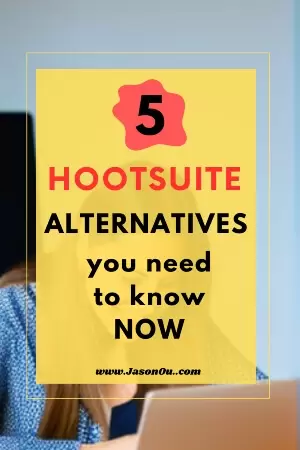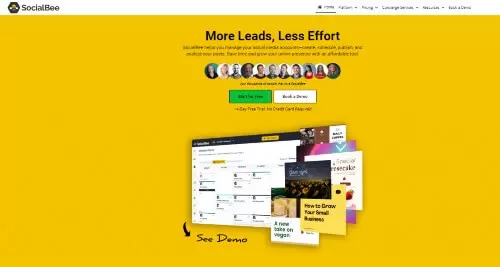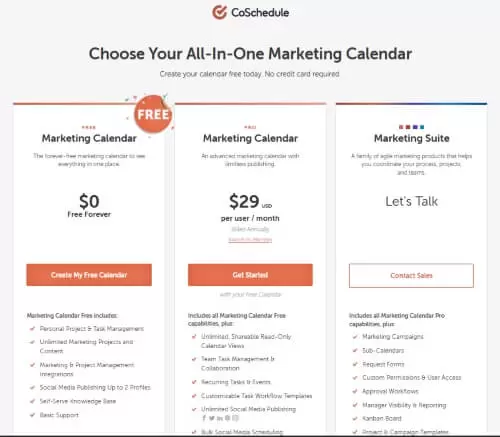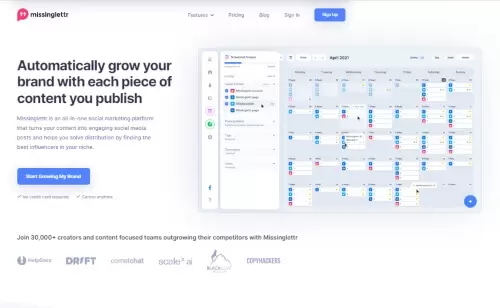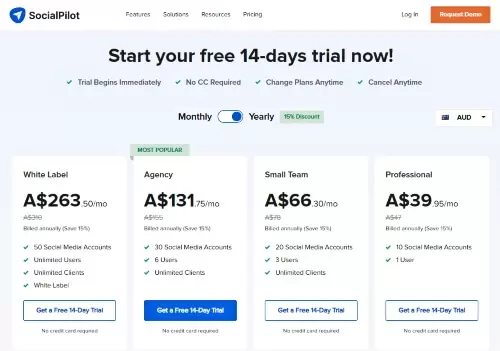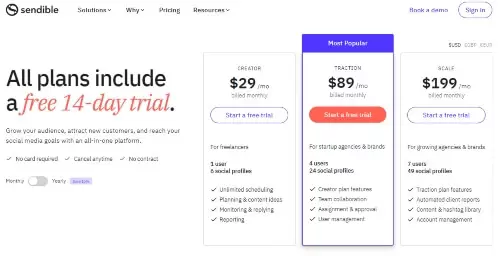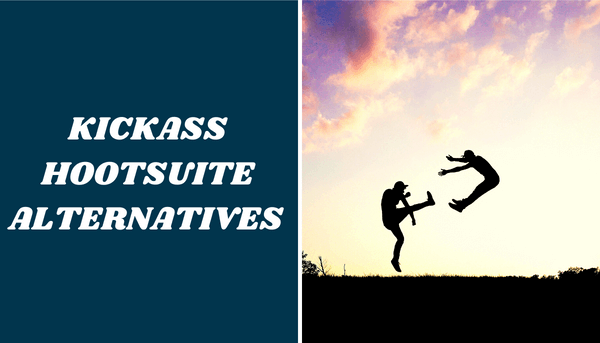5 Best Hootsuite Alternatives To Level Up Your Social Media 2024
Looking for the best Hootsuite alternatives so you can achieve your social media goals?
From organizing your content to analyzing its reach, the most powerful social media management tools can help you accomplish even the loftiest of objectives smoothly.
Here, I’ve uncovered and ranked the best alternatives to Hootsuite, along with my top pick below.
Best Hootsuite Alternative
SocialBee is a fantastic social media scheduling tool for bloggers, content creators, small businesses and agencies.
(By the way: this post has some affiliate links)
Why Should You Consider Alternatives to Hootsuite in 2024?
Once upon a time, Hootsuite was a trailblazer in providing an effective social media management platform amongst a small handful of options.
Fast forward to today, there are over 290 social media management schedulers (check out this post by G2).
Don’t get me wrong – Hootsuite is still a reliable social media management tool.
Yet, there are newer and more powerful options available.
And the big issue for me. It’s way too pricy for me.
Hootsuite’s pricing model is not cheap for bloggers, content creators, and small businesses.
If you’re just starting out, it is not worth it.
Plus, it’s not the easiest scheduler to learn.
So there are likely other cheaper Hootsuite alternatives that are just as reliable and more suited to your budget and individual requirements.
Although Hootsuite is an excellent tool for managing multiple social media accounts, it is not as flexible.
With that said, let’s look at the best Hootsuite Alternatives.
(By the way: this post has some affiliate links)
Best Hootsuite Alternatives Unpacked
So grab your favorite drink and snack, and then let me go over the programs similar to Hootsuite.
When you’re good to go, read on.
But first, below are the best alternatives for Hootsuite in 2024.
- SocialBee – The best Hootsuite alternative.
- CoSchedule
- MissingLettr
- Social Pilot
- Sendible
1. SocialBee.
Best Alternative to Hootsuite.
Best for: Solopreneurs, bloggers, and small teams.
Supported Platforms: Meta, Twitter, Instagram, LinkedIn, Pinterest, TikTok, YouTube, Google Business Profile.
Key features of This Social Media Scheduler:
- Very, very affordable.
- Social media scheduling.
- Social media calendar.
- Share curated content.
- Content categories.
- Content recycling of evergreen posts.
- Expire posts.
- Customizable posts for individual social.
- A team collaboration tool.
- Canva integration.
- Analytics – You can identify top-performing posts and categories, the best times to post, engagement levels, and social media activity.
SocialBee is a social media management tool focused on content management by streamlining the content creation process whilst allowing marketers and teams to collaborate efficiently.
But first.
I must say that of all the social cross posting tools, SocialBee, is the most affordable.
And when you compare the pricing and features with other automated social media tools, you will get a big bang for your money.
So, if you’re a solopreneur, blogger, or small business, you have to seriously consider SocialBee.
(For bigger teams, the Agency plans are available too.)
Moving on.
This Hootsuite alternative operates on a category-based system. This allows you to assign each post to a specific category and then schedule different types of posts using the categories set.
So think of it as like creating categories for a blog. When you create a blog post, you would choose which category your post belongs to.
If it was a post about social media scheduling tools, you’ll have a category for marketing automation tools.
If it was a post about how to set up a blog, you’ll have a category for blogging.
With SocialBee, you can do just that. But this time, you can have different categories, and in each category, you will have social media postings related to that category.
What this means is. You can schedule when the content is to go out live from each category.
What’s more.
In the category setting, you have the option to select your evergreen post and have it re-queued automatically after the post is published.
SocialBee also makes it possible to bulk-edit your content for maximum efficiency.
Plus, with SocialBee’s post-recycling feature, you can republish posts from your library to different platforms or to the same platform at different times.
You also can have expired posts. This means you can limit it to the number of times a post can be shared or set a deadline before it expires.
How awesome is that!
Here’s another nice touch. When you are out of scheduled posts or if something goes poop, SocialBee will notify you.
Now for Twitter nerds, you have to love this one.
SocialBee gives you the ability to research your Twitter competitors’ followers and makes suggestions for good ones. You can then reach out to them to build a new active audience.
Yes, I know you can do this without SocialBee. But think of the time you will save using an automated social tool that does this for you.
And here’s another notable feature.
Most social media management tools only work with bitly (or use their shorteners), but SocialBee works with a much wider variety of link shorteners. Some popular shorteners include Rocketlink, Replug, Switchy, and Rebrandly.
It also provides a range of reporting, analytics, and collaboration features to help you optimize your campaigns and take them to the next level.
And when you compare the pricing to Hootsuite, Sprout Social, and Sendible, SocialBee’s plans are reasonable and well within the budget of small-medium businesses or large digital agencies.
Overall, when it comes to social media automation tools SocialBee should be your top choice!
Pros:
- Very affordable plans.
- The re-queue feature on this platform is one of the best ones out there.
- Content curation tools that help you save time and be more productive.
- Content recycling and RSS feed post-generation are just a few of the sophisticated features.
- Within the content calendar, you can preview your scheduled posts.
- Organize your posts by categories, customize them for each social media platform, and then post them on all of your socials simultaneously.
- The Canva integration inside SocialBee’s post editor is easy to use and helps you create stunning visuals for your posts.
Cons:
- No social media inbox.
- No social media listening tool.
- The learning curve can be high for some people.
- The app is not suited for enterprises since it is only web-based.
SocialBee Pricing: The Bootstrap plan costs $19 per month, the Accelerate plan costs $39 per month, and the Pro plan is priced at $79 per month. (Agency plan is available from $79 a month)
All plans include a 14 Day free trial.
2. CoSchedule
Best Hootsuite alternative for professional marketers, marketing teams, and marketing agencies.
Supported platforms: Meta, Twitter, LinkedIn, Instagram, and Pinterest.
Key features of This Social Media Scheduler:
- Social media scheduling.
- Social media calendar.
- Bulk scheduler.
- Reposting.
- Task workflow templates.
- Team and client management collaboration tool.
- Analytics – social engagement reports, social campaign reports, identify top-performing messages.
If you want efficiency then Coschedule offers tools with features that can help make your life easier.
Whether you’re a solopreneur or part of an agency, you can keep track of all of your projects and manage clients’ needs from one central place.
Now, this next feature should interest agencies or small teams.
You can use drag-and-drop calendars to collaborate and manage the workflow easily so your team members can see what is coming up next.
And you can even implement approval procedures.
Another neat feature of this social media scheduling tool is the WordPress integration. This means whenever you publish a post, you can push the right content to your preferred social media accounts.
This means, within the platform, you can write content for both your WordPress blog and all your social posts.
One more thing.
You can even ‘Requeue’ and reuse past blog posts for more reach.
This allows you to easily reschedule your best content for more reach.
Moving on to the next handy feature.
CoSchedule also offers email marketing integrations and analytics so you can stay on top of your marketing efforts.
We all know how important email marketing is. Right?
Plus, their ‘Top Content Report’ provides insight into the social engagement of every campaign you send out, making it easy to adjust each post whenever necessary.
Pros
- Both the dashboard and calendar are centralized.
- You can easily monitor your team’s progress and what they are working on at any given moment. Custom statuses to workflows can be applied based on the team’s workflow.
- Collaboration for teams and clients is straightforward.
- Project management tools.
- Multiple handy features and functions.
- If you miss out on the social media posting schedule, then it automatically fills in the gap with your top-performing posts.
Cons
- Compared to any other cross posting scheduling tool in the market, it is expensive. Especially when it does not have features like social listening and monitoring.
- No tool integrations to streamline the process.
- Although ReQueue is terrific, it does have some limits. You can only queue your posts two times.
- It is slow to load.
CoScedule Pricing: PRO Marketing Calendar is priced at $29 per user/month. A free Marketing Calendar is available, but with limited features.
3. MissingLettr
Best Hootsuite alternative for bloggers, and business owners.
Supported platforms: Twitter, Meta (Pages and Groups), Instagram, LinkedIn (Personal and Company feed), and Google My Business.
Key features of This Social Media Scheduler:
- Social media scheduling.
- Social media calendar.
- Share curated content.
- Reposting.
- Stock image library.
- Analytics – location analytics, intelligent posting time analytics, and data into each social media account’s performance.
Another good alternative to Hootsuite is Missinglettr.
This is a great tool for busy bloggers and business owners who are looking to create an effective social media strategy.
In the dashboard, you can automatically generate snippets, images, and campaigns from your RSS feed, and then share them across your social accounts.
And how about this.
If you have a blog, Missinglettr can turn every published blog post into social media content using the ‘Drip Campaign‘.
How it does this is.
The AI behind this Hootsuite alternative will look for your best blog posts. It then determines the relevant hashtags and images to combine before posting the content to your social media accounts.
This is such a super cool way to breathe new life to all your blog posts.
And what about your new blog posts?
No worries. Missinglettr will take of it by adding your new posts to your social media calendar. Automatically.
Even if you do not have a blog post to share, ‘Missinglettr Curate’ helps you find niche-relevant posts from other users so that you can post them to your social accounts.
What I also like is the easy-to-use calendar tool.
When you use the ‘Calendar’ feature, you can review both your scheduled posts and curated content, and as well, you get a nice overview of the drip campaigns.
This helps you to create a nice balance in your campaign schedule, allowing you to make the most of your posts and avoiding unnecessary repetition of content.
And it allows you to customize and edit campaigns and curated posts from your own blog (and other bloggers’ content) – all within one platform. Easily.
Missinglettr simplifies the process of creating campaigns effectively without any fuss on your end.
Pros:
- Very affordable.
- The content curation tool is super handy.
- For busy marketers and brands, the automated campaigns are very useful.
Cons:
- The quality of the content that is generated by this tool is somewhat unreliable. You may need to revise posts (which you should always do) before you can share them on your social media platforms.
- If you want the advanced features, you’ll have to pay more.
MissingLettr Pricing: The Starter Plan costs $9 per month, the Solo Plan costs $19 per month, and the Pro Plan costs $59 per month.
A free Marketing Calendar is available, but with limited features.
4. SocialPilot.
Best Hootsuite alternative for small teams.
Best for: Brands and small teams.
Supported platforms: Meta, Instagram, Tik Tok, Twitter, Linked In, Youtube, Pinterest, Google Business Profile, and Tumblr.
Key features of This Alternative to Hootsuite:
- Social media scheduling.
- Social media calendar.
- Bulk scheduler – you can schedule multiple posts and images
- Content curation – this neat tool helps you to find content ideas with keyword search, create GIFs and videos, and more.
- RSS feed automation – add your blog RSS Feed or any other blog, and Social Pilot will share automatically share on your social accounts.
- Team and client management collaboration tool.
- Facebook Ads.
- App Integration with the likes of Zapier, Canva, and Dropbox.
- Analytics – post-performance, audience insight, identify the best time to post.
SocialPilot is a robust social media scheduling tool. Along with plenty of essential features such as scheduling, messaging, analytics, social listening, and white labeling, it also offers multiple team plans.
This is handy because you can give your clients the extra helping hand they need.
As well, you can set access levels and delegate responsibilities to the people you work with.
For example, you can request that all posts submitted by content creators must be approved before they are published. Or, you can allow managers to edit and schedule posts but still have the final approval yourself.
You get a neat navigation sidebar that allows you to switch between tabs for managing posts/accounts, personalizing content from RSS feeds, accessing analytics and inboxes, and also configuring team member settings.
Also, SocialPilot allows you to manage both organic and paid social campaigns, making it an all-in-one solution for your social media marketing needs.
When it comes to managing your social content, you can post the same content to all your social channels.
Or you can create groups of social accounts and assign each post to a selected group.
Social Pilot even provides content curation. To find the most useful content for your audience, you use keywords to find the content, and when you do, you can post it, queue it, or schedule it.
So if you want a simple yet versatile tool to jumpstart your online marketing efforts then SocialPilot could be worth looking into!
Pros
- Simple to use dashboard, making it easy to navigate.
- The Search features make it easy to find past content.
- Plenty of automation.
Cons
- You have to painfully edit the same post for each channel.
- The interface needs an update.
- Tagging is only available for business pages.
SocialPilot Price: The Professional plan costs $30 per month, and the Small Team plan costs $50 per month.
All plans includes a 14-Day free trial.
5. Sendible.
Best Hootsuite Alternative for Small Business and agency.
Supported platforms: Meta, Twitter, Instagram, LinkedIn, Google My Business, Youtube, and Pinterest, along with blogging platform, WordPress.
Key features of This Social Media Scheduler:
- Social media scheduling.
- Social media calendar.
- Share curated content.
- Queue and recycle content.
- Keyword filtering.
- Team and client management collaboration tool.
- Analytics – You can identify the best times to post, your most engaged followers, and which posts perform the best so that you can create even better content. Plus, it has Google Analytics reporting.
Sendible is an intuitive and easy-to-use content calendar that helps you manage and schedule your posts.
As well, it allows users to easily schedule and publish posts individually or in bulk to social networks such as Meta, Twitter, Instagram, Youtube, LinkedIn, and Google My Business, and publishing directly to WordPress.
It even helps you upload your videos to Twitter, Meta, and YouTube.
Now that’s a big time saver.
Sendible offers a few ways to post and queue your messages on social media. From a one-time post to the big one, recycle your evergreen content.
You can even use ‘content libraries’ to store content so you can re-use it again later.
You can also customize your post for each social media.
For example, you can add hashtags to your message on Facebook, but skip Twitter.
And if you want to reach certain segments of followers by location, you can use the geo-targeting features.
One more thing here.
You can share and curate helpful content from other sources using the Content Suggestions and Content (RSS) Feeds.
And if you want to reach certain segments of your followers by location, you can use the geo-targeting features.
Now if you want to manage comments and interactions from multiple platforms, the Social Inbox allows team members to do just that.
And when you use Social listening, you can monitor competitors and key niche terms to spot trends quickly.
Just like an email inbox, when you use the Social Inbox, you can manage and respond to all your messages and activities.
Another big feature I like is the integrated Google Analytics (GA) report.
I’m a huge fan of tools that can give me data (and so should you) and having GA available on the dashboard is very, very useful.
This means you can see how much website traffic is generated from your social media postings.
And learn which social media sites are responsible for the largest amount of traffic, so you can focus your attention where it will be most effective.
Speaking of which.
With Sendible’s all-in-one dashboard , you ‘ll have access to publishing, collaboration, analytics, CRM, listening, and mobile tools at your fingertips.
That’s one powerful report.
Which makes it super handy for optimizing your campaigns further.
As you can see, Sendible is another great alternative to Hootsuite.
Pros
- If you manage a team or an agency, this social media cross posting tool is perfect for you because of the centralized dashboard and collaboration tools.
- Advanced posting capabilities.
- The content calendar is very easy to use.
- With Sendible, you can easily keep track of your brand, competitor, and key industry terms. You’ll also get email/slack notifications whenever there’s a mention that matches the criteria you’ve set.
- You can generate detailed, custom reports and send them automatically to your clients or team members via email on a daily, weekly, or monthly basis.
- The Sendible dashboard allows you to assign conversations and delegate messages to your team members for more efficient customer service.
Cons
- Not all platforms are supported. Like Tik Tok.
- The social listening feature is slow.
- The price and organization of their plans come from the number of services you use. For example, streaming is a different service than publishing to your Facebook page.
- When replying to conversations or mentions from Sendible, users might not see responses immediately. In some cases, this leads to repetitive responses.
- The dashboard is clunky.
Sendible Pricing: The Creator plan costs $29 per month and the Traction plan costs $89 per month.
More plans are available for agencies and large teams.
All plans include a 14 Day free trial.
Hootsuite Alternatives – FAQ
What works better than Hootsuite?
SocialBee is a great alternative to Hootsuite. It offers social media scheduling, content curation tools, analytics and reporting features, collaboration tools, and more – all at an affordable price.
Is SocialBee free?
Nope. SocialBee offers plans starting from $19 per month. Whilst Agency plans are available from $79 per month.
However, they do offer a 14 Day free trial for all plans.
What social media platforms does SocialBee support?
SocialBee supports Facebook, Twitter, Instagram, LinkedIn, Tik Tok, Google My Business, and Pinterest. Seven platforms in total.
Is Hootsuite still the best?
Hootsuite is not the best scheduler.
Although, it has been around for some time, there are other cheaper alternatives to Hootsuite and better schedulers.
Below are 5 of the best Hootsuite alternatives to seriously consider.
- SocialBee – the best social media scheduling tool.
- CoSchedule
- MissingLettr
- Social Pilot
- Sendible
Is there something similar to Hootsuite?
I can name 5 great alternatives for Hootsuite you will like.
- SocialBee – the best alternative to Hootsuite.
- CoSchedule
- MissingLettr
- Social Pilot
- Sendible
What is the best Instagram post scheduler?
It has special features like content curation tools, content recycling, post previews, customizing posts for social media platforms, and more!
And the best part, it is very affordable and helps you save time.
Plus, it comes with a 14-day free trial.
Speaking of which. Socialbee is one of the best alternatives to Hootsuite.
Which Hootsuite alternative is best for small business?
SocialBee is a great social media tool for small businesses.
It costs less than other social media tools, like Hootsuite.
You can save time by using the re-queue feature to post different types of content at once and if you want to, recycle evergreen content. Which comes in handy.
Plus, you can use it to research your competitors’ followers on Twitter and tap into the them!
SocialBee also has lots of reporting and analytics features, so it’s perfect for larger teams too.
Overall, this is my top pick for the best Hootsuite alternative for small business.
Summary of The Best Hootsuite Alternatives For Your Business
There you have it, 5 of the best Hootsuite alternatives in 2024.
And if you’re wondering which the best alternative to Hootsuite is for you?
It really depends on your needs, goals, and how often you use various social platforms.
For one, there is no social media scheduler out there that will be perfect. There never will be.
If there’s one, I’ll jump into an Uber taxi, and then shout “follow that car!”
However, if you’re looking for a versatile solution that can help schedule your content and manage campaigns, you can’t go wrong with this pick:
SocialBee – This social media cross posting tool is by far the best alternative to Hootsuite as it will help save time and keep you organized with your content.
For example.
You can file each of your posts under a category and then post it across platforms by categories rather than publishing posts one at a time.
As well, you can re-queue and edit your posts in bulk. Nice.
Lastly, you can recycle your evergreen content for more organic reach. This is a must-have.
And the best thing is – it is truly affordable. The Bootstrap plan starts at $19 per month!
If you’re a solopreneur, blogger, or small business, SocialBee is worth a serious look. This is the best Hootsuite alternative.
You Might Want to Check This Out Too
Looking For The Best Marketing Automation Software? – Here Are Fantastic Tools To Implement Today So You Can Spend Less Time Handling Repeated Tasks!
Disclosure: This post may contain affiliate links, which means I’ll receive a commission if you purchase through my links, at no extra cost to you. Please read full disclosure for more information.
Resources To Grow Your Business With
Bluehost is a great starting point for beginners or bloggers who want to switch to a reliable web hosting service. And it gives you the best bang for your buck – starting at $2.95 a month*.
With the entry-level hosting plan, you’ll get a free domain name for one year, free SSL, free CDN, reliable customer support, and 30 day money back guarantee.
You can sign up with Bluehost here.
WPX Hosting
It’s a web-hosting service I love using. It specializes in WordPress hosting, and depending on what package you opt for, you can host 5 or more sites on one account. The best bit is – the quick turnaround in support is top notch.
For bloggers who have an established blog, this is a fantastic option.
You can learn more about this service here.
Aweber
Building an email list of a growing audience is essential for the longevity of any business. This autoresponder service is easy to use, and it is a great starting point for someone looking to kickstart their email campaign. You can try their free account here.
Hi, I’m Jason Ou (surname aka, Oh). I am a Solopreneur and Blogger. My mission is to help fellow entrepreneurs (like you) to profit from their passion online. Let’s connect on Facebook now.