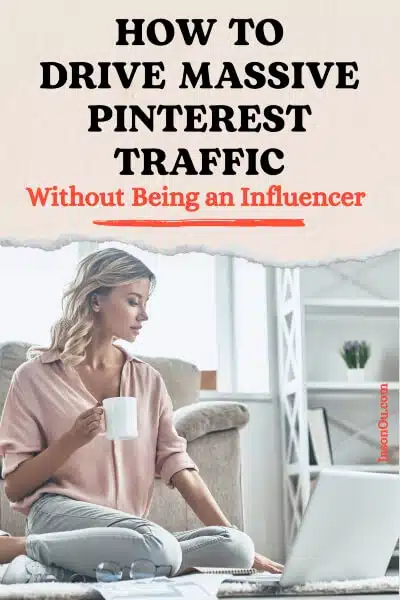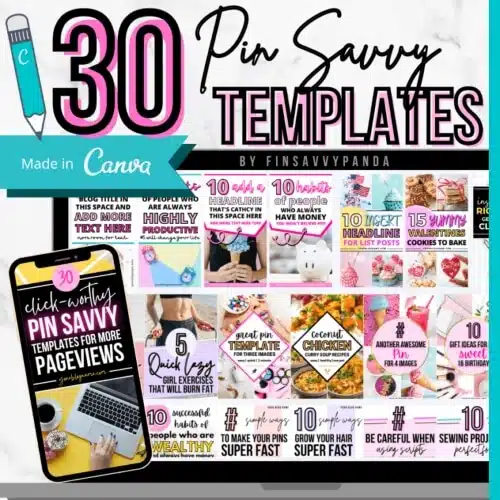How to Get Blog Traffic From Pinterest & Increase Your Reach 2024
Wondering how to get blog traffic from Pinterest?
It’s about tapping into this visual search engine’s power to direct a stream of viewers right to your blog.
With the right Pinterest marketing strategy, your pins can become magnets, pulling in readers interested in what you have to share.
Dive in to discover how you can turn pins into Pinterest blog traffic and give your blog the boost it needs!
But before I do that, here’s the gist of the main Pinterest traffic tips for bloggers and small business.
Below is a table summary on how to increase blog traffic from Pinterest.
| Step | Action |
|---|---|
| Create a Pinterest Business Account | Unlock more tools and insights for better Pinterest management. |
| Utilize Rich Pins | Apply for Rich Pins to add extra details like headlines or recipes directly to your pins, making your blog content more appealing. |
| Use Keywords Wisely | Include relevant keywords in your profile, pin titles, pin descriptions, board titles and board descriptions to show up in searches. |
| Text Overlay on Pins | Add compelling text overlays using bold fonts and colors that pop, making sure it’s easy to read on mobile devices. |
| Crafting Your Text Overlay | Use short, powerful phrases that spark interest or solve a problem, keeping it clear even at a glance. |
| Schedule Pins Consistently | Use tools like Tailwind or Pinterest native scheduler to maintain an active presence. |
| Join Group Boards | Collaborate with others in your niche for a wider reach. |
| Analyze and Adjust | Track your pin performance and tweak your strategy accordingly. |
Table 1 – A snapshot on how to increase blog traffic with Pinterest.
If you’d like to learn more about Pinterest blogging, check out this step by step guide on how to use Pinterest for blogging success.
Key Takeaways
- Use Pinterest as a visual search engine to attract blog visitors by pinning your content regularly.
- Include keywords in your Pinterest profile, pin titles, pin descriptions, and boards to show up in searches.
- Create eye – catching pins with clear images and direct headlines to draw people in.
- Join group boards related to your blog topics for wider reach and traffic potential.
- Track which pins perform best to understand what drives traffic to your blog.
By the way👋, if you need help with help to start a blog on Pinterest, you can reach out to me here.
Importance of Pinterest for Blog Traffic
Save/Pin the image below👇because I often update my posts. So stay informed with this blog “how to increase blog traffic from Pinterest” and save it.
Think of it as a visual search engine where people look for ideas and inspiration.
When I pin images from my blog posts, heaps of visitors come flooding in. They’re curious, ready to read what I’ve got to offer.
Pinning creates a ripple effect.
One person finds my pin and shares it with others, spreading the word about my blog.
With Pinterest SEO, those pins get even more attention because they pop up in search results faster than you can say “new visitor.”
This means the right crowd discovers my content without me having to spend money on ads or chase after them elsewhere online.
On that note, let’s look at how to use Pinterest to drive traffic to your blog.
Setting up for Success on Pinterest
To lay the groundwork for a thriving Pinterest presence, it’s crucial to start with a solid foundation.
This means establishing a Pinterest business account and crafting boards that not only attract but also retain your target audience’s attention.
Creating a Pinterest Business Account
I switch to a Pinterest Business Account because it unlocks more tools and insights for me.
It’s free and easy to set up.
I just have to visit the Pinterest website and click on “Create a business account“.
Then, I fill in my email, password, and business name.
To tell people more about what I offer, I choose the description that fits my blog best.
Next is linking my website.
This step is important as it helps with getting rich pins later on.
Rich pins add extra details from my site right onto my Pinterest pin, which makes them stand out more.
After linking my site, I verify it following Pinterest’s steps.
Once verified, now comes the fun part – starting to pin!
But before that happens, taking some time to explore all features like analytics lets me track what’s working well.
Getting familiar with these tools early helps when planning how best to use Pinterest for driving traffic back to my blog posts.
It turns out being strategic here can really pay off!
Building an Attractive Profile & Boards
Your profile is your first impression on Pinterest, so make it shine.
Choose a clear, friendly profile picture that shows who you are or what your blog stands for.
Your username and bio should be easy to understand and tell pinners exactly what they will find on your boards.
Keep it simple but compelling. And optimize it.
(That’s coming up in the next section.)
Creating boards is like setting up shop windows for your blog content. Each board should represent a different category or topic you write about.
Use descriptive titles that include keywords pinners might search for. (More on this later.)
This helps them discover your boards easily.
Fill each board with high-quality pins that reflect the theme, including both your own content and others’.
Stay true to the focus of each board.
This keeps followers engaged and coming back for more.
Feeling overwhelmed with Pinterest blogging, check out this step by step guide on how to use Pinterest for blogging success.
Increasing Visibility of Your Pins
It’s a strategic game that involves understanding and leveraging Pinterest’s search-driven environment.
With some savvy keyword research and optimization, you can put your content right where pinners are already looking.
Below are essential Pinterest marketing tips to stick to.
Performing Pinterest Keyword Research
Keyword research on Pinterest is like finding the secret map to treasure.
I think of it as a game where I hunt for the right words that people use when they search for pins like mine.
First, I look at what’s popular and trending on Pinterest trends.
Then, I use those ideas to think about what my audience might be searching for.
I also check out other pins that are similar to mine and see which keywords they use. This way, I learn from others who have already found success.
It’s important because using the right keywords helps me show up in searches and reach more people who want to read my blog posts.
| Step | Action | Details |
|---|---|---|
| 1 | Find Relevant Pinterest Keywords | Use Pinterest’s search to identify what your audience searches for. Auto-complete suggestions offer specific, long-tail keywords relevant to your niche, perfect for content ideas. |
| 2 | Use Pinterest’s Built-in Search Feature | Typing a niche-related query in the search bar reveals related keyword suggestions. This method is easier and effective for Pinterest SEO. |
| 3 | Focus on Long-tail Pinterest Keywords | Target longer, more specific search queries that are easier to rank for due to less competition. These keywords, found using Pinterest’s search bar, engage users searching for specific ideas or items. |
Table 2 – 3 key steps to Pinterest keyword research for blog traffic.
Use Keywords to Update Profile
Got your keywords ready?
Great, let’s put them to work. Your Pinterest profile is more than just a photo and a bio.
It’s your first chance to make an impression. Think of it as the front page of your brand on Pinterest.
Make sure those researched keywords are in your profile name and about section.
This step helps people find you when they search for pins related to what you blog about.
Now, take a look at your bio.
It should be clear, engaging, and full of the right words that sum up what you do.
Use terms that reflect your blog’s focus areas so that Pinterest knows who to show your profile to.
For instance, if I write about easy-to-cook recipes, my profile might say “Quick Recipe Guy | Easy Meal Ideas”.
That way, when someone looks up quick meals or simple recipes on Pinterest, my profile pops up!
Use strong action verbs and descriptive language that invites visitors to check out what you have to offer and keeps them clicking through to read your blogs.
Use Keywords in Pin Titles, Pin Descriptions & Pin Boards
After sprucing up your profile with the right keywords, you’ll want to carry that momentum into your pinning strategy.
Using keywords effectively in pin titles, descriptions, and on your boards helps the right audience find your content.
This can lead to a significant uptick in blog traffic from Pinterest.
Take a glimpse at this table that guides you through the process of keyword optimization across various elements of your Pinterest presence:
| Element | How to Use Keywords |
|---|---|
| Pin Title | Incorporate main keywords representing your blog post’s topic to improve relevance and searchability. |
| Pin Description | Use your keywords contextually, describe the value of your content, and entice users to click through to your blog. |
| Pin Board Title | Choose a clear and descriptive title using keywords that fit the theme of the board and matches the content of your pins. |
| Pin Board Description | Expand on your board’s title with additional keywords, giving a detailed preview of what followers can find on your board. |
Table 3 – Pinterest strategy to optimizing your Pinterest account and pins.
It’s a search engine too.
By strategically placing keywords where they count, you’re helping your pins to surface in front of interested pinners.
Keep these Pinterest marketing tips in hand, and watch your blog traffic grow as your pins gain more visibility.
Incorporating Keywords into Board Titles and Descriptions
Now that we’ve explored strategically placing keywords in pin titles and descriptions, let’s turn our attention to optimizing our board titles and descriptions.
Your boards are prime real estate for incorporating keywords, helping to categorize your content and improve discoverability.
Below you’ll find a simple table breaking down how to effectively weave keywords into your Pinterest boards to attract more eyes to your pins and, ultimately, your blog.
| Board Feature | Keyword Usage | Example |
|---|---|---|
| Board Title | Include 1-2 primary keywords that reflect the content of the board and your blog’s niche. | “Healthy Vegetarian Recipes” |
| Board Description | Expand on the board title by using secondary keywords that describe the board’s content in more detail. | “Discover easy-to-make vegetarian recipes for healthy meals. From quick salads to hearty soups, find the best veggie delights here!” |
Table 4 – Another key Pinterest marketing strategy is to optimize your Pinterest boards. Adding keywords to you boards can help increase blog traffic with Pinterest.
By the way👋, if you need help with help to start a blog on Pinterest, you can reach out to me here.
As you fill your Pinterest profile with boards that mirror the topics of your blog, you’re not only organizing content in a user-friendly way but also increasing the odds that your target audience will stumble upon your blog.
Remember, every keyword is an opportunity to connect with potential readers who are searching for the content you’re passionate about sharing.
Write Benefit-Driven Pin Descriptions
After you’ve sprinkled keywords into your board titles and descriptions, let’s focus on crafting pin descriptions that sell.
A great description does more than just inform—it entices.
Think about the benefits your blog post offers and put those front and center in your pin descriptions.
You’re not just sharing facts; you’re offering solutions to what your audience cares about.
Use active language that makes the reader feel like they’ll miss out if they don’t click through.
Highlight how their life will improve with the knowledge or experience from your blog post.
Keep it clear, keep it relevant, and whenever you can, weave in those keywords naturally to ensure Pinterest users find exactly what they’re looking for.
Your content!
Add Keywords in Blog Post
Just like crafting benefit-driven descriptions for your pins, you’ll want to sprinkle keywords throughout your blog posts too.
This smart move helps search engines and Pinterest users find your content.
Think about what words people might use when they look for topics you write about.
Include these words naturally in your post titles, headings, and throughout the body of the text.
Make sure to also add them into the alt-text field of images on your blog. Why?
Because when someone pins an image from your site to Pinterest, that alt-text becomes the pin’s description.
This not only boosts your SEO but ensures that pins floating around on Pinterest are working hard to bring readers back to you!
Keep this practice consistent and watch as more traffic finds its way to your blog through those carefully chosen keywords.
Applying for Rich Pins
Rich Pins make your content stand out. They add extra information right on the pin itself.
This could be a headline, author name, or even a recipe! First, you need to prepare your website.
Add meta tags for Open Graph and validate them with Pinterest’s Rich Pins Validator.
Once that’s done, apply through their website. It’s easy, and it makes sure all pins from your site have useful details.
With these pins, readers see more than just an image.
They get a snapshot of what they’ll find when they click through.
Your blog posts become more tempting targets for clicks! Now go ahead and design enticing images.
The next step in our journey to driving traffic from Pinterest.
By the way👋, if you need help with help to start a blog on Pinterest, you can reach out to me here.
Creating Engaging and Click-Worthy Pins
Creating pins that grab attention and make users want to click through requires a blend of creativity and strategy.
It’s all about crafting an image with compelling visuals and headlines that stand out in a sea of content, seducing the scrollers into visiting your blog.
Designing Pins of the Right Size and Quality
Great pins grab attention.
I make sure my pins are the right size, which is a vertical image that’s about 1000×1500 pixels.
This makes them look good on mobile devices and laptops alike. And it just stands out better.
High-resolution images are key for quality.
They should be crisp and clear to catch the eye of Pinterest users scrolling through.
If you want royalty free images, check out Unsplash or Pexels
I also focus on professional design elements.
Using a free tool like Canva, you can choose fonts that stand out and colors that pop against Pinterest’s white background.
Each pin needs to tell a story at a glance while enticing viewers to click through to my blog.
Creating stunning images
Getting your pin size and quality just right sets the stage for the next crucial step: crafting images that make scrollers stop in their tracks.
You want to create pins that stand out, showcasing vibrant colors and clear visuals.
Think about what grabs your eye when you’re scrolling through Pinterest yourself – it’s often the bright, beautiful images that catch attention first.
Use high-resolution photos and play with contrast, filters, and textures to make everything pop.
If you’re not a pro photographer, no worries.
There are plenty of free online tools where you can find amazing stock images to use as a base.
(Unsplash and Pexels are a good start.)
Just give them your personal touch with text overlays or by adding elements that reflect your blog’s style.
Remember, each image is a visual call-to-action—make sure it’s compelling enough to get clicks!
Including Text in Pin Images
Adding text to your pins makes them stand out. Use bold fonts and colors that pop.
Your main goal is to catch people’s eyes as they scroll.
The words you choose should tell them exactly what they’ll find if they click through.
Think of it like the headline of a newspaper article; it needs to grab attention and make someone want to read more.
Choose short, powerful phrases that spark interest or solve a problem.
Make sure the font is easy to read on small screens too.
Many Pinterest users browse on their phones, so your message has to be clear even at a glance!
Just keep in mind – don’t crowd the image with too much text.
Keep it simple, direct, and helpful, so folks will want to learn more by visiting your blog.
Side note: Optimize your pin image file name using keywords. For example, if your keyword is ‘How to Get Blog Traffic from Pinterest‘, then label the image as how-to-get-blog-traffic-from-pinterest.jpg
Writing Catchy, Curiosity-Inducing Pin Headlines
After you’ve added text to your images, it’s time to craft headlines that grab attention.
Picture this: someone scrolling fast through their feed stops because a pin headline sparks their interest.
That’s the power of words! You want headlines that make people think, “I need to read this!”
Use powerful language that shows benefits and makes a promise – just ensure you deliver on it in your content.
A great pin headline can mean the difference between a quick scroll-by and a new visitor to your blog.
Think about what draws you in.
Usually, it’s something that promises to solve a problem or teach something valuable.
Keep it short, direct, and tantalizing. For instance, instead of saying “Ways to Save Money,” try “5 Genius Tricks for Slashing Your Grocery Bill.” See how much more intriguing that sounds? It hints at insider knowledge and easy solutions!
Avoiding Clickbait Tactics
Keep your pin headlines honest and clear.
Clickbait might seem like a good idea to get quick clicks, but it hurts trust in the long run.
If people feel tricked after clicking on a pin that promised something else, they won’t come back for more.
Instead, use headlines that let followers know exactly what they will find when they click through to your blog post.
Focus on creating genuine curiosity without misleading readers. Let’s say you have a post about easy dinner recipes; instead of saying “You Won’t Believe What Happens When You Try This,” go for something like “5 Easy Dinner Recipes That Are Surprisingly Delicious.” It promises value without overhyping content.
This way, you build credibility with your audience, and they’re more likely to engage with your pins and visit your blog again.
Creating Multiple Pins for Each Blog Post
Creating multiple pins for each blog post can really help drive traffic.
Imagine you have one blog post but with different pin designs linking back to it. This taps into different styles and preferences people on Pinterest might have.
Some users are drawn to bright colors, others like minimalist designs, and some may be hooked by a catchy headline.
By making various pins for the same content, I’m increasing my chances of reaching a wider audience.
I make sure every pin stands out and speaks directly to potential visitors who will find my post useful or interesting.
Each pin image includes text that teases what the blog is about while keeping the design attractive and clean.
I use high-quality images that catch eyes as people scroll through their feed.
And don’t forget the power of keywords; sprinkled throughout titles and descriptions, they work like little magnets drawing in targeted traffic from searches related to what I’ve written about in my blog posts!
| Key Points | Summary |
|---|---|
| Pins need to be creative and strategic | To get people to click on your pins, you need to be creative with how they look and have a plan for how you’ll get people interested. |
| Make sure pins look good and are the right size (1000×1500 px) | Pins should be the right shape and look clear on phones and computers. Use good quality images and make them stand out with nice designs. |
| Create eye-catching images | Make pictures that are bright and clear, with words on them that make people want to know more. Use free images online and add your own style to make them special. |
| Add keywords to your pictures | Put bold words on your pictures that are easy to read and make people curious. The words should tell people what they’ll find if they click on the picture. |
| Write interesting headlines | Make titles that make people curious about what’s in your blog post. Don’t trick people with fake titles, and keep your promises so people trust you and come back. |
| Make lots of different pins for one blog post | Instead of just one pin, make a few different ones to appeal to different people. This way, more people might see your blog post and visit your website. |
| Use professional design tricks | Use fancy fonts and colors to make your pins look professional and stand out on Pinterest. |
| Avoid tricks to get clicks | Don’t lie or make up stories just to get people to click on your pins. Be honest, and people will trust you more and want to come back to your website. |
| Use important words for more visitors | Put keywords in your pin titles and descriptions that people might search for on Pinterest. This will help more people find your blog posts and visit your website. |
Table 5 – Key points of creating optimal pins to drive traffic with Pinterest.
Looking for a shortcut? Pinterest templates are your time-saving hack!
Creating cool Pinterest pins that stand out can be a lot of work, and not everyone has that much time.
I know how it feels.
It’s also hard to keep coming up with new and exciting pin ideas.
But, there’s a fast way to make lots of awesome pins – check out these cool Pinterest Template packs for Canva.
These templates are awesome because you can quickly make a bunch of awesome pins with them.
And guess what? You can easily edit them for free on Canva.
Click here to grab Pin Savvy Pinterest Templates now.
(Below👇 is a pin I made with one of these templates. It’s super easy to use and edit in Canva. Saved me a ton of time.)
While you’re here, pin the image below so you can save it and read this guide again.
Consistent Pinning Strategy
Pinning consistently is key Pinterest marketing strategy to getting noticed on Pinterest.
I make sure to pin every day because this tells Pinterest I’m active.
The platform rewards consistency with more visibility, so my pins get in front of people who care about my content.
I mix fresh pins with popular older ones to keep my boards lively and engaging.
Next up, let’s talk tools!
They’re game changers for boosting your Pinterest presence without burning out.
Tools for a More Effective Pinterest Growth Strategy
Utilizing Tools for a More Effective Pinterest Strategy
To truly harness the power of Pinterest for driving blog traffic, leveraging tools designed for this platform can streamline your efforts and amplify results.
So let’s look at how these mechanisms work in synergy with your Pinterest marketing strategy.
Using the the “Pin It” Widget on Your Site
Make it easy for visitors to share your content on Pinterest.
Put a “Pin It” widget on your website or blog. This little button lets people pin images from your site to their boards without any hassle.
You’ll find that when readers pin straight from your articles, the pins include links back to your post.
This can send more traffic to your blog.
Got great pictures in your blog posts? Let’s get them seen!
Place the Pin It widget close to each image and watch how quickly they spread on Pinterest.
More pins mean more eyes on your work, which is exactly what you want.
Use the widget today and see how simple actions can lead to big results for your site traffic.
Joining Pinterest Group Boards
Group boards on Pinterest are like a team effort to spread ideas.
Although it is not as effective as it used to be, it’s still a worthwhile pinterest strategy.
I recommend looking for popular group boards that are related to your blog’s topics and ask to join them.
This way, your pins will reach more people than just your followers.
You see.
When you pin something to a group board, the other members see it too.
They might share it with their followers, which could lead even more people back to my blog.
Always check the rules of each group board because they’re all different.
Some have limits on how many pins you can add each day.
Others want you only to post certain types of content.
Following these rules helps you stay in good standing with the board owners and other contributors.
Next up, let’s talk about scheduling pins reliably.
Scheduling Pins Consistently
Pinning regularly helps your audience see new content and keeps them coming back for more.
If you pin often, Pinterest sees you’re active and might show your pins to more people.
It’s like watering a plant. Do it consistently, and it grows. So …
Set a schedule to pin every day or week.
To stay on track, use tools made for scheduling pins ahead of time.
Tailwind is one such tool that lets you plan out your pins without having to be at the computer all the time. (More on this soon.)
Another fantastic tool is, Pinterest’s own scheduler.
With either tools, you can pick the best times when most of your followers are online.
This means even when you’re busy with other things, your Pinterest account keeps working for you.
| Feature | Details |
|---|---|
| Scheduling Window | Pins can be scheduled up to 30 days in advance. |
| Scheduling Limit | Although only one Pin can be scheduled at a time, up to 10 Pins can be in the future queue. |
| Editable Aspects Post-Scheduling | You can update the publish date, title, board, description, and link of a scheduled Pin. |
| Non-Editable Content | The image or video content of your Pin cannot be edited once it has been scheduled. |
Table 6 – A breakdown of the main features of the Pinterest native scheduler.
By the way👋, if you need help with help to start a blog on Pinterest, you can reach out to me here.
Using Tailwind to Increase Traction
Tailwind can make your life a lot easier and help get more eyes on your pins.
It’s a tool that lets you schedule pins ahead of time.
You pick the best times, and Tailwind posts them for you.
This keeps your profile active without you having to be on Pinterest all day.
Plus, it has smart features that suggest when to pin for the most impact.
Using Tailwind’s analytics, I fine-tune my strategy by seeing what works best.
It shows which pins perform well and helps me focus on creating content like that again.
And with Tailwind Communities, I connect with other bloggers in my niche to share each other’s content.
This means more people see my blog posts without extra work from me!
Below is a table summarizing how Tailwind can increase blog traffic with Pinterest.
| Feature | Description |
|---|---|
| Set Up a Pinning Schedule | You decide how often you want to pin each day, and Tailwind picks the best times for your pins to be seen by more people. |
| Fill Up Your Pin Queue | You can upload your own pin images to Tailwind or choose pins right from Pinterest to add to your schedule. |
| Automate Your Pinning | Once you’ve set your schedule, Tailwind takes over and posts your pins at the optimal times, freeing you up to focus on other tasks. |
| Tailwind Insights | Tailwind provides analytics and insights, helping you understand what’s working, tweak your strategy, and grow your audience even faster. |
| Tailwind Tribes | Tribes allow you to collaborate with other content creators in your niche, share your content, get more visibility, and discover high-quality pins to share. |
Table 7 – A breakdown of the benefits of Tailwind.
By the way👋, if you need help with help to start a blog on Pinterest, you can reach out to me here.
Tracking Your Pinterest Performance
They show you what’s working and what’s not. You can find them right in your Pinterest business account dashboard.
Look for trends like which pins get the most clicks or saves.
This info helps you fine-tune your strategy.
Seeing growth? That’s awesome!
It means people love what you’re sharing, and it’s time to keep that momentum going!
Now, let’s talk about patience and why it matters in the game of driving traffic from Pinterest to your blog.
Patience is Key: Understanding the Time Factor
Read this: Growing your blog traffic with Pinterest doesn’t happen overnight.
Even when you’re using all the right keywords and creating beautiful pins, it takes time for people to find and follow your boards.
Think of Pinterest as a garden.
You plant the seeds with your pins, but they need time to grow and flourish.
It’s normal for things to start slow.
Stay consistent with pinning and don’t get discouraged if results aren’t immediate.
Every pin you add is another chance for someone to discover your content. Have faith in your strategy and give it time to work its magic.
Now, let’s move on to wrapping up everything we’ve covered about driving traffic from Pinterest!
By the way👋, if you need help with help to start a blog on Pinterest, you can reach out to me here.
How to Increase Blog Traffic From Pinterest : FAQs
Still feeling overwhelmed on how to use Pinterest to drive traffic to your blog? Let’s unpack some questions.
How do I grow blog traffic on Pinterest?
To grow blog traffic on Pinterest, focus on creating eye-catching pins, use keywords in your pin titles, pin descriptions, board titles, board descriptions, profile and pin consistently. Engage with the community by joining group boards and using Tailwind Tribes.
Can Pinterest really help drive traffic to my blog?
Absolutely! Pinterest is more than just a social platform; it’s a powerful tool for online marketing. With the right Pinterest best practices, you can attract a targeted audience to your WordPress site.
Should I use keywords on Pinterest like I do in Google searches?
Yes, keywords matter on Pinterest too! Just as an SEO expert might advise for website content or Twitter tweets, using specific and relevant keywords helps boost visibility in both Google and video searches on the platform.
What kind of content works best for getting noticed on Pinterest?
Fresh content with eye-catching graphic design gets the most attention on Pinterest. Whether it’s Instagram stories or high-quality photos from your blog, make sure what you post stands out!
Is there any way I can measure if my efforts are successful?
You bet! Try conducting an A/B test with different pins or dive into analytics tools provided by Tailwind or even within Pinterest itself to track web traffic and engagement metrics that matter.
Is Pinterest good for blogging?
Pinterest is fantastic for blogging! It acts as a visual search engine, directing interested pinners to your content. With the right strategy, it can significantly boost your blog’s visibility and traffic.
How do I get my blog noticed on Pinterest?
Getting your blog noticed on Pinterest starts with optimizing your profile and pins for search. Use relevant keywords, high-quality images, and maintain an active pinning schedule. Engaging with other users and leveraging Pinterest analytics can also amplify your visibility.
By the way👋, if you need help with help to start a blog on Pinterest, you can reach out to me here.
How to Get Blog Traffic From Pinterest : The Wrap
In summary, if you want your blog to get noticed and increase blog traffic, Pinterest can be a game changer.
So, here’s quick breakdown on how to get blog traffic from Pinterest:
- Find relevant keywords and laser in on long tail keywords.
- Optimize your profile. Username & About section (Table 2).
- SEO your pin title, pin description (Table 3).
- SEO your Board title and description (Table 4).
- Add relevant keywords in your blog.
- Create attractive pins with large fonts.
- Add attention grabbing text overlay on your pins.
- 1000 x 1500 px is the recommended pin size.
- Pin consistently.
- Keep track of how well your pins perform, so you know what works best for boosting your blog traffic from Pinterest.
Finally, stay patient.
Consistent effort on this fun platform could soon pay off by multiplying your readers!
Disclosure: This post may contain affiliate links, which means I’ll receive a commission if you purchase through my links, at no extra cost to you. Please read full disclosure for more information.
You Might Want to Check This Out Too
Resources To Grow Your Business With
Bluehost
Bluehost is a great starting point for beginners or bloggers who want to switch to a reliable web hosting service. And it gives you the best bang for your buck - starting at $2.95 a month*.
With the entry-level hosting plan, you'll get a high up-time, reliable customer support, FREE domain name (first year) and 30 day money back guarantee.
You can sign up with Bluehost here.
WPX Hosting
It's a web-hosting service I love using. It specializes in WordPress hosting, and depending on what package you opt for, you can host 5 or more sites on one account. The best bit is - the quick turnaround in support is top notch.
For bloggers who have an established blog, this is a fantastic option.
You can learn more about this service here.
Aweber
Building an email list of a growing audience is essential for the longevity of any business. This autoresponder service is easy to use, and it is a great starting point for someone looking to kickstart their email campaign.
Hi, I’m Jason Ou (surname aka, Oh). I am a Solopreneur and Blogger. My mission is to help fellow entrepreneurs (like you) to profit from their passion online. Let’s connect on Facebook now.