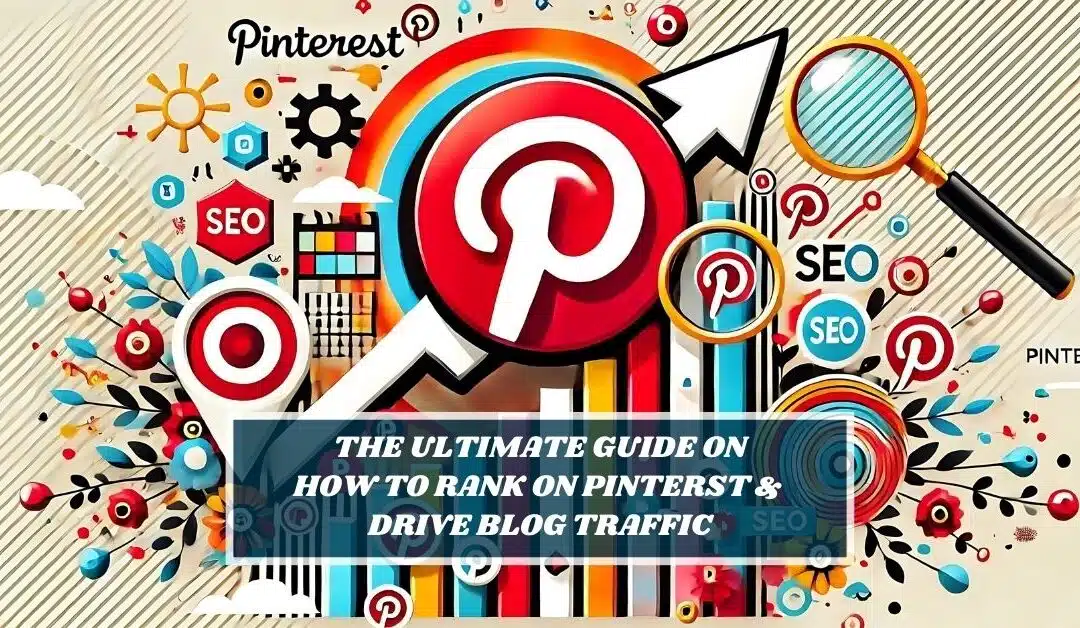
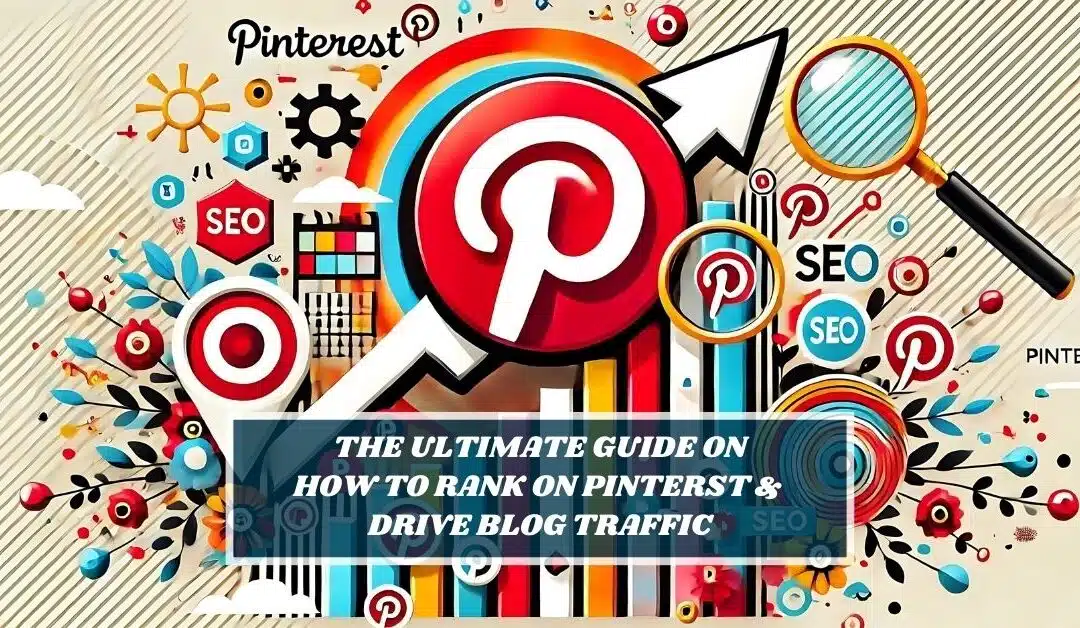

How to Make Money on Pinterest With Affiliate Marketing 2024
How to Make Money on Pinterest With Affiliate Marketing 2024 Are you curious about how to make money on Pinterest with affiliate marketing? With 498 million users around the world and 90.1 million from America, this platform is buzzing with potential. It’s not...
How to Make Money Blogging on Pinterest 2024 :A Beginners Guide
How to Make Money Blogging on Pinterest 2024 :A Beginners Guide Are you curious about how to make money blogging on Pinterest in 2024? With 498 million users around the world and 90.1 million from America, this platform is buzzing with potential. It’s not just...
How to Get Blog Traffic From Pinterest & Increase Your Reach 2024
How to Get Blog Traffic From Pinterest & Increase Your Reach 2024 Wondering how to get blog traffic from Pinterest? It’s about tapping into this visual search engine’s power to direct a stream of viewers right to your blog. With the right Pinterest...
