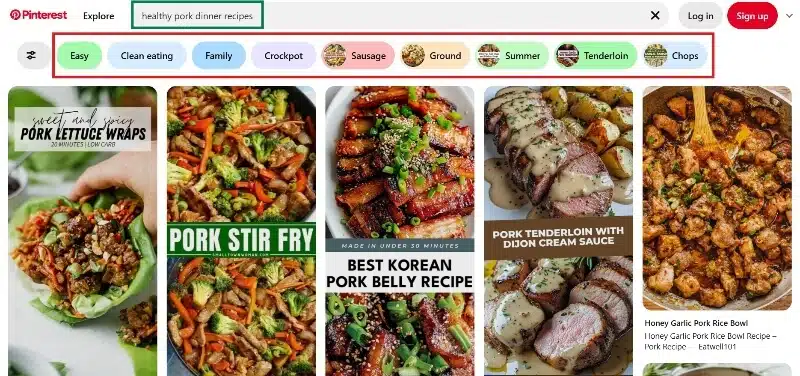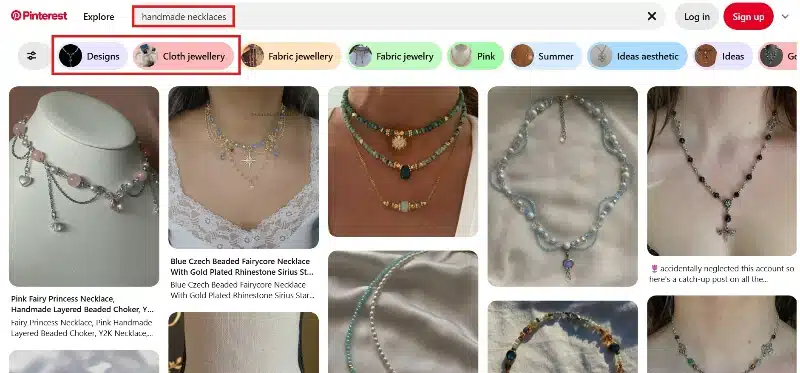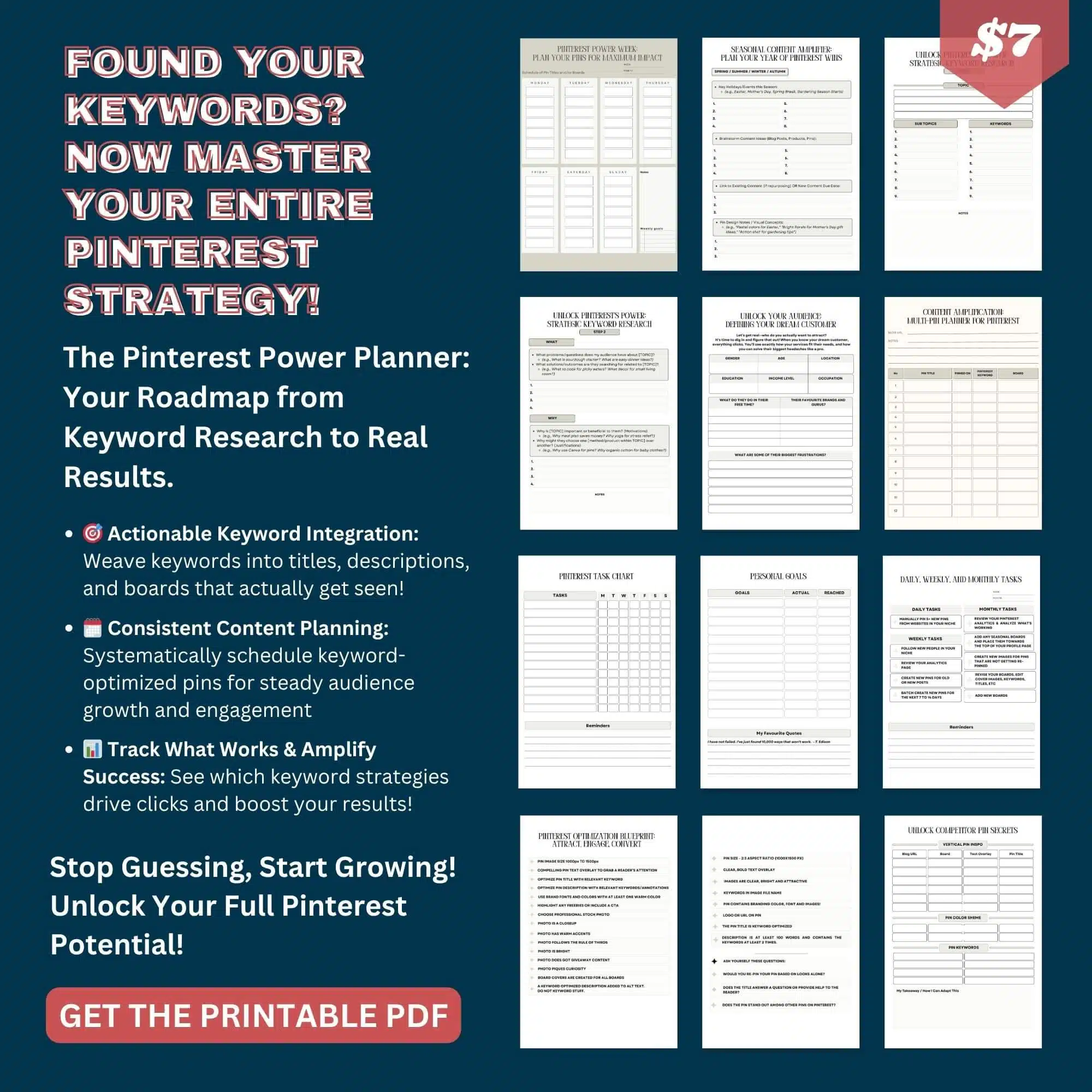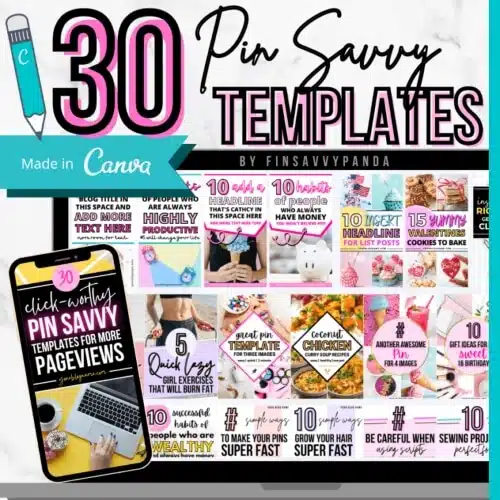Want to get more views, clicks, and followers? Then you need to learn how to use keywords on Pinterest the right way.
Pinterest works like a search engine. It shows pins based on the words people type in.
So if your keywords match their search, you show up.
🚀 It’s free, powerful, and easy once you know where to start.
👉 Let me show you the 11 best places to use Pinterest keywords to boost your traffic without spending a cent.
Key Takeaways
- Using the right keywords helps people find your content on Pinterest, which has over 550 million users each month.
- Putting keywords in smart places tells Pinterest what your content is about, so it shows it to the right people.
- Adding keywords to different parts of your Pinterest profile and pins can boost your website traffic—for free.
Save/Pin the image below👇because I often update my posts. So stay informed with this blog “How to Use Pinterest Keywords” and save it.
This page have some affiliate links. In other words, if you buy from my links, I may get a commission. Some images were sourced from Unsplash+ (Getty Images)
Ready for the 11 Best Places to Use Pinterest Keywords? Jump to Step 1 Here and Skip the Rest of the Intro.
What are Pinterest keywords?
Pinterest keywords are the words and phrases people type when looking for content on the platform.
These are the search terms that help users find pins that match what they’re interested in.
When someone searches for “healthy pork dinner recipes”, Pinterest looks for pins that match best.
It shows the most relevant ones at the top.
The system connects these search words to the right content.
These suggestions help users narrow down their search and find more specific content they might like.
- Helping users discover new ideas
- Connecting content creators with their audience
- Making pins more findable on the platform
Using the right keywords is key for anyone who wants their content to be found by Pinterest users who are searching for related topics.
Why Keywords Matter on Pinterest
Pinterest is a busy place with billions of new pins added every week.
Using the right keywords helps your pins stand out in this busy space.
Without them, your content might get lost, leaving you with no views or clicks.
Keywords tell the Pinterest algorithm what your pin is about.
This helps it show your content to people who care about your topic.
How Pinterest Uses Keywords
The Pinterest algorithm sorts pins into categories based on several clues:
- Words in your pin description
- Name of the board where you saved it
- Your website URL
- Page titles and other data from your site
This system, called the Taste Graph, helps Pinterest understand what each pin is about.
The better it understands your content, the more likely it will show it to interested users.
Places to use keywords:
- Pin descriptions
- Board names
- Website URLs
- Page titles
What Happens Without Good Keywords
If you don’t use the right keywords:
- People can’t find your content
- Your pins get few or no views
- You miss out on website traffic
- Your Pinterest marketing fails
How to Find Top Pinterest Keywords
Pinterest can tell you what people want to see.
To find the best keywords for your pins, start with these simple steps:
Begin at the search bar.
Type a word about your topic and watch what happens.
Pinterest will show suggestions as you type.
These suggestions aren’t random – they’re based on what real people search for.
Try these keyword discovery methods:
- Start with basic terms – Type something simple related to your content
- Watch the suggestions – Pay attention to what Pinterest offers as you type
- Mix and match words – Try different combinations to see new suggestions
For example, if you sell handmade jewelry, try typing “handmade necklaces”.
Pinterest will show suggestions like “handmade necklace designs” or “cloth jewellery handmade necklace”.
This guided search feature is the most powerful tool for finding keywords that will help your pins get seen.
Real Quick
By the way, if you need a planner to stay organized with your weekly pins and keywords, then check out this Printable Power Planner below👇👇👇
11 Best Places to Use Pinterest Keywords
Let’s look at the best spots to add Pinterest keywords.
Use them right, and you’ll start reaching more people in no time.
1: Your Pinterest Username
Your username is the first spot to add keywords that tell people what you offer.
For example, if you blog about recipes, include “recipes” or “cooking” in your username.
This makes your account easier to find and remember.
When you pick a username with keywords, you help Pinterest understand what your account is all about.
This is especially helpful if you’re just starting a blog or business.
Remember that changing your username will change your profile URL too.
If you’ve shared your Pinterest link anywhere, you’ll need to update those links.
2: Your Display Name
Your display name appears at the top of your profile and under your pins in search results.
This prime spot deserves your best keywords!
Instead of just using “Jane Smith,” try “Jane Smith | Home Decor Tips” or “Jane Smith | Easy Dinner Recipes.”
This tells both Pinterest and users exactly what content you share.
The display name is often the first thing people notice, so make it count with clear keywords that describe your niche.
3: Your Profile Bio Text
Your profile bio is perfect for keywords that explain your value to followers.
You have limited space, so make each word count!
In this small section, focus on answering: “Why should someone follow me?”
Use keywords that match what your target audience is searching for.
Keep it concise but packed with relevant terms.
For example: “Sharing budget-friendly meal prep ideas for busy families. Find weekly meal plans and grocery lists to save time and money.”
4: Board Titles
Board titles should clearly explain what pins people will find inside.
Skip cute or clever names in favor of keyword-rich titles that Pinterest can understand.
For example, instead of “Yummy Stuff,” use “Chocolate Cake Recipes.”
Instead of “Dream Spaces,” use “Modern Living Room Designs.”
Simple, direct board titles help Pinterest connect your content with people searching for those topics.
They also make your boards easier for visitors to browse.
5: Board Descriptions
Board descriptions let you add more keywords beyond your title.
Think of this space as a mini-summary of the pins in your board.
A good board description answers these questions:
- What content will people find here?
- What problems does this content solve?
- Who would find this board helpful?
Example board description template:
“This board covers everything about [board title] and includes tips on [related keywords]. Explore top ideas for [more related keywords] and [more related keywords] to help you [problem + solution/outcome] while exploring [more related keywords]. Check out the helpful tips on [related keywords] here”
6: Pin Titles
Pin titles are crucial for getting clicks!
They appear prominently in search results and need to grab attention with relevant keywords.
- Uses numbers when applicable (“7 Ways to Organize Your Closet”)
- Includes benefit-focused keywords (“Quick Dinner Ideas for Busy Weeknights”)
- Speaks directly to the target audience (“Beginner’s Guide to Watercolor Painting”)
Keep titles under 100 characters so they don’t get cut off in the Pinterest feed.
7: Pin Descriptions
Pin descriptions give you space to add more context and keywords.
Write these in a conversational tone while naturally including search terms.
However, don’t just list keywords.
Write 2–3 short sentences that tell people what your pin is about.
Let them know what they’ll learn or get if they click.
Add a clear call to action like:
“Click to learn step-by-step how to make this no-bake cheesecake.”
8: Text Overlays on Images
The words you put directly on your pin images are extremely important.
Many Pinterest users decide whether to click based solely on this text.
- Include 1-2 main keywords
- Clearly state the benefit (“30-Minute Meals”)
- Create curiosity or urgency (“The Organizing Hack You Haven’t Tried”)
Keep text large enough to read on mobile devices and limit it to 1-2 short phrases for maximum impact.
🎨 Need Help With Pinterest Graphics? Use Templates!
Making good-looking pins takes time.
Not all of us have hours to sit in Canva creating designs from scratch.
And coming up with new ideas for pins every week?
That gets tiring too.
💡 Here’s a Shortcut That Saves Hours:
Use Pinterest templates!
I use this Viral Pinterest Template bundle for Canva, which has saved me hours of headaches.
It’s perfect for busy bloggers who want to:
- Save time on design
- Create click-worthy pins faster
- Stay consistent without burnout
✅ Why These Templates Work:
- Made for bloggers by a blogger
- Fully customizable in free Canva
- Designs that actually get clicks
- Batch create pins in minutes, not hours
You just drag, drop, tweak the text ... and boom! Done.
👉 Grab your viral Pinterest templates here and start creating pins the easy way!
9: Image File Names
Before uploading images to Pinterest, rename your files with keywords.
Instead of “IMG12345.jpg,” use “chocolate-chip-cookie-recipe.jpg.”
This simple step gives Pinterest more information about your content.
The platform can read these file names and use them to understand what your pin is about.
This hidden keyword opportunity is often overlooked but can help boost your pin’s visibility in search results.
10: Custom Pin Descriptions
When someone saves your pin from your website, you can set a custom pin description that will automatically appear.
This is different from the description you write directly on Pinterest.
Add this custom description in your website’s pin-it button settings or through social sharing plugins like Social Warfare.
Include your most important keywords here as another way to help Pinterest understand your content.
And be sure to write full sentences that sound natural.
Make sure to include your main keywords.
This helps people and Pinterest understand what your pin is about.
11: SEO Your Blog
Pinterest also looks at the info on your website or blog to figure out what your pins are about.
That’s why it’s important to use the right keywords on your site, blog posts, and product pages.
Use Pinterest keywords in these spots:
- Page meta title: This is the main headline that shows up in Google search results.
- Page meta description: This is the short text that appears under your title in Google.
- Blog URL: Include your main keyword in the URL.
It works just like a pin description—tell people what they’ll get from reading your post.
Meta titles and descriptions might sound tricky, but they’re easy to set up.
If your site uses WordPress, try the free Yoast SEO pluginn to add them easily.
You’ve got the keyword knowledge, now imagine supercharging every other aspect of your Pinterest presence to truly maximize your reach and results!
Knowing your keywords is step one. A planner is how you make sure to use them every day to build a smart Pinterest plan.
Now you can supercharge your entire Pinterest strategy for maximum results with this Pinterest Power Planner below👇👇👇
How to Use Keywords on Pinterest : The Wrap
Keywords are the backbone of Pinterest success.
They help the platform understand what content is about, making it easier to show pins to interested users.
Here’s where to place keywords for maximum impact:
Pin Titles and Descriptions
- Include relevant keywords naturally in both areas.
- Front-load the most important keywords.
- Avoid keyword stuffing that sounds unnatural.
Board Names and Descriptions
Make boards discoverable by using clear, keyword-rich names and descriptions that match what people search for.
Profile Name and Bio
Include keywords related to your niche in your profile information to help users and Pinterest understand what you offer.
Alt Text for Images
Pinterest reads image alt text, so include descriptive keywords when uploading pins.
Think of Pinterest keywords like labels on packages.
Without proper labeling, Pinterest can’t deliver content to the right audience.
Each keyword helps the platform connect pins with interested users.
Remember that Pinterest SEO isn’t about tricking the system.
It’s about clearly communicating what your content offers so the platform can match it with people who will find it valuable.
That’s how to use keywords on Pinterest!
Ready to Learn How to Start a Thriving Pinterest Blog? Click Here Now
Disclosure: This post may contain affiliate links, which means I’ll receive a commission if you purchase through my links, at no extra cost to you. Please read full disclosure for more information.
You Might Want to Check This Out Too
Resources To Grow Your Business With
Pinteresting
Struggling to get traffic from Pinterest? Pinteresting Strategies 2025 by Carly Campbell reveals a manual pinning method that works—even with algorithm changes.
This course walks you through step-by-step strategies to pin effectively, increase engagement, and grow your blog without relying on expensive schedulers.
Carly has used this exact system to bring in 100,000+ page views in just months, and now she’s sharing it with you.
Stop guessing and start seeing real results today!
Bluehost
Bluehost is a great starting point for beginners or bloggers who want to switch to a reliable web hosting service. And it gives you the best bang for your buck - starting at $2.95 a month*.
With the entry-level hosting plan, you'll get a high up-time, reliable customer support, FREE domain name (first year) and 30 day money back guarantee.
You can sign up with Bluehost here.
WPX Hosting
It's a web-hosting service I love using. It specializes in WordPress hosting, and depending on what package you opt for, you can host 5 or more sites on one account. The best bit is - the quick turnaround in support is top notch.
For bloggers who have an established blog, this is a fantastic option.
You can learn more about this service here.
Aweber
Building an email list of a growing audience is essential for the longevity of any business. This autoresponder service is easy to use, and it is a great starting point for someone looking to kickstart their email campaign.
Hi, I’m Jason Ou (surname aka, Oh). I am a Solopreneur and Blogger. My mission is to help fellow entrepreneurs (like you) to profit from their passion online. Let’s connect on Facebook now.