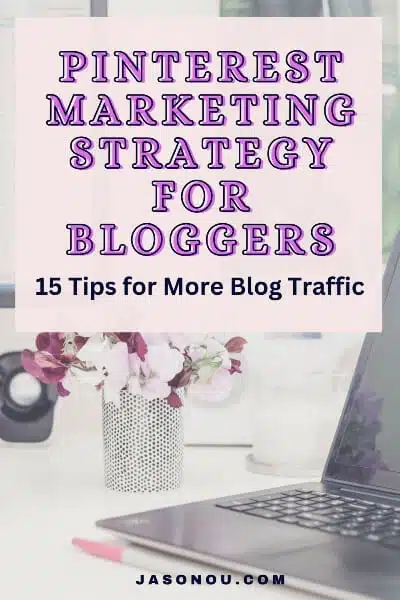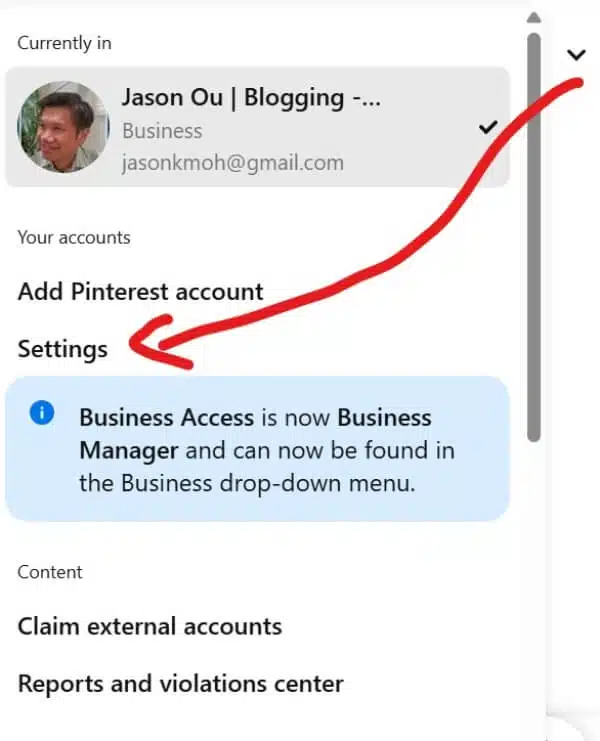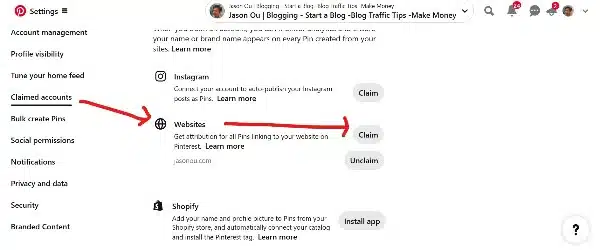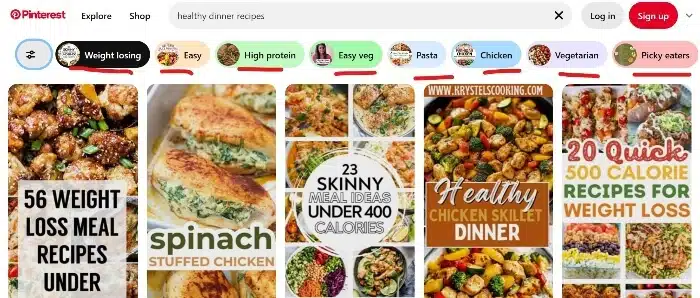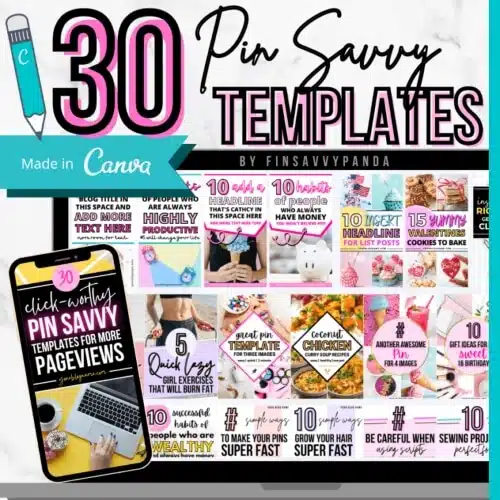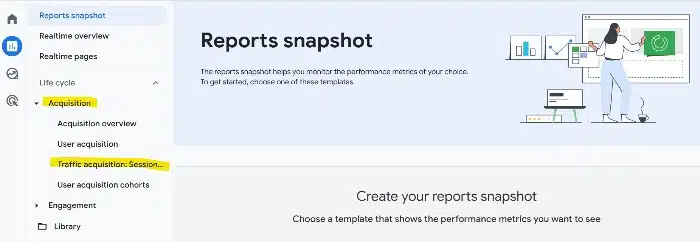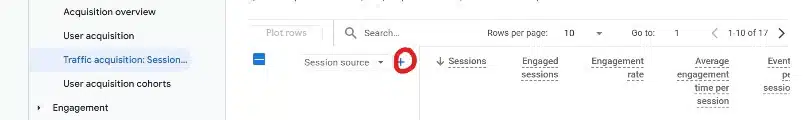Ever wonder why your Pinterest traffic flatlined—or never took off in the first place?
The problem isn’t Pinterest. It’s the lack of a plan.
Too many bloggers skip the strategy and dive straight into pinning… only to end up spinning their wheels.
Without a solid Pinterest marketing strategy, your pins disappear fast, and your blog stays invisible.
But with a few key shifts, you can turn Pinterest into your top traffic source.
This guide breaks down exactly how to create a Pinterest marketing strategy for bloggers that works.
Let’s make your blog the one that gets noticed.
Key Takeaways
- Pinterest is like a search engine with over 522 million people using it every month. It’s a great way to get more visitors to your website.
- If you use Pinterest the right way, you can double your blog traffic, get more email signups, and grow your sales.
- To get the best results on Pinterest, make pins that look great and use the right keywords in the description.
Save/Pin the image below👇because I often update my posts. So stay informed with this blog “Pinterest Marketing Strategy for Bloggers” and save it.
This page have some affiliate links. In other words, if you buy from my links, I may get a commission. Some images were sourced from Unsplash+ (Getty Images)
Ready to Uncover 15 Pinterest Marketing Tips? Jump to Step 1 Here and Skip The Reasons Why You Choose Pinterest.
Why Choose Pinterest?
Pinterest has some special benefits that other platforms don’t.
Unlike Facebook, Instagram, or Twitter, Pinterest helps you get traffic that keeps growing over time.
1. Pinterest Works as a Visual Search Engine
Unlike typical social media, Pinterest isn’t about conversations or sharing personal updates.
Instead, it’s a place where people look for ideas and information through images.
Users come to Pinterest with purpose and intent—they want to:
- Find solutions to problems
- Discover new products
- Get inspiration for projects
- Learn something new
This search-focused behavior makes Pinterest more like Google than Facebook.
People use the search bar to find specific content rather than scrolling through a chronological feed.
What this means for you:
Focus on keywords in your pins and descriptions
Create content that answers specific questions
Think about what your target audience is searching for
Don’t waste time on social interactions that don’t drive results
Pinterest lets people find ideas by looking at pictures they like.
This means your content can show up for users who didn’t even know they were looking for it.
2. Pins Have an Impressive Lifespan
Have you noticed how quickly your Instagram posts or tweets disappear from view?
Social media content typically has a lifespan measured in hours or days.
Pinterest content operates completely differently.
Your pins can continue driving traffic months or even years after you first create them.
This happens because:
- The Pinterest algorithm values relevance over recency
- Users save and reshare content they like
- Search results show older pins alongside new ones
This extended lifespan means your work compounds over time.
The pins you create today might still bring visitors to your site years from now.
Something that rarely happens with other platforms.
3. Pinterest Traffic Builds Momentum
On social media, you get a quick jump in traffic, but it drops fast.
Pinterest works differently and gives you traffic that lasts longer:
- Early stage: Few views and clicks
- Middle stage: Gradual increase as pins gain traction
- Mature stage: Significant traffic that continues growing
This ramp-up effect creates sustainable growth for your website or blog.
While it takes patience at first, the long-term rewards are worth it.
The Pinterest demographics also favor certain businesses.
The platform’s audience is:
- Predominantly female (though male usage is growing)
- Often higher-income
- Focused on future planning and purchases
Interested in visual inspiration
If you sell things like home décor, fashion, food, wedding items, travel, or DIY projects, Pinterest is a great place.
People on Pinterest are looking for ideas, and they’re often ready to buy.
Before You Start Your Pinterest Journey
Getting ready for Pinterest marketing means laying some groundwork first.
You need these basics in place:
- A real website or WordPress blog – Pinterest works best when you have your own site to drive traffic to
- Clear understanding of your audience – Know who you want to reach before creating Pinterest content
- Consistent content creation plan – Regular, quality posts give you material to share on Pinterest
To get the most out of Pinterest, start with the right tools.
Like a business account and promoted pins.
Knowing who your audience is will help you create content they’ll love.
Since Pinterest is all about images, your pins need to grab attention fast.
And if your website is set up, you can track how many visitors come from Pinterest.
Real Quick
Ready to take these Pinterest marketing tips from just ideas to a real, working strategy for your blog?
Check out this simple tool.. 👇
15 Pinterest Marketing Tips for Bloggers
Let’s look at the following Pinterest marketing strategies to kickstart your account.
1: Create Your Business Account
Getting started with Pinterest marketing means setting up a proper business account.
It’s completely free and gives you access to handy tools like Pinterest Analytics that help track what works with your audience.
To set up your account:
- Go to Pinterest’s business account page
- Enter your email and password
- Add your blog name and website URL
- Select topics related to your blog niche
If you already have a personal Pinterest account, you can easily upgrade it by visiting here.
This takes just a minute and keeps all your existing pins and followers.
2: Verify Your Website Ownership
Claiming your website on Pinterest proves you’re the legitimate owner and unlocks extra features to grow your traffic.
The process is straightforward and takes about 5 minutes.
Quick verification steps:
- Go to Settings > Claimed accounts > Websites > Claim
- Choose the HTML tag method (easiest option)
- Copy the verification code
- Add it to your website using Yoast SEO or another tool
Once verified, Pinterest will send you a confirmation email.
This verification helps Pinterest trust your content more and can boost your visibility.
3: Research Effective Keywords
Since Pinterest works like a visual search engine, keywords are essential for helping people find your content.
Good keyword research helps your pins appear in searches that matter to your audience.
How to find Pinterest keywords:
- Type potential topics in the Pinterest search bar
- Notice the suggested search terms that appear
- Focus on the less competitive keywords – the long tail keywords (more than 3 words)
- Create a list of related terms and phrases
- Look at what words your competitors use
For example, if you type “healthy dinner recipes,” Pinterest might suggest “easy healthy healthy recipes”, “healthy recipes easy veg”, or “healthy recipes pasta”.
These suggestions show what people are actively searching for.
4: Place Keywords Strategically
Once you’ve found your keywords, you need to use them in the right places.
This helps Pinterest understand what your content is about.
Best places to use keywords:
- Board names and descriptions
- Pin titles (keep them under 100 characters)
- Pin descriptions (aim for 150-300 characters)
- Text overlay on your pin images
- Your profile name and bio
Remember to use Pinterest keywords naturally. Don’t just stuff them everywhere.
Pinterest’s algorithm has gotten smarter about detecting keyword stuffing.
Great Pinterest marketing strategies are key, but a solid plan is what turns those ideas into real blog growth.
Want to see an easy way to build yours? 👇
5: Polish Your Profile
Your Pinterest profile is your brand’s home base on the platform.
A complete, keyword-rich profile helps users and the Pinterest algorithm understand what you’re all about.
Profile optimization checklist:
- Use a clear, professional profile picture (your logo or headshot)
- Include your main keywords in your display name
- Write a benefit-focused bio (tell users what you offer)
- Add your website URL
- Organize your boards in a logical order (most important first)
Keep your branding consistent between your website and Pinterest profile so followers recognize your content.
6: Organize Smart Board Collections
Boards are where you organize your pins. Think of them as folders that help Pinterest understand your content categories.
Board creation tips:
- Create 8-10 main boards related to your blog topics
- Use keyword-rich board names and descriptions
- Create some DIY boards that showcase your expertise
- Consider making a few “best of” boards featuring your top content
For example, if you run a cooking blog, you might have boards for “Healthy Dinner Recipes Clean Eating”, “Healthy Dinner Recipes for Family”, and “Simple Healthy Snack Recipes”.
Each board should have a clear focus.
7: Design Eye-Catching Pin Images
Pinterest is a visual platform, so your pin design matters for getting clicks.
Elements of click-worthy pins:
- Vertical format (2:3 ratio, ideally 1000×1500 pixels)
- High-quality images that aren’t blurry
- Clear, readable text overlay
- Bold colors that stand out in the feed
- Consistent branding elements
- Curiosity-building headlines
Tools like Canva offer free Pinterest templates to help you create professional-looking pins even if you’re not a designer.
🎨 Need Help With Pinterest Graphics? Use Templates!
Making good-looking pins takes time.
Not all of us have hours to sit in Canva creating designs from scratch.
And coming up with new ideas for pins every week?
That gets tiring too.
💡 Here’s a Shortcut That Saves Hours:
Use Pinterest templates!
I use this Viral Pinterest Template bundle for Canva, which has saved me hours of headaches.
It’s perfect for busy bloggers who want to:
- Save time on design
- Create click-worthy pins faster
- Stay consistent without burnout
✅ Why These Templates Work:
- Made for bloggers by a blogger
- Fully customizable in free Canva
- Designs that actually get clicks
- Batch create pins in minutes, not hours
You just drag, drop, tweak the text … and boom! Done.
👉 Grab your viral Pinterest templates here and start creating pins the easy way!
8: Craft Compelling Descriptions
While the image gets attention, your pin description convinces people to click through to your blog.
Pin description best practices:
- Start with a benefit or promise
- Include your main keywords naturally
- Add a clear call to action (“Click to learn more”)
- Keep descriptions conversational, not salesy
For example: “Learn how to make crispy air fryer chicken wings in just 20 minutes! These easy wings need minimal prep and taste better than takeout.
9: Share Your Blog Content
The core of your Pinterest marketing strategy should be sharing your own blog content.
Make a habit of creating and sharing pins for every new post (and old posts) you publish.
Tips for sharing your content:
- Create at least one pin for each blog post and embed them onto your blog
- Insert social sharing buttons to your blogs
- Pin to your most relevant board (more on this below)
- Pin consistently (daily is ideal)
- Focus on quality over quantity
- Mix fresh content with your popular older posts
- Use rich pins to add extra information automatically
Sidenote: Rich pins show additional details on Pinterest, like recipe ingredients or product prices. They help your pins stand out and provide more value to potential visitors.
10: Create Multiple Pin Designs
Don’t just create one pin per blog post.
Create several with different designs, headlines, and descriptions.
This gives you more opportunities to connect with your audience.
Multiple pin strategy:
- Create 3-5 different designs per post
- Test different colors, images, and headlines
- Space out posting these pins over time
- Track which designs perform best
- Use the winners as templates for future pins
11: Choose Relevant Primary Boards
When you first pin content, Pinterest pays special attention to where you place it.
Always pin to your most relevant board first.
Board selection tips:
- Pin new content to the most specific, relevant board first
- Wait at least 24 hours before pinning to additional boards
- Make sure your board themes match your pin content
- Create niche-specific boards for specialized content
- Optional – Use board sections to further organize similar pins
For example, if you have a post about chocolate chip cookies, pin it first to your “Cookie Recipes” board rather than a general “Desserts” board.
12: Forget Re-pinning
It’s always a good idea to take a few extra minutes to create a fresh pin image for a post that did well last year.
Instead of just re-pinning the same design, give your audience something new to see.
You could change up the look of your pin—maybe use a different photo, adjust the layout, or play with the text.
Even small edits, like rewording your headline or swapping out colors, can make a big difference.
Quick changes like these are easy to do and give you a brand new pin that feels fresh and exciting.
And Pinterest loves fresh content.
✅ Quick Pin Refresh Checklist
- Swap in a new background image : Choose a different photo that fits your content
- Reword the text overlay : Use a new headline or add fresh keywords
- Change the font or color palette : Keep it on-brand but give it a fresh twist
- Tweak the layout : Move elements around for a new look
- Add a fresh call to action (CTA) : Try “Read More,” “Get the Guide,” or “Click to Learn”
- Upload as a brand new pin : Don’t reuse the old one—save it like it's new
13. Pinterest Analytics is Your Friend
If you want to grow fast on Pinterest, you need to use Pinterest Analytics.
Most bloggers skip this step.
Which means it’s your chance to stand out!
🛠 What to Do:
- Go to Pinterest Analytics : Find it in the top-left menu under Analytics > Overview
- Don’t worry if it looks confusing at first : Just take it slow and explore a little at a time
- Click around to learn how it works : The more you use it, the easier it gets
📊 What to Look At:
- Which of your blog pins are getting clicks? : These are your top-performing pins!
- Which pins from other blogs are getting clicks? : Yes, you can track those too. Look at what performs well from others.
- Look for patterns in the top pins : Use what you learn to come up with new blog post ideas and create better pins
Another essential Pinterest marketing tip is to…
14. Track Your Pinterest Traffic in Google Analytics
Want to see which Pinterest pins bring you the most traffic?
Here’s how to do it in GA4:
🧭 Step-by-Step Instructions
- Go to: Acquisition > Traffic Acquisition > Page/screen: This is where you’ll see where your visitors are coming from.
- Click on: Session source : This tells you which platforms are sending you traffic (like Pinterest, Google, etc.)
- Click the plus (+) sign to add another column : This lets you dig deeper into your traffic.
- Choose: Page/Screen > Landing Page + Query String : This shows you exactly which page or pin people landed on.
Step 1 of Google Analytics
Step 2 of Google Analytics
💡 What You Can Do With This Info:
- Find top-performing Pinterest pins
- See which blog posts get the most clicks
- Create more pins for those posts
- Write new blog topics based on what’s already working
Use this data to work smarter, not harder.
Let Pinterest tell you what your audience already loves!
15. Automate Your Pins
If you’re a new blogger, you’re probably doing everything—writing posts, posting on social media, learning Pinterest marketing, sending emails… the list goes on.
Wouldn’t it be nice to hand off some of that work?
Especially the kind a machine could do for you?
⏰ How Much Time Are You Spending on Pinterest?
Let’s say you want to pin 10–20 times a day. That means:
- You need at least 5–10 of your own pins
- You’ll end up pinning over 7,000 pins a year
- Even at just 30 seconds per pin… that’s 60+ hours a year!
And that doesn’t even include creating the pins.
🚀 Save Time. Schedule Your Pins.
You should focus on things that grow your blog—like writing, creating products, and building traffic.
Pinning? That’s something you can easily automate.
📅 Two Scheduler Options for Pinterest
Here are your choices:
✅ Pinterest’s Native Scheduler
- Free and easy to use
- Lets you schedule pins up to 2 weeks in advance
- Good for beginners
BUT… it’s limited in features, and you can’t bulk-schedule or loop your pins
⭐ Tailwind (My Favorite Tool)
- Lets you schedule months in advance
- Picks the best times for maximum reach
- Pin the same image to multiple boards, with smart intervals
- Tracks what boards you’ve pinned to
- Even works while you sleep!
🧠 How Tailwind Works
- Set Your Schedule
→ Choose how many times you want to pin per day. Tailwind picks the best time slots for you. - Fill Your Queue
→ Upload your pins or grab ones right from Pinterest. - Pick Boards & Set Intervals
→ Choose where each pin goes and how far apart to space them. - Done!
→ Tailwind pins everything for you—even while you’re busy doing other stuff.
💡 Why I Love Tailwind
I run multiple blogs. I don’t have time to pin manually every day or track where each pin went.
Tailwind saves me hours. I can stay consistent without burning out—and my traffic has grown because of it.
👉 Click here to try Tailwind for free and see how much easier Pinterest marketing can be.
Pinterest Marketing Strategy for Bloggers – The Wrap
It’s a powerful search engine that can bring tons of readers to your blog.
With the right approach, you can see your traffic grow significantly in just a few months.
Start by thinking of Pinterest as a visual search tool.
This means you need to:
- Research relevant keywords for your niche
- Create boards that solve problems for your audience
- Design pins that catch attention and promise clear benefits using these time saving Pinterest templates
Consistency matters more than you might think.
Set a regular pinning schedule and stick to it.
Even your older blog posts deserve fresh pins from time to time.
Tools like Canva make creating attractive pins much easier with their templates.
Time-saving tip: Use a scheduling tool like Tailwind to plan your pins in advance.
This simple Pinterest marketing strategy can dramatically improve your results within weeks.
Be patient!
Pinterest success doesn’t happen overnight.
Most bloggers see meaningful traffic increases after 2-4 months of consistent effort.
The key is showing up regularly with quality pins.
Want to engage more customers through Pinterest?
Focus on creating pins that:
- Speak directly to their problems
- Offer clear solutions
- Use eye-catching images
- Include compelling descriptions
Remember that Pinterest users are actively searching for ideas and solutions.
When your pins provide exactly what they need, they’re much more likely to click through to your blog.
This creates a natural pathway for building customer engagement and growing your audience.
Ready to Learn How to Start a Thriving Pinterest Blog? Click Here Now
Disclosure: This post may contain affiliate links, which means I’ll receive a commission if you purchase through my links, at no extra cost to you. Please read full disclosure for more information.
You Might Want to Check This Out Too
Resources To Grow Your Business With
Pinteresting
Struggling to get traffic from Pinterest? Pinteresting Strategies 2025 by Carly Campbell reveals a manual pinning method that works—even with algorithm changes.
This course walks you through step-by-step strategies to pin effectively, increase engagement, and grow your blog without relying on expensive schedulers.
Carly has used this exact system to bring in 100,000+ page views in just months, and now she’s sharing it with you.
Stop guessing and start seeing real results today!
Bluehost
Bluehost is a great starting point for beginners or bloggers who want to switch to a reliable web hosting service. And it gives you the best bang for your buck - starting at $2.95 a month*.
With the entry-level hosting plan, you'll get a high up-time, reliable customer support, FREE domain name (first year) and 30 day money back guarantee.
You can sign up with Bluehost here.
WPX Hosting
It's a web-hosting service I love using. It specializes in WordPress hosting, and depending on what package you opt for, you can host 5 or more sites on one account. The best bit is - the quick turnaround in support is top notch.
For bloggers who have an established blog, this is a fantastic option.
You can learn more about this service here.
Aweber
Building an email list of a growing audience is essential for the longevity of any business. This autoresponder service is easy to use, and it is a great starting point for someone looking to kickstart their email campaign.
Hi, I’m Jason Ou (surname aka, Oh). I am a Solopreneur and Blogger. My mission is to help fellow entrepreneurs (like you) to profit from their passion online. Let’s connect on Facebook now.