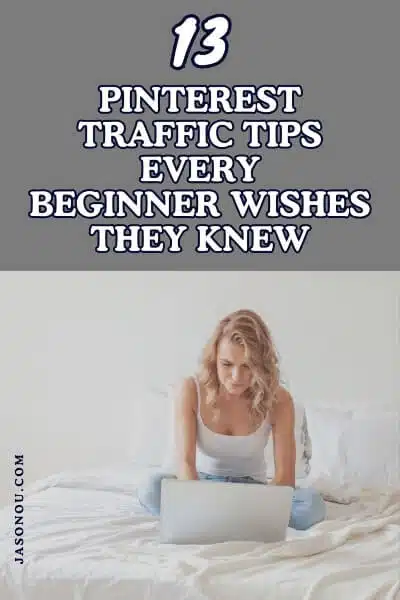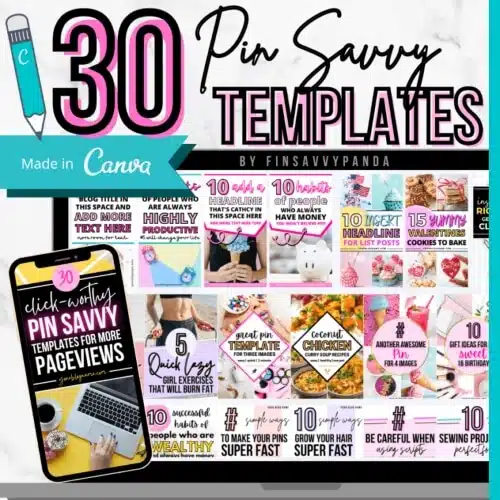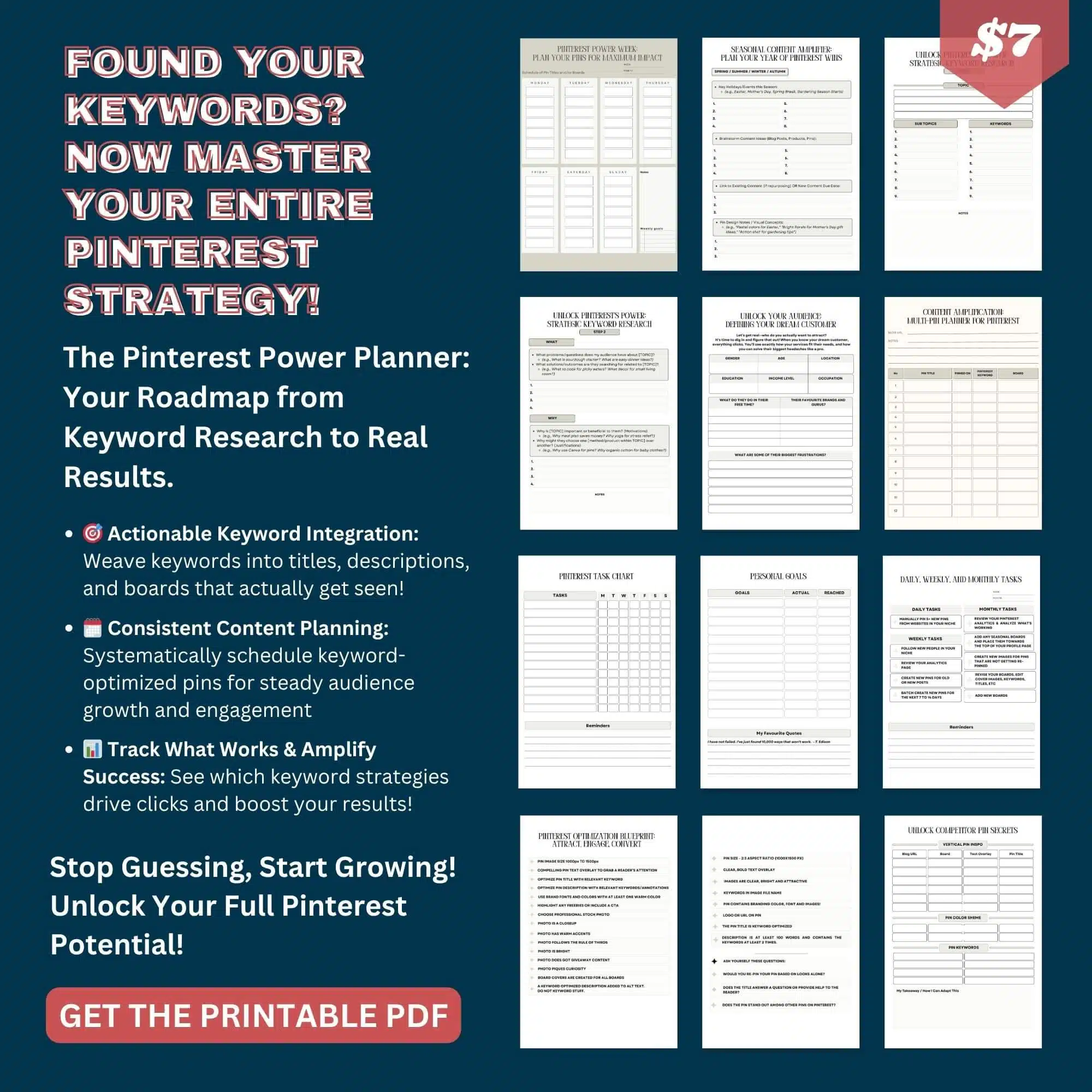Most new bloggers struggle to get people to visit their websites. You write great posts but nobody reads them.
It’s frustrating watching other bloggers get thousands of visitors while your blog sits empty.
You spend hours writing but your traffic stays stuck at zero. Without readers, your blog feels pointless.
Pinterest can change everything.
These Pinterest traffic tips for beginners and bloggers will help you get real visitors to your website.
You don’t need to be tech-savvy or spend money on ads.
Just follow these simple steps and watch your blog traffic grow month after month.
Save/Pin the image below👇because I often update my posts. So stay informed with this blog “Pinterest Marketing Tips for Beginners” and save it.
This page have some affiliate links. In other words, if you buy from my links, I may get a commission. Some images were sourced from Deposit Photos
Ready to Learn How to Start a Thriving Pinterest Blog? Click Here Now
1. Create a business Pinterest account for analytics access
You need a Pinterest business account to see how your pins perform. Personal accounts don’t give you this data.
Setting up a business account is free. You can create a new one or convert your personal account.
Business accounts unlock Pinterest Analytics. This tool shows which pins get the most views and clicks.
You’ll also get access to Pinterest Ads Manager if you want to promote your content later.
2. Optimize your Pinterest profile
Your Pinterest profile is the first thing people see when they visit your page.
You want to make a good first impression.
Use a clear, high-quality logo or photo that represents your brand.
This helps people recognize you easily.
Write a short description about what you do in 140 characters or less.
Include keywords that describe your business or content. (Here’s an article I wrote on How to Optimize Your Pinterest Profile)
3. Claim your Website on Pinterest
Claiming your website on Pinterest gives you access to helpful analytics.
You can see which pins drive the most traffic to your site.
You need a Pinterest business account to claim your website.
This is free and takes just a few minutes to set up.
To claim your site, you’ll need to verify that you own it.
Pinterest offers several ways to do this without editing code.
Once claimed, you’ll get detailed data about your content performance.
This helps you understand what works best for your audience.
4. Use Pinterest’s Trends tool to find popular topics
Pinterest Trends shows you what people are searching for right now.
You can find this free tool in your Pinterest analytics menu.
Type in keywords related to your niche. The tool shows when topics get popular throughout the year.
You’ll see search volume over the past 12 months.
This helps you plan content for busy seasons.
The tool works in the US, UK, and Canada. Use it to find trending topics your audience cares about.
5. Finding the best Pinterest keywords
The Pinterest search bar is your best friend for finding keywords.
Start by typing words related to your topic.
Pinterest will show you suggestions based on what people actually search for.
Pay attention to these suggestions.
Try different combinations of your main keyword. If you type “home decor,” you might see “small home decor” or “modern home decor” pop up.
These auto-suggestions are the easiest way to find good keywords.
You don’t need fancy tools when Pinterest tells you exactly what people want to see.
6. Use keyword-rich descriptions in your pin titles and boards
Pinterest works like a search engine. People type in words to find content they want.
Your pin titles, pin descriptions, board titles and board descriptions need the right keywords.
These are words your audience searches for.
Think about what people might type to find your content. Use those exact words in your descriptions.
Don’t stuff too many keywords together. Make your descriptions sound natural and helpful.
Put your most important keywords at the beginning of your descriptions.
(Still Unsure on the best places to use Pinterest keywords? Check out this article on How to Use Keywords on Pinterest)
7. Design vertical pins with a 2:3 aspect ratio
Your pins need to be tall, not wide. Pinterest works best with vertical images that fit a 2:3 ratio.
This means your pin should be 1000 x 1500 pixels. You can also use 600 x 900 or 1200 x 1800 pixels.
Most people use Pinterest on their phones. Vertical pins take up more space on mobile screens and get noticed more.
Square or horizontal pins don’t perform well on Pinterest.
Stick to the 2:3 ratio for better results.
8. Pin consistently at optimal times for your audience
You need to post pins regularly to keep Pinterest happy.
Start with 5-10 pins each day if you’re new.
The best times to pin are usually evenings between 8-11 PM. Weekends also work well for getting more views.
Wednesday afternoons around 2 PM get good results too.
Your specific audience might be different though.
Check your Pinterest analytics to see when your followers are most active.
Then schedule your pins for those times to get better engagement.
9. Add your website URL to your pins
Every pin you create should link back to your website.
This is how you actually get traffic from Pinterest.
When you upload a pin, Pinterest asks for a destination URL.
Always add your website link here. Don’t leave it blank.
Make sure the URL goes to the right page on your site. If your pin shows a recipe, link to that specific recipe page.
Double-check your links work before publishing.
Broken links waste your time and frustrate users who click on your pins.
10. Create multiple pins for the same blog post with different designs
You can’t predict which pin design will work best.
That’s why smart bloggers make 3-6 different pins for each blog post.
(Personally, I’ve made more than 10 different pins for each blog.)
For each pin:
- Use different images for each design.
- Use various headlines that highlight different benefits.
- Change up your colors and fonts too.
- Use different keywords for each pin to maximise your reach.
- Pin to different boards each time.
Multiple pins give you more chances to reach new people and get traffic to your blog.
🎨 Need Help With Pinterest Graphics? Use Templates!
Making good-looking pins takes time.
Not all of us have hours to sit in Canva creating designs from scratch.
And coming up with new ideas for pins every week?
That gets tiring too.
💡 Here’s a Shortcut That Saves Hours:
Use Pinterest templates!
I use this Viral Pinterest Template bundle for Canva, which has saved me hours of headaches.
It’s perfect for busy bloggers who want to:
- Save time on design
- Create click-worthy pins faster
- Stay consistent without burnout
✅ Why These Templates Work:
- Made for bloggers by a blogger
- Fully customizable in free Canva
- Designs that actually get clicks
- Batch create pins in minutes, not hours
You just drag, drop, tweak the text ... and boom! Done.
👉 Grab your viral Pinterest templates here and start creating pins the easy way!
11. Use Tailwind or other schedulers to plan your pins
Scheduling tools like Tailwind save you tons of time.
You can plan weeks of pins in just one sitting.
Start by connecting your Pinterest business account to Tailwind.
The platform creates a smart schedule based on when your audience is most active.
You should pin 5-25 fresh pins daily.
Most pins won’t go viral, but posting more gives you better chances of success.
Use Tailwind’s browser extension to grab pins from Pinterest easily.
You can also upload your own content directly to the scheduler.
12. Track your results with Pinterest Analytics
Pinterest Analytics shows you how your pins are doing.
You can see which pins get the most views and clicks.
Check your analytics every week. Look for pins that bring traffic to your website.
Pay attention to your top-performing boards too.
See what content your audience likes most.
Use this data to make better pins. Focus on creating more content like your successful pins.
13. Blog consistently
You need to publish new blog posts regularly to keep Pinterest traffic flowing.
Pinterest works best when you have fresh content to pin.
Aim for at least one new blog post per week.
This gives you new pins to share and keeps your audience engaged.
💥Set a schedule you can stick to.
It’s better to post once a week consistently than to post daily for a month and then stop.
Real Quick
By the way, if you need a planner to stay organized with your weekly pins and keywords, then check out this Printable Power Planner below👇👇👇
Pinterest Traffic Tips for Beginners : The Wrap
Look. Getting Pinterest traffic isn’t rocket science.
You just need to be consistent and follow the basics.
Set up your business account, claim your website, and start pinning regularly. Use keywords that people actually search for.
Create vertical pins that look good on mobile phones.
The biggest mistake beginners make is giving up too early.
Pinterest takes 3-6 months to build momentum. Keep publishing new blog posts and creating fresh pins.
Track your analytics monthly to see what’s working. Double down on your successful content types.
Start with these 13 tips and stick with them. Your Pinterest traffic will grow steadily over time.
Ready to Learn How to Start a Thriving Pinterest Blog? Click Here Now
Disclosure: This post may contain affiliate links, which means I’ll receive a commission if you purchase through my links, at no extra cost to you. Please read full disclosure for more information.
You Might Want to Check This Out Too
Resources To Grow Your Business With
Pinteresting
Struggling to get traffic from Pinterest? Pinteresting Strategies 2025 by Carly Campbell reveals a manual pinning method that works—even with algorithm changes.
This course walks you through step-by-step strategies to pin effectively, increase engagement, and grow your blog without relying on expensive schedulers.
Carly has used this exact system to bring in 100,000+ page views in just months, and now she’s sharing it with you.
Stop guessing and start seeing real results today!
Bluehost
Bluehost is a great starting point for beginners or bloggers who want to switch to a reliable web hosting service. And it gives you the best bang for your buck - starting at $2.95 a month*.
With the entry-level hosting plan, you'll get a high up-time, reliable customer support, FREE domain name (first year) and 30 day money back guarantee.
You can sign up with Bluehost here.
WPX Hosting
It's a web-hosting service I love using. It specializes in WordPress hosting, and depending on what package you opt for, you can host 5 or more sites on one account. The best bit is - the quick turnaround in support is top notch.
For bloggers who have an established blog, this is a fantastic option.
You can learn more about this service here.
Aweber
Building an email list of a growing audience is essential for the longevity of any business. This autoresponder service is easy to use, and it is a great starting point for someone looking to kickstart their email campaign.
Hi, I’m Jason Ou (surname aka, Oh). I am a Solopreneur and Blogger. My mission is to help fellow entrepreneurs (like you) to profit from their passion online. Let’s connect on Facebook now.