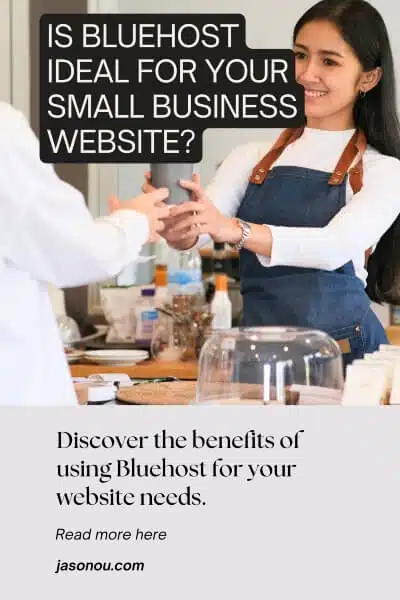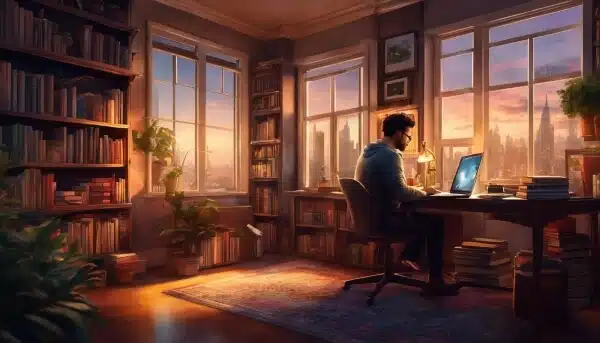Is Bluehost Good for Small Business 2024
Bluehost is a smart pick for small businesses.
It’s easy to use, kind on your wallet, and full of helpful tools. It even has special first-year deals to help you save money.
Keep reading to find out how Bluehost can make setting up your website smooth and simple, and why it might be just what your business needs to grow online!
Key Takeaways
- Bluehost offers affordable plans that are great for small businesses starting online, with discounts for the first year.
- They have tools like a control panel and website builder to make setting up and managing your site simple, even if you’re not tech-savvy.
- Bluehost provides 24/7 customer support to help you whenever you face issues with your website or email services.
- With each plan, they include free professional email setup and easy-to-use marketing tools to boost your online presence.
- The service ensures high performance with a strong uptime guarantee and fast loading times for websites.
Overview of Bluehost as a Hosting Provider
Save/Pin the image below👇because I often update my posts. So stay informed with this blog “Is Bluehost Good for Small Business” and save it.
This page have some affiliate links. In other words, if you buy from my links, I may get a commission. And some of the images were sources from Unsplash+ (Getty Images).
Before I get onto the features of Bluehost. Let’s talk about why Bluehost is a great choice for small business websites.
Firstly, they offer lots of services for different budgets, including options for blogs or more advanced needs like private servers and dedicated resources.
Secondly. Bluehost is all about making things easy and affordable.
They have great prices and make building a website feel simple, without any trouble.
It’s a good deal that really works, which is why many people new to making websites like it.
Finally, they offer support any time, day or night.
This means you can always get help or advice when you’re working on your website.
(For a more extensive insight, check out my recent Bluehost Review.)
Bluehost makes setting up your site feel like a fun project, not a hard task.
This is especially helpful for small business owners who have to do lots of different things!
Features of Bluehost for Small Businesses
This includes easy ways to manage their websites and strong email features.
Exploring these tools shows that they can make running the business smoother and help businesses connect better with their customers.
Website Management Tools
Managing a website can feel tricky, but with the right tools, it’s like having superpowers.
Bluehost gives me those powers to keep my site running smoothly.
They have this awesome cPanel that lets me handle all my website stuff in one place.
It’s simple to use and makes things like adding pages or changing designs easy.
I also love how I can play around with new ideas for my blog using the WordPress staging tool they offer.
It allows me to test changes before showing them to everyone else, which is pretty cool because it means no surprises for my visitors – only good ones!
Plus, there are tons of themes and plugins included right in their service that let me make my blog look professional without needing to be a tech whiz.
Email Service
I love how Bluehost makes it easy for me to have a professional email address.
They let me create as many email accounts as I need for free.
This is great because it means my business can look more trustworthy with emails like “[email protected]” instead of using personal ones.
Plus, if I ever run into trouble or have questions about my email service, their support team is there 24/7 through live chat and phone.
Setting up those email accounts is a breeze too!
Bluehost uses something called cPanel, which is super user-friendly.
They give you two types of email clients—Roundcube and Horde—which are both really simple to use.
It’s also good to know that all the emails sent are secure, thanks to SSL certificates they provide at no extra charge.
Having peace of mind knowing my communication is safe definitely lets me focus on growing my small business without extra worries.
Site Migration
Moving your website to Bluehost is a big step, but it doesn’t need to be tough.
Picture picking up your entire site and placing it in a new home on the internet; that’s what site migration is all about.
Bluehost makes this easy by offering one free WordPress website move if you’re switching over.
If your site isn’t on WordPress or needs more help, they have both free and paid services to get everything moved over smoothly.
You don’t have to worry about losing any of your hard work.
Just like moving houses, there are some rules for how it gets done with Bluehost’s migrations.
They’ve got specific steps and requirements that make sure nothing breaks during the move.
With their experts taking care of the heavy lifting, you can relax knowing your online space will be set up correctly at its new address with Bluehost.
WordPress Staging Tool
This is a must-have tool for every small business.
It lets you make a copy of my website where you can play around and test new things using Bluehost’s staging site wizard.
This means, you can try out updates or fix problems without messing up your live site.
Once you’re happy with the changes, moving them over to the real site is just a click away.
The best part is knowing that your visitors see only the finished work while I tweak things in the background.
And if something goes wrong on the staging copy, no sweat.
Your actual site stays safe and sound.
Creating a clone of this staging space ensures all your edits are up-to-date before they go live, keeping everything smooth and professional.
They provide a quick 1-click staging site solution that comes with all their plans.
Users can create a staging site through Bluehost’s staging site wizard, and once finished, they can switch between the production and staging sites and deploy all changes.
This feature is available for all Bluehost plans and provides a safe environment to test updates, plugins, themes, and custom code
Bluehost’s Performance and Reliability
If you want a good website that’s always available for your visitors, Bluehost is known for being reliable.
They make sure websites are up and running all the time, which is great for small businesses.
They keep your site working fast and smoothly.
Which makes visitors happy and more likely to use your services or buy your products.
Uptime and Response Time
Bluehost’s average uptime rate is reported to be around 99.88% over a six-month period from June to November 2023, according to website monitoring firm Pingdom.
While Bluehost advertises an uptime guarantee of 99.99%, it’s important to consider the actual performance, which has been reported to be slightly lower than the advertised guarantee. (WpBeginner¹)
Another source also mentions that Bluehost regularly delivers the 99.9% uptime rate expected from shared web hosting, although it does not offer an official uptime guarantee. (Hosting Advice)
Site Speed
Your website needs to load fast! People don’t like to wait. Bluehost knows this and makes sure sites run quickly.
My own site on Bluehost loads super quick, which is great for my visitors.
An empty WordPress site with them can load in less than a second in the US!
That’s ahead of what Google thinks is best for keeping people happy.
Bluehost helps your site stay speedy with things like SSL certificates and using Cloudflare CDN.
This means that no matter where someone is in the world, they can get to your content fast without slow-downs.
Quick loading times are key for any small business online because it keeps visitors around longer and helps you look good on search engines too!
Stress Testing
Bluehost was tested to see how well it performs under increased traffic. In one test, 1000 virtual visitors were sent to a test website within one minute.
The website’s fastest loading time was 305 ms, the slowest was 7988 ms, and the average response time was 975 ms.
Five visitors failed to receive a response from the server within 20 seconds.
Another test sent 50 virtual users to the website to see how it handled increased traffic.
The tests showed that Bluehost’s performance was generally good, with an average response time of 590ms and an average uptime of 99.94%. (01Net, WpBeginner²)
Security Measures by Bluehost
Bluehost knows keeping a website safe is super important. They give every site free SSL certificate.
This keeps the information you send on the internet hidden from others.
Bluehost also offers special tools like CodeGuard, which backs up your site so you don’t lose anything important.
They have this cool service called SiteLock that looks around your site for bad stuff like malware and fixes them before they cause trouble.
Plus, when you need to log in to your account, there’s something named two-factor authentication (2FA).
It adds an extra check to make sure it’s really you getting into your account and not someone else pretending to be you.
Bluehost even lets business owners move files safely with SSH access and watches over their network all day long.
They’re always ready to block DDoS attacks that try to overwhelm websites.
With these security steps, Bluehost makes sure small businesses can keep running smoothly and stay protected online!
Customer Support at Bluehost
I always feel at ease knowing help is just a click or call away with Bluehost. Their team answers questions any time, day or night.
If I run into trouble with my website or email, live chat and phone support come to the rescue without long waits.
Sometimes things don’t go as planned, and that’s okay because they offer refunds within the first 30 days of signing up.
It’s good to know there’s a safety net if needed. Now let’s talk about the different hosting plans they have for small businesses like ours!
Bluehost Hosting Plans and Pricing
Bluehost offers different plans for websites, so there’s something for everyone’s money and tech needs.
It’s important for people starting a business to pick the right one, so they can have a good website without spending too much.
So let’s look at the following plans.
Please note that the details below are based on the 36-month plan pricing and features, and prices are subject to change.
It’s always best to check Bluehost’s official website for the most current information.
Shared Hosting
Understanding the different shared hosting plans Bluehost offers is crucial when I’m thinking about getting my small business online.
Here’s a breakdown of Bluehost’s shared hosting options in a simple table format so you can see exactly what you’re getting for your investment:
| Basic | Choice Plus | Online Store | Pro |
|---|---|---|---|
| $2.95/mo* | $5.45/mo* | $9.95/mo* | $13.95/mo* |
|
|
|
|
The Basic plan is a great starting point for a new business, offering plenty of resources for a single website.
As your business grows, upgrading to Plus or Choice Plus provides more resources and security features.
For high-demand sites, the Pro plan offers the best performance.
Additionally, all these plans come with a 30-day money-back guarantee, which is a great way for small businesses to test the waters without a significant financial commitment.
Additional Notes:
- Free Domain: The plans generally include one free domain for the first year.
- SSL Certificate: Free SSL certificates are included for the first year in most plans.
- Backups and Security: Daily backups and malware scanning are included in the higher-tier plans, with the first year free for backups in some cases.
WordPress Hosting
The WordPress hosting plans offered by Bluehost come with a variety of features and benefits designed to provide a robust, secure, and easy-to-use platform for individuals and businesses looking to create and manage a WordPress website.
| Plan | Websites | SSD Storage | Price | Features |
|---|---|---|---|---|
| Basic | 1 | 10 GB | $2.95/mo* | Free Domain 1st Year, Free CDN, Managed WordPress, Free SSL – 1st Year, Chat Support |
| Choice Plus | 3 | 40 GB | $5.45/mo* | Free Domain 1st Year, Free CDN, Managed WordPress, Free SSL, Daily Website Backups – Free 1st year, Chat/Phone Support, Domain Privacy – Free 1st year, Malware Scanning |
| Online Store | 3 | 40 GB | $9.95/mo* | All Choice Plus features, plus Exclusive Store Theme, Store Analytics, Secure Online Payments, Bookings & Appointments, Shipping Labels, Product Search & Filtering, Gift Cards, Wishlist, Customer Account Creation |
| Pro | 5 | 100 GB | $13.95/mo* | All Online Store features, plus Optimized for High Traffic, Chat/Phone Support |
Additional Notes:
- Free Domain: The plans generally include one free domain for the first year.
- SSL Certificate: Free SSL certificates are included for the first year in most plans.
- Backups and Security: Daily backups and malware scanning are included in the higher-tier plans, with the first year free for backups in some cases.
VPS Hosting
Now that we’ve discussed the shared hosting options Bluehost offers, let’s dive into their VPS hosting, which is a step up in terms of performance and control.
For small businesses ready to scale, Bluehost’s VPS hosting plans can be the perfect fit, offering more power and dedicated resources. Here’s a rundown of their VPS plans:
| Plan | RAM | SSD Storage | Bandwidth | Price |
|---|---|---|---|---|
| STANDARD | 2 GB | 120 GB | Unmetered | $29.99/mo* |
| ENHANCED | 4 GB | 165 GB | Unmetered | $39.99/mo* |
| ULTIMATE | 8 GB | 240 GB | Unmetered | $69.99/mo* |
Plan Details:
- Standard Plan: A starting point for VPS hosting, offering 2 GB RAM, 2 core CPU, and 120 GB SSD storage. It’s suitable for small to medium-sized websites or as a development environment.
- Enhanced Plan: Provides more resources with 4 GB RAM, 2 core CPU, and 165 GB SSD storage, making it a good choice for growing websites with increasing traffic and more demanding applications.
- Ultimate Plan: The most robust option with 8 GB RAM, 4 core CPU, and 240 GB SSD storage, designed for high-traffic websites, complex applications, or multiple sites. It also includes 24/7 VPS hosting assistance for additional support.
All plans come with unmetered bandwidth, ensuring that traffic spikes or increased site activity won’t incur additional bandwidth fees.
They also include a cPanel license, offering a user-friendly interface for managing the server.
With these VPS options, small businesses receive a balanced blend of affordability and performance.
They get managed services for hassle-free server management, and features like unmetered bandwidth and free SSL certificates make these plans a valuable proposition for growing businesses.
Dedicated Hosting
Another step up in hosting for small business is the dedicated hosting options.
These plans are designed for businesses that demand peak performance and control over their server environment.
Here’s a straightforward table to break down what each dedicated hosting plan from Bluehost offers:
| Plan | Standard | Enhanced | Premium |
|---|---|---|---|
| CPU | 4 cores, 2.3 GHz | 4 cores, 2.5 GHz | 4 cores, 3.3 GHz |
| RAM | 4 GB | 8 GB | 16 GB |
| Storage | 500 GB (Mirrored) | 1 TB (Mirrored) | 1 TB (Mirrored) |
| Bandwidth | 5 TB | 10 TB | 15 TB |
| IP Addresses | 3 IPs | 4 IPs | 5 IPs |
| Price per month | $89.98 | $119.88 | $139.99 |
Plan Details:
- Standard Plan: Offers a solid foundation for a dedicated server with 4 cores, 8 GB RAM, and 1 TB HDD storage. It’s a good starting point for those needing dedicated resources without the need for extensive power.
- Enhanced Plan: Steps up the performance with 8 cores, 16 GB RAM, and 2 TB HDD storage, making it suitable for more demanding websites, larger applications, or multiple sites.
- Premium Plan: Provides the highest performance and resources in the dedicated hosting lineup with 30 GB RAM and additional dedicated hosting assistance, catering to high-traffic sites, complex applications, and businesses requiring robust hosting solutions.
All plans come with unmetered bandwidth, ensuring that traffic spikes or increased site activity won’t incur additional bandwidth fees.
They also include Linux OS and full root access via cPanel, offering flexibility and control over the server environment.
Reminder. The prices are based on a 36-month term and will auto-renew at the regular rate. For the most accurate and up-to-date information, please visit the Bluehost website.
Keep in mind, Bluehost’s dedicated hosting plans aren’t HIPAA-compliant, so if that’s a requirement for your business, you’ll need to consider other options.
Pros and Cons of using Bluehost for Small Businesses
Weighing the pros and cons of any service is essential, especially when it’s for my business.
Let me lay out for you what I’ve found about using Bluehost for small businesses in an easy-to-digest table format.
Taking note of each point can help determine if Bluehost is the right fit for your online venture.
| Pros | Cons |
|---|---|
| Affordable entry-level pricing | Renewal rates are higher than the introductory offer |
| User-friendly interface for beginners | Storage space is limited on the basic plan |
| Free domain name for the first year | Domain renewal cost is higher after the first year |
| 24/7 customer support available | Some support options can have long wait times |
| WordPress recommended hosting provider | Site migrations are not free |
| Automatic daily backups for increased security | Backups are basic, and more comprehensive options cost extra |
| Free SSL certificate and Cloudflare CDN | Limited advanced features for growth |
| Easy scalability for growing websites | VPS and dedicated hosting can be costly |
With this table in mind, you should have a clearer picture of what Bluehost offers to small businesses.
But remember, the needs of your business are unique, and the right hosting provider for someone else might not be the right one for you.
Next, let’s dive into the ease of use for Bluehost services.
Which is critical for anyone just starting out in the blogging world.
Ease of Use for Bluehost Services
Understanding the pros and cons, you might wonder about getting started with Bluehost.
Good news: it’s really simple. Bluehost has tools that make managing your website easy.
You get a control panel, which is like the dashboard of your car.
It helps you see everything important at one glance.
Setting up your site can be fast too! Just use the Bluehost website builder. It’s like following a map to build something cool.
You don’t need to know how to code or design.
The builder asks you questions and helps pick a look for your site all by itself.
Testing changes is safe as well with their WordPress staging tool. Think of trying on clothes before buying them; this tool lets you do that for website updates!
And if you want people to see your site on Google, Bluehost’s marketing tools can give you a hand.
Domain Name Services by Bluehost
Bluehost makes it easy for me to start my website with their domain name services.
They give you a free domain for the first year when you sign up for some of their plans, which is great if I’m just getting started and need to save money.
But if I already own a domain from somewhere else, Bluehost does not cover the cost of moving this over.
That’s something I’d have to take care of myself.
Finding the perfect name for my site is super important, and with Bluehost, there are lots of options to pick from.
After the first year, keeping that domain means paying an annual fee which is pretty standard stuff.
Next up, let’s check out how they handle email services.
Email Services by Bluehost
After getting your domain name sorted, you’ll need a way to send and receive messages.
That’s where email services come in. Bluehost lets you create professional emails for free with each hosting plan.
You can choose from two different email clients: Roundcube or Horde.
Database Services by Bluehost
Bluehost makes handling databases simple.
They give you tools to manage your website’s information with ease.
You can use a popular system called phpMyAdmin that Bluehost offers. This helps you look at your data and make changes when needed.
They support many types of databases, but most people use MySQL. It’s very common for websites and easy to use with Bluehost.
As a beginner blogger, this means you can set up things like blogs or online stores without hassle.
Applications Supported by Bluehost
I can set up all sorts of apps on Bluehost. It’s great because I get to choose from a huge number of apps that help me do more with my website.
Whether I need tools for blogging, selling stuff online, or even setting up forums – Bluehost supports it all.
They have one-click installs for WordPress, Joomla, and Drupal which make starting a blog or website really easy.
For an online store, you can use shopping cart apps like Magento or WooCommerce.
This is super helpful for small businesses looking to sell things on the web.
Plus, there are also tools for managing projects and creating customer support tickets.
With Bluehost’s app support, you will find it simple to add new features to your site whenever you need them.
Next, let’s talk about server locations and what you get with them!
Server Location and Features
Bluehost has servers in many places, but the main ones are in Provo and Orem, Utah. They also have them in other countries like India and the UK.
This is great because it means people from all over can use Bluehost without big delays when they visit your website.
The servers are strong and keep websites safe.
They come with tools to stop DDoS attacks and firewalls that block bad traffic.
Plus, every site gets an SSL certificate to make sure any information you send stays private.
With features like these, my small business feels secure on the web with Bluehost as my host!
Bluehost’s Backup Services
I want to talk about keeping your website safe.
Think of it like saving your important photos – you wouldn’t want to lose them, right?
Bluehost has a way to back up your site. If something bad happens, like a hacker attack or you accidentally delete something, these backups can save the day.
For people with the Choice Plus and higher, automatic backups are part of the deal.
But if you have a different plan, don’t worry. You can still get backup services; they just cost extra.
Backing up means making a copy of everything on your site so that it’s kept safe somewhere else too.
It’s super handy because if anything goes wrong with your website, you’ve got those copies ready to put everything back how it was.
Also, say you’re moving your website from one place to another – kind of like when you move house and take all your stuff with you – Bluehost helps with that too!
They offer ways to move your site safely.
Some options are free while others might have a fee depending on what you need.
Just remember there are some rules and steps for backing up and moving sites that we’ve got to follow but having this help is great for small businesses wanting less stress about their online home!
Refunds and Guarantees Offered by Bluehost
Bluehost makes sure you can try their hosting without worry.
They have a 30-day money-back guarantee for shared hosting plans.
If I sign up and decide it’s not for me within those first 30 days, I can get my money back.
It’s simple.
If I stick with Bluehost past the first three days but less than a month, they still offer a refund on the hosting services.
This feels fair to me because sometimes it takes more than just a few days to see if something fits my needs.
They want customers to be happy with their choice, but remember, they don’t do month-to-month subscriptions.
Buying service for longer periods means bigger savings in the long run.
Something else to keep in mind: Bluehost doesn’t promise an uptime guarantee through an SLA (Service Level Agreement).
So if there is downtime and my site goes offline, they won’t pay me back for that time lost.
It shows that while refunds are available under certain conditions, we should think about all these details when choosing Bluehost as our web host partner.
For a full down of running a small business website and blog, check out this article How Much Does It Cost to Start a Blog on Bluehost
Is Bluehost Good for Small Business Sources
Is Bluehost Good for Small Business FAQ
Still have questions about Bluehost for small business, read on.
Is Bluehost good for business?
Bluehost is excellent for businesses seeking reliability and scalability. It offers diverse hosting plans, robust uptime, and 24/7 customer support, making it a solid choice for businesses aiming for growth and stability in their online presence.
Is Bluehost good for beginners?
Bluehost is highly recommended for beginners due to its user-friendly interface, one-click WordPress installation, and affordable pricing. Its extensive knowledge base and 24/7 support make it easy for newcomers to start and manage their websites.
Is GoDaddy better than Bluehost?
Choosing between GoDaddy and Bluehost depends on your needs. Bluehost excels in performance and WordPress integration, while GoDaddy offers broader services like domain registration. Consider Bluehost for dedicated WordPress hosting and GoDaddy for a more varied service offering.
Should I get WordPress or Bluehost?
WordPress and Bluehost serve different purposes; WordPress is a content management system, while Bluehost is a hosting provider. For a complete solution, use WordPress for your site’s content and design, hosted on Bluehost’s reliable platform for optimal performance and support.
What does Bluehost offer for small businesses?
Bluehost offers web hosting services with features like managed WordPress hosting, secure FTP to upload files, and data centers around the world to keep websites fast.
How does Bluehost protect my business website?
Bluehost keeps your site safe with tools like Let’s Encrypt for secure HTTPS connections, DDoS protection to stop attacks, and options for domain privacy to hide your info in the WHOIS database.
Can I sell things on my Bluehost website?
Yes! With Bluehost you can set up an online shopping system complete with a merchant account and payment processing options like PayPal or Stripe.
Does Bluehost work well with WordPress?
Yes! They have managed WordPress hosting which makes it easy to use WordPress themes and plugins for building and publishing your website.
Will my business website be quick if I use Bluehost?
Bluehost uses Solid State Drives (SSD) and caching solutions along with a Content Delivery Network (CDN) so that websites load quickly anywhere in the world.
Is Bluehost Good for Small Business : The Wrap
They give tools to build websites and help you sell things online.
You can talk to them any time when you need help. This makes running your business on the web feel safe and easy.
If you’re starting out, you might find just what you need with Bluehost’s services.
Disclosure: This post may contain affiliate links, which means I’ll receive a commission if you purchase through my links, at no extra cost to you. Please read full disclosure for more information.
You Might Want to Check This Out Too
Resources To Grow Your Business With
Bluehost
Bluehost is a great starting point for beginners or bloggers who want to switch to a reliable web hosting service. And it gives you the best bang for your buck - starting at $2.95 a month*.
With the entry-level hosting plan, you'll get a high up-time, reliable customer support, FREE domain name (first year) and 30 day money back guarantee.
You can sign up with Bluehost here.
WPX Hosting
It's a web-hosting service I love using. It specializes in WordPress hosting, and depending on what package you opt for, you can host 5 or more sites on one account. The best bit is - the quick turnaround in support is top notch.
For bloggers who have an established blog, this is a fantastic option.
You can learn more about this service here.
Aweber
Building an email list of a growing audience is essential for the longevity of any business. This autoresponder service is easy to use, and it is a great starting point for someone looking to kickstart their email campaign.
Hi, I’m Jason Ou (surname aka, Oh). I am a Solopreneur and Blogger. My mission is to help fellow entrepreneurs (like you) to profit from their passion online. Let’s connect on Facebook now.