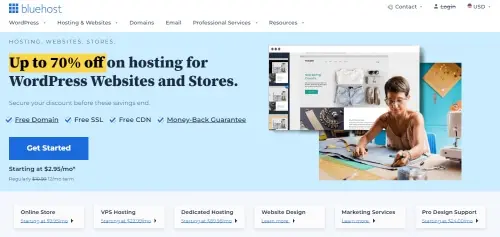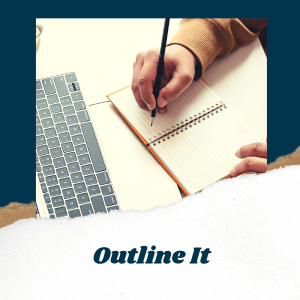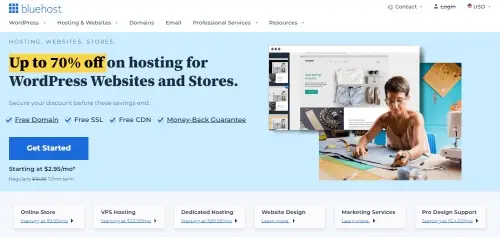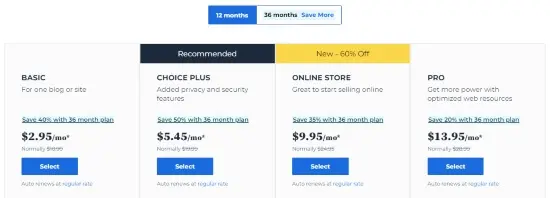What Does a Good Blog Post Look Like in 2026?
What Does a Good Blog Post Look Like in 2026?
So, what does a good blog post look like?
It’s a common question that most blogging beginners struggle with to create a blog post that garners attention and drives traffic.
I’ve been there too, searching for the perfect blend of content and structure.
Fact: An effective blog post holds the power to increase your audience engagement substantially.
This guide will unveil secrets to crafting successful blogs, from dynamic headlines down to engaging conclusions.
Ready for game-changing tips? Let’s dive in on what makes a good blog post!
Key Takeouts
- A good blog post includes a magnetic headline, compelling lead, useful subheads, informative and engaging content, clear and concise writing, engaging visuals, and strategic keyword placement.
- The headline is crucial for attracting readers’ attention and should be around 60 characters long with power verbs and colorful adjectives.
- The introduction should hook the audience by addressing their desires or needs while injecting intriguing stories or promising value.
- Subheads enhance readability and SEO by capturing the reader’s attention while providing structure to the content. Keywords can be tactfully incorporated into subheads for better optimization.
What Makes a Good Blog Post?

This page have some affiliate links. In other words, if you buy from my links, I may get a commission. And some of the images were sources from Unsplash+.
Magnetic Headline
A magnetic headline is your golden ticket to attract more readers.
It’s that first impression. A brief glimpse of what you’re offering.
Think about it like a movie trailer, giving just enough information to make people want to see the whole thing!
Mastering this art can significantly boost your blog’s performance as headlines play an essential role in its success.
Power verbs and colorful adjectives are a great way to craft these attention-grabbing headlines.
Keep it around 60 characters long. This is optimal for most search engines and easy on the eyes of Twitter users who tend to share posts with 8-12 word titles most often.
And don’t be afraid of tweaking your headline even after publishing. Good optimization is key!
A Compelling Intro
As a novice blogger, crafting an engaging introduction is paramount to making your blog posts stand out. Think of it as the hook that reels in your audience.
A compelling lead sets the pace and tone for your entire post while addressing the desires or needs of your readers.
For instance, if you’re writing about indoor gardening tips, a strong lead could be something like “I transformed my living room into a lush oasis with these simple indoor gardening techniques.”.
Now let’s make this personal!
Create leads that magnetically draw readers deeper into your content by injecting intriguing stories or promising value from reading further.
Make sure they are concise but impactful. Giving them just enough to spark curiosity without spilling all the beans at once.
Power and relevance should ooze from every word of your lead because, after all, its job is to keep audiences glued down till they’ve soaked up every bit of insight you have to offer in that blog post.
A Good Blog Post Needs Subheads
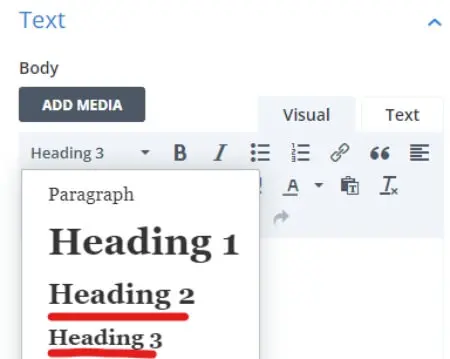
In the world of blogging, subheads are your secret weapon.
They’re not just about splitting text into bite-sized chunks to enhance readability, they’re also a tool for SEO and organization.
With effective subheadings, you can capture the reader’s attention and clearly communicate what’s coming next in your blog post.
Think of them as mini headlines nestled within your content.
And they need to be engaging, informative, and useful too.
Including keywords tactfully into these subheads can boost your SEO game while simultaneously enhancing the overall user experience.
Don’t underestimate their power. Proper use of subheadings could be the difference between a good blog post and an extraordinary one.
Informative Content Wins
Writing informative and engaging content is one of the key elements of a good blog post.
When creating your blog post, you want to provide valuable information to your readers in a way that keeps them interested and wanting more.
By doing thorough research and gathering relevant facts, you can ensure that your content is accurate and credible.
Remember, your blog post should be tailored to your target audience’s needs and interests.
By understanding their preferences, challenges, or questions they may have about the topic, you can create content that resonates with them and provides practical solutions or insights.
To keep readers engaged throughout the article, use storytelling techniques or real-life examples to make the content relatable and digestible.
Break up long paragraphs into shorter ones for easier reading, and use bullet points or numbered lists to organize information effectively.
Clear and Concise Writing
When it comes to writing a good blog post, clear and concise writing is essential.
You want to make sure that your ideas are communicated effectively and efficiently, without any confusion or unnecessary fluff.
By using simple language and avoiding jargon, you can ensure that your message reaches your audience in a way that is easy to understand.
Also, breaking down complex ideas into smaller, digestible chunks helps readers stay engaged and focused throughout the entire post.
So remember, keep it clear and concise to truly connect with your readers. And no fluff.
Engaging Visuals

Here’s an interesting note.
Visual marketing is rated highly by marketers, with 71% considering it Very Important or Important to their strategy, while 19% believe their strategy is nothing without visual content. (Vengage)
One of the key elements of a good blog post is incorporating engaging visuals.
Adding images, videos, GIFs, and infographics can significantly enhance the overall reader experience.
Visual content not only grabs attention but also helps to break up blocks of text and make the post more visually appealing.
Studies have shown that blog posts with relevant images receive higher engagement from readers.
It is the reason why almost half of all marketers prefer to use visual content when creating blogs and websites. (Vengage)
These visuals help to illustrate points, provide examples, or showcase data in a more digestible way.
Including screenshots can be particularly effective in providing step-by-step instructions or demonstrating specific concepts.
Incorporating interesting visuals not only makes your blog post more visually appealing but also increases its shareability on social media platforms like Pinterest and Instagram.
Remember to choose high-quality images that are relevant to your topic and align with your brand’s aesthetic.
Strategic Keyword Placement
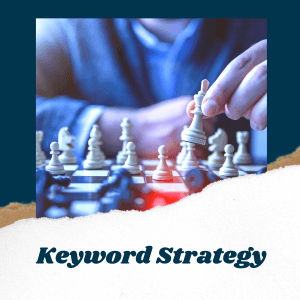
When you strategically place keywords throughout your content, it helps improve your search engine optimization (SEO) and makes it easier for readers to find your blog post.
By incorporating keywords naturally into your writing, you can optimize your content without sacrificing its quality or readability.
Remember these important tips for strategic keyword placement:
- In the headline: Including your target keyword in the headline is essential for SEO. It helps search engines understand what your blog post is about and improves its chances of ranking higher in search results.
- In the introduction: Incorporating your keyword in the opening paragraph grabs readers’ attention and sets the tone for the rest of the blog post. Avoid overstuffing with keywords; instead, focus on making it sound natural and engaging.
- In subheadings: Using relevant keywords in subheadings not only breaks up the content but also provides structure and helps both readers and search engines navigate through your blog post.
- Throughout the body: Sprinkle your target keywords (and secondary ones) naturally throughout the body of your blog post. This ensures that search engines recognize the relevance of your content while maintaining its readability.
- In anchor text: When linking to other articles or resources within your blog post, use anchor text that includes relevant keywords whenever possible. This not only improves SEO but also provides additional context for readers.
- In meta tags: Don’t forget to optimize meta title tags and meta descriptions by including targeted keywords in them too! These elements appear in search engine results pages (SERPs) and can greatly impact click-through rates.
- In alt tags for images: Adding descriptive alt tags to images in your blog post provides an opportunity to include relevant keywords while improving accessibility for visually impaired users. (Also label your image file names with your keywords. For example, what-is-a-good-blog-post.jpg)
- In blog post URL: Add your main keyword into your blog post URL. That is, yoururl.com/main-keyword
How to Write a Good Blog Post? Tips
To write a good blog post.
You have to know your audience, research relevant information, choose an interesting topic, use a conversational tone, incorporate SEO best practices, regularly update content and accept that perfection isn’t necessary.
With that said, let’s look at what makes a good blog in more detail.
Know Your Audience
To write a good blog post, it’s vital to understand your audience.
This means knowing who they are, what their interests and needs are, and how you can provide value to them.
By understanding your audience, you can tailor your content to resonate with them and address their specific pain points.
Conducting market research, analyzing demographics, or even engaging directly with your readers through comments or surveys can help you gain insights into their preferences.
Always keep in mind that writing for the right audience is key to creating a successful blog post. As it helps to grab attention and keeps readers coming back for more.
Research
Research is a crucial step in writing a good blog post.
It helps you gather the necessary information to provide valuable content to your readers. Here are some tips for conducting research effectively:
- Start by identifying your target audience and their interests. This will help you focus on gathering information that is relevant and useful to them.
- Use reliable sources such as reputable websites, scholarly articles, books, and expert opinions to gather information. Avoid relying solely on personal opinions or unverified sources.
- Take notes while conducting your research to organize the information effectively. Highlight key points, statistics, quotes, or other details that can support your writing.
- Look for different perspectives and arguments related to your topic. This will help you present a well-rounded view and engage readers with diverse opinions.
- Use data-driven research whenever possible to add credibility to your blog post. Include statistics, surveys, case studies, or any other relevant data that supports your claims.
- Keep track of your sources using proper citations or references. This not only gives credit to the original authors but also helps build trust with your readers.
- Stay updated with the latest trends and news related to your topic through social media platforms, industry forums, newsletters, or other reliable sources.
- Don’t be afraid to reach out to experts or professionals in the field for interviews or guest contributions. Their insights can add depth and credibility to your blog post.
Be Relevant and Interesting
As a blogging beginner, one of the most crucial steps in writing a good blog post is choosing a relevant and interesting topic.
Your topic should be something that aligns with your niche and resonates with your target audience.
Consider their wants, needs, and desires to ensure you’re providing valuable content. And, it’s helpful to stay up-to-date with current trends and popular topics within your industry.
By selecting an intriguing subject matter, you’ll capture the attention of readers right from the start.
Remember that there are numerous resources available online for generating blog post ideas, such as lists of unique blog ideas or trending topics for 2026.
Use a Conversational Tone

Writing a blog post with a conversational tone is the key to connecting with your readers.
It’s all about creating a friendly and relatable experience for them. Imagine you’re chatting with a friend – that’s the kind of vibe you want to bring to your writing.
When you use a conversational tone, it feels like you’re having a casual conversation rather than delivering information in a formal manner.
This helps build trust and makes your readers feel more comfortable engaging with your content.
As well, incorporating storytelling elements can make your blog post even more compelling.
Share personal anecdotes or experiences that relate to the topic at hand. This adds an authentic touch and keeps readers interested.
SEO Best Practices
We’ve touched on the keyword strategic placement earlier, now let’s look at incorporating the SEO best blogging practices.
This is crucial for improving the visibility and ranking of your blog posts on search engines.
Here are some tips to help you incorporate SEO effectively:
- Choose relevant keywords: Conduct keyword research to identify the most relevant and frequently searched terms related to your topic. Incorporate these keywords naturally throughout your blog post.
- Optimize your title: Craft a compelling headline that includes your target keyword. Keep it concise, attention-grabbing, and click-worthy.
- Write quality content: Create informative, engaging, and valuable content that fulfills the needs of your target audience. Focus on providing solutions, answering questions, or offering unique insights.
- Use headings and subheadings: Organize your content using appropriate headings and subheadings. This helps both readers and search engines understand the structure of your post while improving readability.
- Enhance readability: Break up long paragraphs into shorter ones for easier reading. Use bullet points or numbered lists when appropriate to make information more scannable.
- Optimize images: Compress images without compromising quality to reduce page loading time. Add alt text with descriptive keywords to improve search engine visibility.
- Build internal links: Link relevant keywords within your blog post to other related articles on your website to improve navigation and encourage readers to explore further.
- Make it mobile-friendly: Ensure that your blog post is responsive and displays correctly on different devices such as smartphones and tablets, as mobile optimization is critical for SEO rankings.
- Track metrics and adjust accordingly: Monitor important SEO metrics such as organic traffic, bounce rate, and time on page using tools like Google Analytics, Google Search Console or SERanking. Use this data to refine and optimize future blog posts.
By the way, here’s a blog post SEO checklist you can use before launch.
Keep Your Blog Fresh
Regular content updates are essential for a good blog post.
By consistently providing fresh and relevant information, you keep your readers engaged and coming back for more.
When your blog offers new insights, tips, or industry news on a regular basis, it shows that you are dedicated to delivering valuable content.
Also, updating your blog frequently improves its visibility in search engine rankings as search engines prioritize websites with regularly updated content.
Remember that blogging is an ongoing process, and creating quality content takes time and effort.
Don’t be discouraged if you don’t see immediate results. Instead, focus on consistently providing valuable information to your target audience.
A Good Blog Post Doesn’t Have to Be Perfect
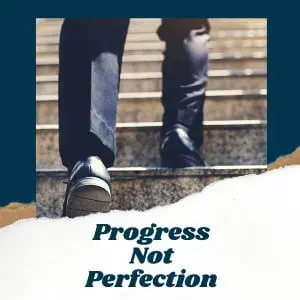
I understand that as a beginner blogger, you may strive for perfection in every blog post you write. I’ve been there.
The more I tried to make it perfect, the longer I delayed the release of the blog post. It was a time suck.
However, it’s important to accept that no matter how hard you try, your blog post will never be perfect.
Instead of aiming for unattainable perfection, focus on delivering valuable content to your readers.
Remember that authenticity and connection are more important than flawless writing or impeccable formatting.
Embrace the fact that imperfections are what make us human and relatable.
By accepting this reality, you can free yourself from the pressure of perfection and instead concentrate on producing high-quality and engaging blog posts that resonate with your audience.
(You can always update the blog when the numbers are in.)
And one more thing. We have to accept that not every blog post will hit the target. There will be hits and misses.
Structure and Formatting of a Good Blog Post
This is what makes a good blog.
It should have short paragraphs and bullet points for easy readability.
Relevant images or videos should be included to enhance the content, while headings and subheadings help organize information.
Using bold or italicized text can emphasize key points, and proofreading and editing ensure clarity and grammar accuracy.
Use Short Paragraphs and Bullet Points
Short paragraphs and bullet points are crucial elements of a well-structured and visually appealing blog post.
They help to break up the text, making it easier for readers to scan and digest the information.
Here’s why you should incorporate short paragraphs and bullet points into your blog posts:
- Improved readability: Large blocks of text can be off-putting and difficult to read. By using shorter paragraphs, you make it easier for readers to follow along and understand your content.
- Easy skimming: Many online readers tend to skim articles rather than reading them word for word. Bullet points provide a clear structure that allows readers to quickly identify key points or highlights of your post.
- Emphasizing important information: By using bullet points, you can draw attention to vital facts or key takeaways from your blog post. This helps readers grasp the main ideas even if they’re only scanning through the content.
- Visual appeal: Short paragraphs and bullet points create visual breaks in your blog post, which make it more visually appealing and less overwhelming to read. This encourages readers to stay engaged with your content.
- SEO benefits: Search engines like Google also appreciate well-formatted content because it improves user experience. By using short paragraphs and bullet points, you enhance the readability of your blog post, increasing its chances of ranking higher in search engine results.
- Increased accessibility: Shorter paragraphs are especially beneficial for mobile users who may be viewing your blog on smaller screens. Breaking up large chunks of text into bite-sized sections makes it easier for mobile users to consume your content on the go.
Add Images or Videos

This was mentioned earlier. But it’s worth repeating.
Including relevant images or videos in your blog post is crucial for capturing and maintaining your readers’ attention.
Plus, it helps to break up the wall of text. Which makes it an easier reading experience.
And.
People are naturally drawn to visual content, making it an effective way to convey your message and break up text-heavy articles.
A Study by AIContentify has shown that blog posts with images receive significantly more views and engagement than those without.
Adding visuals not only makes your blog post visually appealing but also helps improve its search engine optimization (SEO).
By using alt tags and optimizing image file names, you can enhance the visibility of your blog post in search engine results.
And including relevant images or videos can reinforce the information you’re trying to convey and make it easier for readers to understand complex concepts.
When selecting images or videos for your blog post, choose ones that are directly related to the topic at hand.
This will not only make your content more visually stimulating but also add credibility to what you’re writing about.
Remember, high-quality visuals help create a positive user experience by keeping readers engaged throughout their reading journey.
Utilize Headings and Subheadings
Headings and subheadings are crucial for creating a well-structured and organized blog post.
They act as signposts within the text, guiding readers through different sections of your content.
Here’s why you should utilize headings and subheadings in your blog posts:
- Enhance readability: By breaking up your content with headings and subheadings, you make it easier for readers to scan through your article and find the information they’re looking for. This is especially important for online readers who tend to skim rather than read word-for-word.
- Create visual appeal: Headings and subheadings add white space to your blog post, making it more visually appealing and less daunting to read. They provide a clear structure that helps readers navigate your content effortlessly.
- Improve SEO: Search engines like Google rely on headings and subheadings to understand the structure of a blog post. By including relevant keywords in your headings, you can improve the visibility of your article in search engine results.
- Highlight key points: Use headings and subheadings to emphasize important information or main ideas within your blog post. This can help draw attention to key takeaways or arguments, making your content more engaging.
- Organize complex topics: If you’re writing about a complex subject, headings, and subheadings help break down the information into manageable chunks. This allows readers to easily follow along and grasp the main concepts you’re presenting.
- Encourage deeper reading: Well-crafted headings and subheadings entice readers by giving them a taste of what’s to come in each section of your blog post. Intriguing subheadings can keep readers engaged throughout the entire article.
- Facilitate content updates: When you need to update or revise specific sections of an older blog post, having clear headings makes it easier for you to locate those areas that need improvement or new information.
Bold or Italicized Text for Emphasis
Using bold or italicized text can greatly enhance the impact of your blog post.
When you want to draw attention to a particular word or phrase, using bold text helps it stand out and catch the reader’s eye.
For example, if you’re discussing the key elements of a good blog post, you might emphasize words like “magnetic headline” or “engaging visuals” to highlight their importance.
On the other hand, italicized text is great for providing emphasis in a more subtle way.
It can be used when quoting someone or highlighting specific names or dialogue within your content.
It also works well for providing a slightly weaker emphasis compared to bold text.
Proofread and Edit
When it comes to writing a good blog post, one of the most important steps is proofreading and editing for clarity and grammar.
This ensures that your message is clear and easily understood by your readers.
Proofreading involves checking for spelling mistakes, punctuation errors, and grammatical inconsistencies.
By taking the time to carefully review your work, you can correct any issues and improve the overall quality of your writing.
Remember that even experienced writers make mistakes, so don’t be too hard on yourself if you find some errors during this process.
Using proofreading tools can also help streamline the process and ensure efficiency in catching those minor mistakes.
Effective Blog Post Formats
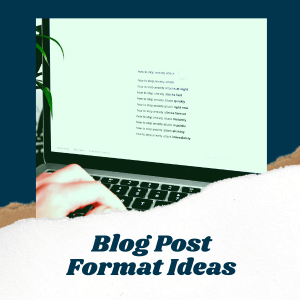
Want to up your blog posting game? Here are some examples of effective blog post formats to keep in mind.
Listicles
Listicles are a popular and effective format for blog posts. They are essentially articles presented as lists, with each item containing a brief description or explanation.
This format is great for beginners because it’s easy to write and engages readers by breaking down complex topics into manageable points.
Listicles can cover various subjects, from “10 Best Tools for Blogging” to “5 Tips for Effective SEO.”
By using headings for each point, listicles can also be optimized for SEO purposes.
So if you’re looking to create engaging content that drives traffic and conveys information in an organized manner, consider incorporating listicles into your blogging strategy.
How-to Guides
When it comes to blogging, one of the most effective formats is the “How-to” guide.
These types of blog posts provide step-by-step instructions on how to accomplish a specific task or achieve a certain goal.
For an example of a “How-to” guide check out my post on How to Start a WordPress Blog on Bluehost.
For beginner bloggers, this format can be particularly valuable as it offers a clear and concise structure for organizing content.
How-to guides not only provide readers with actionable advice, but they also establish you as an authority in your niche.
By following a simple formula of introducing the topic, breaking it down into manageable steps, and offering practical tips or examples along the way, you can create highly engaging and informative blog posts that resonate with your audience.
Opinion Pieces
Opinion pieces are a popular type of blog post that allows you to share your thoughts and personal viewpoints on a particular topic.
These posts provide a platform for expressing your ideas, beliefs, and perspectives to engage with your readers.
Opinion pieces can be engaging and thought-provoking, as they delve into current events or controversial issues.
They allow you to establish yourself as an authority in your niche by offering unique insights and analysis.
By sharing your opinions with transparency and clarity, you can spark conversations among your audience while building trust and credibility in the process.
With 40 different types of engaging content available, opinion pieces are just one way to express yourself on your blog.
Ask the Experts

Conducting interviews are a fantastic way to add depth and value to your blog content.
By featuring the insights and perspectives of industry experts, you can provide readers with unique and valuable information.
Interview posts allow you to showcase the thoughts and experiences of others in your niche, providing your audience with fresh perspectives they may not have considered before.
When conducting an interview for your blog post, it’s important to have a clear outline or set of questions beforehand.
This helps keep the conversation focused and ensures that you cover all the key points you want to address.
Be sure to ask open-ended questions that encourage detailed responses from your interviewees.
Remember, interviews are not just about gathering information – they also serve as a means of building relationships within your industry.
By featuring authorities in your niche, you can establish connections that may lead to future collaborations or opportunities for mutual growth.
And gain insights from industry leaders.
Utilize these tips when crafting compelling interview-based blog posts:
- Prepare an outline or set of questions.
- Ask open-ended questions for detailed responses.
- Keep it relaxed
Case Studies
Case studies are an incredibly valuable tool for bloggers.
They showcase real-life examples and results, providing proof of how a product or service has helped other companies.
As a beginner blogger, incorporating case studies into your blog posts can help build trust with your readers and demonstrate the practical applications of what you’re discussing.
By following proven templates and utilizing effective formatting elements, such as headings and subheadings, bullet points, bold or italicized text for emphasis, and relevant images or videos, you can create engaging case study blog posts that inspire your audience.
Whether you’re writing for students, companies, marketing purposes, or more specific niches, there are numerous examples and sample PDFs available to help guide your writing process.
How to Do a Good Blog Post – FAQs
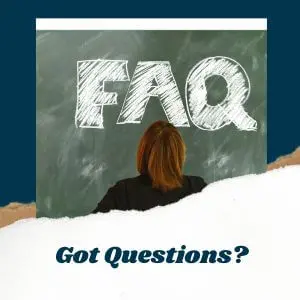
What are the elements of a good blog post?
A good blog post typically includes an attention-grabbing title, an engaging introduction, well-structured content with clear headings and subheadings, relevant images or visuals, supporting data or examples, a strong conclusion that summarizes key points, and a call-to-action to encourage reader engagement.
How long should a good blog post be?
The ideal length of a blog post can vary depending on the topic and target audience. However, it is generally recommended to aim for at least 1000 words to provide enough depth and value to readers. Longer posts (1500+ words) often perform well in terms of search engine optimization.
Should I include visual elements in my blog posts?
Yes, incorporating visual elements such as images, infographics, charts or videos can greatly enhance the overall appeal and readability of your blog post. Visuals help break up text-heavy content and make it more visually appealing to readers.
How important is SEO for a good blog post?
SEO (Search Engine Optimization) plays a crucial role in helping your blog posts rank higher in search engine results pages (SERPs). By optimizing your content with relevant keywords, meta descriptions, title tags, and internal/external links, you increase the chances of attracting organic traffic from search engines and reaching a wider audience.
What Makes a Good Blog Post – Sources
What Does a Good Blog Post Look Like? The Wrap Up

A good blog post is one that captivates readers from the very beginning with a magnetic headline and compelling lead.
It provides informative and engaging content through useful subheads, clear and concise writing, and engaging visuals.
Strategic keyword placement is important for SEO purposes, while regular content updates keep the blog fresh.
Structure and formatting play a key role in making the post visually attractive, incorporating short paragraphs, relevant images or videos, headings, and subheadings, as well as bold or italicized text for emphasis.
Finally, effective blog posts can take various formats such as listicles, how-to guides, opinion pieces, interviews, or case studies to cater to different reader preferences.
You Might Want to Check This Out Too
Disclosure: This post may contain affiliate links, which means I’ll receive a commission if you purchase through my links, at no extra cost to you. Please read full disclosure for more information.
Resources To Grow Your Business With
Pinteresting
Struggling to get traffic from Pinterest? Pinteresting Strategies 2025 by Carly Campbell reveals a manual pinning method that works—even with algorithm changes.
This course walks you through step-by-step strategies to pin effectively, increase engagement, and grow your blog without relying on expensive schedulers.
Carly has used this exact system to bring in 100,000+ page views in just months, and now she’s sharing it with you.
Stop guessing and start seeing real results today!
Bluehost
Bluehost is a great starting point for beginners or bloggers who want to switch to a reliable web hosting service. And it gives you the best bang for your buck - starting at $2.95 a month*.
With the entry-level hosting plan, you'll get a high up-time, reliable customer support, FREE domain name (first year) and 30 day money back guarantee.
You can sign up with Bluehost here.
WPX Hosting
It's a web-hosting service I love using. It specializes in WordPress hosting, and depending on what package you opt for, you can host 5 or more sites on one account. The best bit is - the quick turnaround in support is top notch.
For bloggers who have an established blog, this is a fantastic option.
You can learn more about this service here.
Aweber
Building an email list of a growing audience is essential for the longevity of any business. This autoresponder service is easy to use, and it is a great starting point for someone looking to kickstart their email campaign.

Hi, I’m Jason Ou (surname aka, Oh). I am a Solopreneur and Blogger. My mission is to help fellow entrepreneurs (like you) to profit from their passion online. Let’s connect on Facebook now.

13 Benefits of Blogging For Your Business
13 Benefits of Blogging For Your Business
It’s these kickass reasons why you should start blogging for your business.
Especially if you want to get more website traffic, attract the best prospects, and become a trusted brand in your marketplace.
Even if you have a social media presence, you should also seriously consider blogging.
Because one, a blog is easy to set up. All you need is a domain name, a web hosting solution to ‘house’ your site, and then install WordPress (which is free). And then you’re set.
Because two, a blog gives you more say and control over your business. You can even pivot into a different marketing direction, if one plan fails.
And when you focus on posting endless, massive value (your number 1 goal) for your potential readers, it can open a pathway to meeting new people and new opportunities. All set within the boundaries of your own ecosystem.
Key Takeaways
SEO Magic: Blogging can help your business climb up the Google search rankings. When you use the right keywords and link to other relevant content, your blog can become a magnet for traffic. More traffic means more potential customers!
Keep Google Smiling: Google loves active blogs. The more you post quality content, the more Google will notice. Aim for at least 4 quality posts a month or update old ones to keep Google coming back for more.
Link Building Wonder: Blogging for business can do wonders for link building. When you write valuable content, other websites will want to link back to your blog. In the SEO world, these backlinks are pure gold!
Long Term Benefits: A well-optimized blog post can keep attracting new customers for years. It’s a good practice to update (refresh) old posts with new information and links to keep them fresh and relevant.
Lead Generation Machine: Your blog can be a powerful tool for lead generation. When people land on your blog, they’re showing interest in what you have to offer. If they sign up for a newsletter or a lead magnet, you’re growing an email list of warm prospects.
Speaking of which…
Here Are 13 Benefits on Why You Should Blog

1. Personal Branding
A Blog is a great way to showcase YOU. Your credibility. And it helps to establish the voice of your brand.
Whether it is in a serious tone or in an easy going tone, you get to express it your natural way.
It brings personality to your business and allows you to create your personal brand.
Personally, I like the easy going tone because I like to keep it simple, and friendly.
But, I must admit, it’s still a work in progress to write in a conversational manner, which I’m happy to accept.
Because, a blog gives me the freedom to continually work at my writing and the freedom to deepen my brand.
In an ocean littered with marketers, you have the opportunity to shine and stand out from your competition.
Better still, it allows your prospects to know, like and trust YOU.
A blog is a great platform for sharing your experience, knowledge and personality.
And when people trust you, your personal brand, they will more likely want to join you, even if you are a nobody.
2. Lends a Flow of Trust
An audience is built slowly. Ask less. Give more. – Tim Denning, content marketer
Trust is hard to come by. It takes time.
When you think of the company, Apple, you think of quality. But it took years to get there.
And, because of its strong reputation built over time, it can now quickly move products with ease.
Now, that’s a strong brand.
Although bloggers like myself will never reach those freaking lofty heights, I like to think I can build an established blog by delivering value after value. Consistently and frequently.
Most of all, I want to build trust in my personal brand. Which will not be quick.
It’s a long term view that all bloggers should have.
So, start blogging consistently and frequently. Build. The. Trust.
3. Increase SEO Traffic
If you optimize your blog with the right choice of keywords (with search intent) in your url, title, headings, content and description, you can improve your rankings in the Google search.
You can even give your blog a ranking boost with backlinks from other websites, and by linking to your other related blog posts and to other websites.
When your blog post does rank, it will get more traffic. Which means, more potential clients.
4. Keep Google Happy
The more post entries and activity you have on your blog, the more Google will pay notice.
This means for me, I want to post at least 4 or more quality entries a month, or even update an old blog post to give it more meat (not fluff), so that the Google crawlers keep coming back for more, and ideally, help it rank higher or maintain its position.
5. A Tool For Link Building
Blogging can do wonders for link building.
Backlinks offer a significant advantage as they help boost your domain authority, search engine visibility, and overall discoverability.
Here’s something of note.
A Databox poll of 80 SEO experts found that backlinks ranked third most essential element in search engine optimization.
Crafting High-Quality Content
When you write a blog post that’s packed with valuable information and insight, you’re not just engaging your readers.
You’re also increasing the odds that other websites will want to link back to your content.
Imagine you own an e-commerce website that sells surfing gear. You write an in-depth blog post about surfing safety precautions.
Now, other websites talking about safety might stumble upon your post and think, “Hey, this is a great resource for our readers!”
So they link back to your post, giving you a precious backlink. And in the SEO world, backlinks are gold.
Earning Editorial Links
Blogging also helps you earn what we call ‘editorial links.’
These are links given voluntarily by other website owners who found your content so helpful that they just had to share it with their own audience.
These links are like an SEO badge of honor. They not only help improve your website’s ranking but also establish your reputation as a source of valuable content.
Increasing Social Media Exposure
Every blog post you create is a new opportunity for exposure on social media.
When you create compelling blog posts, your audience won’t hesitate to share them on platforms like Twitter, LinkedIn, Facebook, and Pinterest.
Each share is a potential link back to your website and an invitation for new visitors to check out what you’ve got to offer.
6. Long Term Results

A strong benefit of a blog post, especially the optimized older ones, is that it can continually draw leads and new customers over time, or years later.
This is because it is getting decent organic traffic from the high ranking on Google search.
So, it’s a good blogging practice to update an old post with added information, recent data and even new links.
7. Lead Generation
If you are using search traffic, paid ads, video marketing, or even social media like Facebook to grow your business, then it makes sense to drive those leads to your blog. \
Leads that land on your blog are great indicators you have something that will benefit them.
Your prospect will either read your content or sign-up for a lead magnet … or do both.
If they do sign up, you are building and growing email list of warm prospects (and customers) – who are eager to learn more from you.
Which is another major reason to let a blog do all the heavy-lifting instead of you … even while you sleep.
Now, that’s one way to passively generate leads, customers and even … new reps.
What’s more, the email list belongs to you. Not Facebook. Not anyone.
8. Attract New Customers
Whether your niche is in parenting, weight loss, fairy gardening, or even blogging, bloggers who consistently blog useful content to help their readers will attract attention. That means more traffic.
And guess what, the more attention your blog post gets, and the higher the chance of turning a lead into a customer.
Take myself for example, I’ve recently been following and paying attention to this blogger, a calisthenics guy, because I’ve got this dad belly which I want to shed. And because, my two kids tease me about😵.
Anyway, he’s been consistently sharing good stuff on high intensity interval training for people short on time. I love it.
And because I needed a product to solve my belly, and I trusted him, I bought his product.
9. Showcase Products or Services
Another useful way a blog can play a part is to center a blog post around the best ways to use a product or service.
Even if it is in the affiliate marketing space, you can share information, post a review or even comment on it to help your readers decide.
Here’s an article I posted on how you can make money blogging.
10. Lends Content for Other Mediums
This is where blogging can come in handy.
If you have been active (or struggling to stay active) on social media, Youtube, Podcasting or even Pinterest, then you know the importance of posting interesting content.
You can easily repurpose a blog post, by turning it into a video, a podcast, a reel, Shorts or even a Story and share it on your Facebook Page and the likes to get more attention.
11. A Chance To Write A Call To Action
This is a chance for you to show a potential client how your business will help them, and to tell them what to do next.
Whether it is to reach out via a contact form or to get a lead to leave you their email address for a free lead magnet like a webinar, an online course or a guide, tell them to take the next step.
12. Build A Network Within Your Niche
With a blog, don’t just focus on driving traffic and sales. Think of the networking opportunities to meet like-minded people.
In every niche, there are more than a handful of established sites, plus up and coming ones, who frequently post and have a large audience.
So, why not research their blog and see how you can add value. Then, reach out to them to connect, and build a genuine relationship.
And when you do, this can lead to guest posting opportunities, and other joint venture opportunities.
13. Central Hub
Consider your blog as the head-office where it catalogs all your great content, which essentially showcases your value.
It is where your prospects can engage and consume all the really useful info, roam around your blog freely (with NO pressure) and have the freedom to decide if and when to take up any of your valuable offers.
Whether it is affiliate marketing, or promoting your product, service or opportunity, your blog gives you the chance to turn prospects into paying customers.
It is the central hub where you can consistently add endless value, showcase your brand and passively attract new leads. And guess what, you have total control how you deliver the content!
“Blogging is not just about writing. It’s about creating a conversation, providing value, and establishing a meaningful connection with your audience. It’s a long-term strategy that pays off in building brand loyalty and driving business growth.” – Rand Fishkin, Co-founder of Moz.
Crafting a Winning Content Strategy for Your Business Blog

It requires a well-thought-out content strategy.
So let’s pull the curtains and get your blogging for your business on the right track.
Getting Started: What is a Content Strategy?
The first step. You need a plan.
Think of it as your roadmap.
You see. An effective blog doesn’t just happen overnight.
It requires a well-thought-out content strategy. This means brainstorming on the topics to cover.
It also means deciding on the ones to ditch.
How often do you want to blog? Weekly, bi-weekly, or daily?
Want to include videos? Great idea!
How about guest bloggers? Even better!
You could even consider trading blogs with other experts. It’s a solid way to increase awareness.
Good for you, good for them!
But. Before you dive headfirst into writing, take a moment to learn from your competitors.
Check out their blogs, note their writing styles and structure.
Remember, some industries favor short, punchy content while others demand more comprehensive, detailed articles.
Best Practices for a Stellar Business Blog
So, you’ve got your content strategy lined up, but how do you ensure you’re creating a successful business blog? Here are some tried-and-true best practices.
1. Craft Unique, High-Quality Content
Your blog is the digital face of your business.
It’s crucial to create content that’s original and provides value to your readers.
Don’t be afraid to let your personality shine through your writing.
And always strive to give your readers something meaningful.
2. Optimize with SEO

This involves the following:
- Smart usage of keywords in the content, meta titles, meta descriptions, header tags, image alt tags, image file names, and SLUG URL
- Incorporating relevant headings
- Adding authoritative backlinks and internal links
- Adding visuals and/or videos
- Ensuring clean formatting for easy reading and better search engine ranking
3. Match The Search Intent
If you want to optimize a webpage for SEO, make sure that the content aligns with the intent of the searchers.
Take a look at the Google search results for your desired keyword phrase.
If the majority of the pages listed are informative rather than transactional (like purchase, buy, where to buy, best, deal, discount, hire, for sale), then that is the type of blog you’ll have to create for the particular search query.
4. Leverage Social Media
Sharing your blog posts on your social media channels is an effective way to boost visibility and draw in more readers.
Remember. Not all your customers may be regular blog visitors, but a quick post on social media can bring your latest content to their attention.
5. Answer Frequently Asked Questions
Your blog is an excellent platform for addressing common questions your customers might have.
Whether you dedicate entire blog posts to FAQs or answer questions in the comments section, providing these answers can enhance your blog’s experience for your readers.
6. Always Write for Your Audience
The golden rule of blogging is to always keep your audience in mind. Always.
While it’s okay to venture into related topics occasionally, your primary goal should be to create content that your readers find engaging and informative.
And there you have it, a roadmap to crafting a winning content strategy for your business blog!
Remember, the journey of blogging is just as important as the destination.
Have fun with it, and your readers will too!
Blogging For Business Source
Start Blogging For Your Business

Look, if you are sitting on the fence about a blog then I highly recommend you should start one now.
The biggest advantage of a business blog is that they build trust.
And, as long as you regularly provide value after value on your blog, and engage with your readers, the trust in your personal brand will grow.
And, so will the financial opportunities.
What’s more, starting a blog gives you a creative outlet to express your personality.
Quite simply, it is a fantastic way to grow an audience and connect with your ideal people, your tribe.
As well, starting a blog allows room for personal and business growth. With a backlog of work and ideas you will be able to look back at your posts, reflect and learn from them.
Plus, blogging gives you the flexibility to post whenever and whereever you wish.
Even when I’m in Singapore, I can still blog. Anywhere.
So why not combine social media or video marketing with a home business blog to attract potential clients to your business.
It’s never too late to start blogging for your business now.
Can you see why you should start a blog now?
You Might Want to Check This Out Too
Blogging For Business : FAQS
Have more questions about blogging for your business? Below are some common questions.
Is blogging good for business?
What is blogging for business?
Why having a blog is important?
Unlike social media, a blog gives you the freedom to promote your business and to post more shareable content. This means, when a reader finds value in your content, they can share it across other social media.
And when your blog is established, your reputation can spread more quickly and open up more opportunities.
Plus, your blog will not get shut down, even if a social platform is bankrupt or loses server connection.
Is blogging social media?
One word, NO.
A blog is a platform that gives you an unlimited freedom to post thoughtful and useful content for your readers. However, avoid the free blogs.
Instead register your own domain name, get a reliable webhost and install WordPress.org to kickstart your home business blog.
Then use social media like a Facebook Page to drive the traffic to your blog.
You can even consider using other marketing platforms like Youtube, Pinterest or Google to drive more organic traffic to the blog.
Why blogs are important for small businesses?
A blog is a content marketing platform that allows you to post value after value, so that new customers can find you on Google, and even on Social Media.
It even allows you to showcase your product or service to help a prospect better understand the business.
Better yet, a blog loaded with value can help drive hot leads to a free lead magnet to get a reader to leave their email address.
How does blogging help your business?
Blogging gives you the space to be creative and expressive.
If your readers find value in your blog posts, you’ll get more attention.
Which will give your brand a boost, and potentially a boost in ranking on the search results.
Which means more sales.
To rank higher on search, a blog post needs to be SEO optimized.
How blogs are used for marketing?
Blogging is a content marketing tool which is a crucial part of your online marketing strategy.
It helps drive organic traffic to your website, generate hot leads for your business, helps build the relationship overtime and gives you a nice insight of the traffic behavior.
This will work only if you focus on helping folks out with answers they need.
If you need help with starting and launching a blog?
You can reach out to me here for help and let’s talk.
Resources To Grow Your Business With
Pinteresting
Struggling to get traffic from Pinterest? Pinteresting Strategies 2025 by Carly Campbell reveals a manual pinning method that works—even with algorithm changes.
This course walks you through step-by-step strategies to pin effectively, increase engagement, and grow your blog without relying on expensive schedulers.
Carly has used this exact system to bring in 100,000+ page views in just months, and now she’s sharing it with you.
Stop guessing and start seeing real results today!
Bluehost
Bluehost is a great starting point for beginners or bloggers who want to switch to a reliable web hosting service. And it gives you the best bang for your buck - starting at $2.95 a month*.
With the entry-level hosting plan, you'll get a high up-time, reliable customer support, FREE domain name (first year) and 30 day money back guarantee.
You can sign up with Bluehost here.
WPX Hosting
It's a web-hosting service I love using. It specializes in WordPress hosting, and depending on what package you opt for, you can host 5 or more sites on one account. The best bit is - the quick turnaround in support is top notch.
For bloggers who have an established blog, this is a fantastic option.
You can learn more about this service here.
Aweber
Building an email list of a growing audience is essential for the longevity of any business. This autoresponder service is easy to use, and it is a great starting point for someone looking to kickstart their email campaign.

Hi, I’m Jason Ou (surname aka, Oh). I am a Solopreneur and Blogger. My mission is to help fellow entrepreneurs (like you) to profit from their passion online. Let’s connect on Facebook now.

What is The Ideal Length of a Blog Post in 2026?
What is The Ideal Length of a Blog Post in 2026?
What is the ideal length of a blog post? It’s a valid and common question that many new bloggers are unsure of as to whether they should write long or short blog posts.
The fact is different blog posts will vary in length due to the nature of the topic. However, most sources suggest that longer posts tend to perform better on search engines and social media, and the sweet spot seems to be around 1,500-2,500 words.
This article will guide you through understanding the ideal length, considering factors such as audience, intent, and content type.
Let’s unravel this blogging mystery together!
Key Takeouts
- Tailor the length to your niche, audience, and intent: Consider factors like niche, audience, and intent: Shorter, concise posts work well for some fields, while others require longer, in-depth articles.
- Consider search intent and keywords: Understanding what your audience is searching for and aligning your content with their specific needs is crucial.
- Longer posts offer benefits but focus on quality: While there is no one-size-fits-all answer, longer blog posts tend to perform better on search engines and social media.
- Focus on providing valuable and engaging content that resonates with your readers, regardless of the length. Avoid fluff and ensure your posts are relevant, informative, and engaging.
Factors to Consider for Determining Blog Post Lengths

This page have some affiliate links. In other words, if you buy from my links, I may get a commission. And some of the images were sources from Unsplash+.
But before we go on …
Your priority should always be on your readers. This means you should prioritize reader experience over search engine optimization.
The key to blogging is to make it relevant, informative, and engaging.
So. Don’t fill your blog with fluff for the sake of it and hit that ideal blog post length.
Focus on quality over quantity.
Having said that.
When determining the ideal length for a blog post, consider factors such as the subject matter, target audience, and buyer persona, stage in the buyer’s journey, and search intent and keywords.
Niche or industry
Understanding your niche or industry is a crucial starting point in determining the ideal length for your blog post.
In some fields, short and concise posts are more appealing to readers because they deliver information promptly without overwhelming them with details.
Consider tech news updates, where quick reads often reign supreme.
On the other hand, niches like health, finance, and marketing often demand longer, in-depth articles due to their complex nature requiring thorough explanations.
Knowing what works best within your own industry is key to creating content that resonates with your audience while optimizing SEO performance.

Target audience and buyer persona
Understanding your target audience and buyer persona is crucial when determining the ideal length of your blog posts.
Every blog post should be tailored to meet the specific needs and preferences of your readers.
Consider who your target audience is: their age, gender, interests, and online behavior.
By analyzing these factors, you can better understand how long they are willing to engage with content.
It’s also important to consider where your audience is in their buyer’s journey.
Are they just starting their research or are they ready to make a purchase? The stage of the buyer’s journey affects what type of information they’re seeking and how much detail they require.
Remember that search intent and keywords play a significant role as well. Conduct keyword research to identify what phrases or questions people are searching for related to your topic.
This will help you optimize your blog post length by providing relevant information while ranking higher in search engine results.
Stage in the buyer’s journey
Understanding the stage in the buyer’s journey is crucial when determining the ideal length of your blog post.
Are you targeting customers who are unaware of their problem, in the consideration phase, or ready to make a purchase?
For those at the early stages, shorter blog posts around 500 words can provide helpful tips and introductory information.
As potential customers move closer to making a decision, longer blog posts with deeper insights and analysis (around 1000-2000 words) have more impact.
By tailoring your content to match each stage, you can effectively engage your audience and guide them toward conversion.
Search intent and keywords
Understanding the search intent and using the right keywords are crucial factors in determining the ideal length of a blog post.
When it comes to search intent, you need to consider what your audience is looking for when they perform a search.
Are they seeking information, looking for a solution to a problem, or hoping to make a purchase?
By aligning your content with their specific needs, you can better determine the optimal length.
Also, incorporating relevant keywords that resonate with your target audience and have a high search volume can help drive organic traffic to your blog.
So while there isn’t a one-size-fits-all answer to the ideal length of a blog post, keeping these factors in mind will ensure your content reaches its intended audience effectively.
Ideal Length of Blog Posts for Different Types of Content
There is no one-size-fits-all answer to the ideal length of a blog post. Different types of content require different word counts to effectively convey information and engage readers.
So, what is an ideal length of a blog post? Let’s dive in and find out!
500-word blog posts
When it comes to blog post length, 500-word articles have long been considered a standard format. These shorter posts are perfect for covering specific topics or sharing concise information.
They’re great for capturing readers’ attention and delivering quick insights.
Plus, they require less time and effort to create, making them ideal for bloggers who want to produce content more frequently.
In terms of SEO, 500 words can still provide enough room to incorporate relevant keywords and optimize your post for search engines.
So if you’re looking for a quick but impactful way to engage your audience, consider writing 500-word blog posts that pack a punch!
1000-word blog posts
Blog posts that contain around 1000 words are often considered to be the sweet spot for many bloggers.
This length allows you to delve into a topic in more depth, providing valuable and detailed information for your readers.
At 1000 words, you have enough space to include supporting evidence, examples, and actionable tips without overwhelming your audience with excessive content.
Additionally, search engines tend to favor longer articles as they provide more comprehensive and authoritative information on specific topics.
So if you’re looking to strike a balance between reader engagement and SEO optimization, aiming for around 1000 words is generally a good choice when crafting your blog posts.
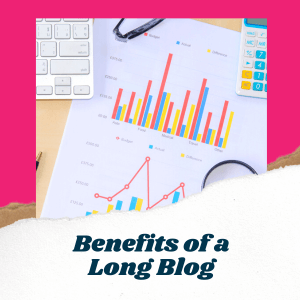
Benefits of writing long-form blog posts (2000+ words)
Long-form blog posts, those with a word count of 2000 words or more, offer several benefits for bloggers and content marketers.
Firstly, these longer posts tend to rank higher in search engine results due to their comprehensive nature and ability to cover topics in-depth.
To back this up. HubSpot’s 2021 study found that the optimal length for a blog post to improve SEO is between 2,100-2,400 words.
This means increased visibility and organic traffic for your blog.
As well, long-form content allows you to showcase your expertise and provide readers with valuable insights that shorter articles may not convey.
It also encourages social sharing as people are more likely to share informative and well-researched content with their audience.
Lastly, by writing longer articles on a regular basis, you can establish yourself as a thought leader in your niche or industry.
So, What is the Ideal Length of a Blog Post?

There is no one-size-fits-all answer to the ideal length of a blog post.
Determining the ideal length of a blog post depends on various factors such as niche or industry, target audience, and search intent.
While shorter posts of around 500 words may be suitable for announcement articles or quick updates, longer posts of 1000 words can provide more in-depth information and facilitate SEO efforts.
Furthermore, writing long-form blog posts with over 2000 words has been shown to offer benefits like increased engagement and higher search engine rankings.
Ultimately, finding the sweet spot between providing valuable content and keeping readers engaged is a big key to creating successful blog posts.
Disclosure: This post may contain affiliate links, which means I’ll receive a commission if you purchase through my links, at no extra cost to you. Please read full disclosure for more information.
You Might Want to Check This Out Too
Resources To Grow Your Business With
Bluehost
Bluehost is a great starting point for beginners or bloggers who want to switch to a reliable web hosting service. And it gives you the best bang for your buck – starting at $2.95 a month*.
With the entry-level hosting plan, you’ll get a high up-time, reliable customer support, and 30 day money back guarantee.
You can sign up with Bluehost here.
WPX Hosting
It’s a web-hosting service I love using. It specializes in WordPress hosting, and depending on what package you opt for, you can host 5 or more sites on one account. The best bit is – the quick turnaround in support is top notch.
For bloggers who have an established blog, this is a fantastic option.
You can learn more about this service here.
Aweber
Building an email list of a growing audience is essential for the longevity of any business. This autoresponder service is easy to use, and it is a great starting point for someone looking to kickstart their email campaign. You can try their free account here.

Hi, I’m Jason Ou (surname aka, Oh). I am a Solopreneur and Blogger. My mission is to help fellow entrepreneurs (like you) to profit from their passion online. Let’s connect on Facebook now.

How to Start a Graphic Design Blog – Ultimate Guide
How to Start a Graphic Design Blog – Ultimate Guide
Are you ready to dive into the exciting world of starting a graphic design blog? If you’re passionate about design and itching to share your creative journey with others, you’re in for an exhilarating ride.
In this extensive guide, I’ll personally walk you through the step-by-step process of how to start a graphic design blog, from choosing your niche and registering your domain name, to SEO optimization and monetization strategies for your blog.
Ready to build a thriving blog on Graphic design?
Key Takeouts
- Define your niche and identify your target audience to establish expertise and connect effectively with a specific group of readers.
- Register a domain name that is relevant to your graphic design niche and easy for your target audience to remember.
- Choose Bluehost for web hosting as it offers an intuitive platform, great designs, affordability, and reliable customer support.
- Promote your graphic design blog so it gets noticed and read by the right people.
How to Start a Graphic Design Blog in 12 Steps

This page have some affiliate links. In other words, if you buy from my links, I may get a commission. And some of the images were sources from Unsplash+.
- Define your niche and goals
- Register your domain name.
- Choose a web hosting provider. I recommend Bluehost.
- Use WordPress. It’s easy to use.
- Pick a WordPress theme to style up your graphic design website and blog.
- Install essential plugins to boost your blog’s performance.
- Create the main pages (About, Portfolio, Contact, Privacy Policy, etc).
- Do your keyword research.
- Publish your first blog post.
- Promote and share your blog.
- Make money blogging by selling products and services.
- Plan your content and blog regularly.
Ready to start your very own blog on graphic design? Read on.
How to Start a Blog on Graphic Design 2026
If you want to launch a successful graphic design blog, the first step is to determine your niche and pinpoint your target audience.
Step 1 – What’s Your Niche?
Venturing into the world of graphic design blogging is an exciting journey, one that begins with defining your niche.
It’s critical to carve out a specific niche or area of focus that both interests you and aligns with market demand.
The rationale behind honing in on a specific niche is twofold. It helps establish your expertise and credibility, and it enables you to connect more effectively with a targeted audience who are interested in the same subjects as you.
For instance, if you’re particularly adept at creating beautiful logos using innovative techniques and thinking, make this specialty your primary content focus point.
On the other hand, if web layout designs excite you more than anything else does, let that be what drives your blog content strategy forward.
Step 2 – Whose Your Audience?
Cracking the code for a successful graphic design blog starts with identifying your target audience.
Understanding who you’re creating your content for can help establish direction and focus on your blog.
Your target audience could be anyone from aspiring graphic designers seeking tips and tutorials, businesses in need of design services, or other creatives searching for inspiration.
To zero in on your ideal readership, consider demographics such as age, interests, occupation, and even challenges they might face related to graphic design.
Use online tools like Google Analytics or social media insights to gather data about people who interact with similar content online.
By following this step, you will establish a strong basis for producing top-notch work and attract the attention of individuals who appreciate the value of your offerings.
Step 3 – What is the blog’s purpose?

Before you go off fast and furious starting a graphic design blog, you have to determine your blog’s purpose.
This is because when you have a purpose, it will help set the tone for all the content you share with your readers.
With your graphic design blog, consider what you hope to achieve.
Is it showcasing your artwork, sharing tutorials and design tips, or perhaps discussing industry trends?
Identifying this will provide direction in shaping your message effectively.
The importance of clarifying the blog’s mission can’t be overstated.
A study found that 46.1% of web users rely significantly on design when assessing credibility.
Ensuring that your blog’s purpose aligns seamlessly with its overall look enhances not only its appeal but also bolsters its perceived reliability amongst the readership.
Step 4 – Registering A Domain Name
To start your graphic design blog, one essential step is registering your domain name. Your domain name is your website’s unique address on the internet, and it plays a crucial role in establishing your brand identity.
And when it comes to your domain name. Make it short. Make it relevant. Make it easy to say and spell.
(You can even use your name to create a personal brand.)
To register a domain name, you can consider using Namesilo, Namecheap, or even Bluehost (more on this soon).
Step 4 – Whose Your Host?
Web hosting is a service that allows you to make your graphic design website accessible on the internet.
When you create a website, it is made up of different files like text, images, and videos, and these files need to be stored somewhere.
As well, it provides a secure place to store these files so that people can access your website from anywhere in the world.
You need web hosting if you want to make your graphic design blog accessible on the internet. Without web hosting, your website would not be available to anyone outside of your local network.
Which leads me to this.
Why Choose Bluehost?
Bluehost is a top choice for web hosting, especially for beginners in the blogging world. With its user-friendly interface and design options, Bluehost makes it easy to set up and manage your blog.
Plus, it’s highly reliable and offers excellent customer support.
Here are 6 key reasons to start a graphic design blog with Bluehost.
- Bluehost is officially recommended by WordPress, which means it’s a trusted and reliable web hosting provider.
- Bluehost guarantees a 99.9% uptime rate. This means that your website will be up and running almost all the time, which is important for businesses that rely on their website for sales or leads, as even a few minutes of downtime can be costly.
- They have 24/7 customer support.
- Bluehost offers a 30-day money-back guarantee, so if you’re not satisfied with their service, you can get your money back.
- When you sign up for Bluehost (Choice Plus plan), you get a free domain name and a free SSL.
- Bluehost offers 1-click WordPress installation, which means you can easily set up your website without any technical knowledge.
One more thing. Bluehost’s cheapest plans are its shared hosting plans, which range from $2.95 to $13.95 per month. Perfect for graphic designers who are strapped for cash.
| Plan | Pricing | Hosting Features |
|---|---|---|
| BASIC | $2.95/mo* (Save 40%) | 10 GB SSD Storage, 1 Website, Free Domain 1st Year, Custom WP Themes |
| CHOICE PLUS | $5.45/mo* (Save 50%) | 40 GB SSD Storage, Free CDN, Unlimited Websites, Free Domain 1st Year, Custom WP Themes |
| ONLINE STORE | $9.95/mo* (Save 35%) | 100 GB SSD Storage, Free CDN, Unlimited Websites, Free Domain 1st Year, Custom WP Themes, Exclusive Store Theme, Store Analytics |
| PRO | $13.95/mo* (Save 20%) | 100 GB SSD Storage, Free CDN, Unlimited Websites, Free Domain 1st Year, Free Dedicated IP, Custom WP Themes |
Table A – A brief overview of the cost & features for starting a blog on Graphic Design with Bluehost (12-month plan). For more details, check out the Bluehost pricing card here.
Don’t Miss This:
Before I get onto Step 5, here’s a snaphsot on how to start a WordPress blog on graphic design and in 7-steps.
How to Start a Graphic Design Blog With Bluehost
Setting up a blog with Bluehost is a simple process. Here’s how you can get started:
- Choose your hosting plan: Bluehost offers different hosting plans to cater to various needs. Whether you’re just starting out or expecting high traffic, there’s a plan for you.
- Register your domain name: Bluehost provides a free domain name for the first year with their hosting plans. Choose a domain name that represents your graphic design blog and check its availability.
- Set up your WordPress site: Bluehost offers one-click WordPress installation, making it quick and easy to set up your blog. Simply follow the prompts and provide the necessary details to launch your site.
- Customize your blog: Once your WordPress site is set up, it’s time to customize it according to your branding and preferences. Choose a WordPress theme that suits the visual style of your graphic design blog.
- Personalize the design elements: You’re a graphic designer so I won’t get into this too deep. But be sure to customize your website’s colors, logo, fonts, images, and graphics to create a cohesive and visually appealing look.
- Install essential plugins: Plugins add functionality to your blog, helping you enhance its performance and user experience. Install essential plugins like All in One SEO for search engine optimization, UpDraftPlus and WpRocket.
- Create the main pages: Set up essential pages such as About Me, Services, Portfolio, Contact Me, or any other pages relevant to your graphic design blog. These pages will help visitors navigate through your content easily.
With that said, let’s look at the above points in more detail next.
If you want a complete guide on how to start a graphic design blog with Bluehost, then check out this post 👇below👇.
An Ultimate Step-By-Step Guide to Starting a Bluehost WordPress Blog.
Step 5 – Customizing Your Blog
In this section, you’ll learn how to make your blog stand out with a custom design. Choose the perfect WordPress theme, and customize colors, logos, fonts, and graphics to create a visually appealing website that reflects your unique brand.
Don’t forget to install essential plugins and create main pages for easy navigation.
Ready to take your graphic design blog to the next level? Keep reading!

In this section, you’ll learn how to make your blog stand out with a custom design. Choose the perfect WordPress theme, and customize colors, logos, fonts, and graphics to create a visually appealing website that reflects your unique brand.
Don’t forget to install essential plugins and create main pages for easy navigation.
Ready to take your graphic design blog to the next level? Keep reading!
Style It Up
Choosing the right WordPress theme is a crucial step in creating a visually appealing and functional blog. A well-designed theme not only enhances the user experience but also reflects your brand identity.
And the nice thing about WordPress, it had a huge library of free themes to choose from. But.
With so many options available, it can be overwhelming for blogging beginners to make a decision.
However, it’s important to consider factors such as responsiveness, customization options, and overall design aesthetics.
(If by chance. None of the free themes suits your design taste, a premium theme like Elegant Themes is worth a look. It is flexible and very customizable. Best of all, the customer support is fantastic.)
By selecting a theme that aligns with your niche and target audience, you can create a unique and professional-looking blog that will leave a lasting impression on your readers.
Here are some essential tips on how to customize your website’s colors, logo, fonts, images, and graphics:
- Choose a color scheme that aligns with your brand: Selecting a consistent color palette helps create a cohesive and visually appealing design. Use colors that represent your blog’s niche or target audience.
- Design a professional-looking logo: Your logo is an important element of your blog’s branding. Consider hiring a graphic designer or using online tools like Canva or Fiverr to create an eye-catching logo that reflects your blog’s identity.
- Select fonts that enhance readability: Typography plays a significant role in user experience. Choose easy-to-read fonts for body text and consider using bolder or decorative fonts for headings or quotes.
- Curate high-quality images: Including compelling visuals on your blog can enhance its appeal and engage readers. Use stock photos from platforms like Unsplash or Canva Pro, but make sure to customize them to avoid generic images.
- Create custom graphics: Graphic design elements like banners, infographics, or social media templates can make your blog stand out. Tools like Canva or Snappa offer pre-made templates and intuitive editing features to help you create stunning visuals without extensive design skills.
- Ensure consistency across all pages: Make sure to use the same colors, fonts, and graphic elements across all pages of your website for a professional and polished look.
- Optimize image sizes: Large image files can slow down your website’s load time. Compress images using plugins like TinyPng without compromising their quality.
- Test different layouts: Experiment with different arrangements of content blocks, images, and call-to-action buttons to find the layout that maximizes user engagement.
Power Up Your Blog
Installing essential plugins is crucial for optimizing your graphic design blog and enhancing its functionality.
Here are some important plugins that you should consider installing:
- All in One SEO: This plugin helps you optimize your blog posts for search engines, improving your chances of ranking higher in search results.
- Akismet Anti-Spam: Protect your blog from spam comments with this handy plugin. It filters out suspicious comments, saving you time and maintaining the quality of your blog.
- Google Analytics Dashboard for WP: Easily integrate Google Analytics into your blog with this user-friendly plugin. Track important metrics like traffic sources, page views, bounce rate, and more.
- UpdraftPlus: Backing up your blog regularly is crucial to protect your content and design elements. This plugin allows you to schedule automatic backups and restore them with ease.
- TinyPng: Compressing images is essential for faster page loading times on your blog. Utilize this plugin to optimize images without losing quality and improve the overall user experience.
- WpRocket: Enhance the speed and performance of your website by caching static files with this powerful caching plugin.
Don’t Miss This:
Step 6 – The Essential Pages
Creating the main pages for your graphic design blog is crucial for establishing a strong online presence and providing easy navigation for your audience.
Here are the main pages you should create:

- Home Page: This is the first page visitors see when they land on your blog. Make it visually appealing and showcase your best work to captivate their attention.
- About Me/About Us: Introduce yourself or your team and provide information about your background, experience, and expertise in graphic design. This page helps build trust and credibility with your audience.
- Portfolio/Gallery: Showcase your best design projects, organized by category or type of work. Include descriptions, visuals, and any relevant details that highlight your skills and creativity.
- Services/Work With Me: If you offer services like logo design, website development, or branding packages, create a page dedicated to explaining what you offer and how potential clients can work with you.
- Blog: This is where you will publish regular blog posts about various topics related to graphic design. Make sure to categorize them for easy navigation and include a search bar to help readers find specific content.
- Contact/Get in Touch: Provide clear contact information such as email address, phone number, social media handles, or a contact form so that visitors can easily reach out to you with inquiries or collaboration opportunities.
- Resources/Resources Library: Create a page where you can share helpful resources like design tools, tutorials, templates, or e-books that align with your niche and add value to your audience’s experience.
- Testimonials/Clients/Virtual Wall of Fame: Showcase positive feedback from clients or satisfied customers to build trust and show potential clients the quality of your work.
- Privacy Policy: A privacy policy page helps you to comply with the law and protect your business. It tells visitors what information the website collects, how it will be used, and who it will be shared with. This helps build trust with customers and protects you from legal consequences and damage to their reputation. Without a privacy policy, website owners could face legal action and lose customers’ trust.
Here’s a DIY legal template I use and recommend. It’s worth every penny.
Now that the essential pages are covered, let’s look at the next important step. Blogging content your readers wants to read.
Step 7 – Use These Bad Boys
Google Analytics and Google Search Console are essential tools for bloggers because they help bloggers understand their blog’s traffic, optimize their blog for search engines, and improve their blog’s performance.
The best part? Both tools are free to use. Here are 5 key benefits of starting a graphic design blog with these must-have tools.
- Google Analytics helps you understand your blog’s traffic: Google Analytics helps you see how many people are visiting your blog, where they’re coming from, and what they’re doing on your site. This information can help you make decisions about your blog content and marketing strategies.
- Google Search Console helps you optimize your blog for search engines: This tool helps you monitor your blog’s performance in Google search results. It can help you identify any technical issues that may be affecting your search rankings, as well as provide insights into how people are finding your blog.
- Both tools help you improve your blog’s performance: By using Google Analytics and Google Search Console together, you can get a complete picture of your blog’s performance. You can use this information to make data-driven decisions about your blog content, marketing strategies, and website design.
- They are free and easy to install: Both Google Analytics and Google Search Console are free to use and easy to install on your blog. All you need to do is create an account, add a tracking code to your website, and start collecting data.
- They can help you make money: By using Google Analytics and Google Search Console, you can identify which blog posts are performing well and which ones aren’t. This can help you make decisions about which topics to focus on and which ones to avoid. And, by optimizing your blog for search engines, you can attract more traffic to your site, which can lead to more opportunities to monetize your blog.
What are you waiting for? Start tracking and measuring your performance for more traffic.
Step 8 – Creating Engaging Content
Like any blog, you want to draw in your readers.
To achieve your goal, you must create captivating blog post titles, produce content that captivates your intended audience, and include visuals to enhance the overall attractiveness of your posts.

The Importance of a Portfolio
Having a portfolio is an essential aspect of starting a graphic design blog.
It serves as a showcase for your work and allows potential clients to see your skills and style. A well-curated portfolio can help you stand out in a competitive industry and attract more opportunities for collaboration or freelance work.
By including examples of your best work, you can demonstrate your expertise, creativity, and attention to detail.
Whether you’re just starting out or looking to expand your client base, having a strong portfolio will give you credibility and make it easier for others to visualize the value of your services.
Again. Creating a comprehensive portfolio is crucial when starting a graphic design blog.
(Don’t worry if you don’t have much experience yet. Include any relevant projects or personal work that demonstrates your capabilities.)
Keyword Research
This is a MUST. A big MUST.
Keyword research is a crucial step in creating engaging content for your graphic design blog.
This involves finding the right words and phrases that people are using to search for information related to graphic design.
And for new websites, it is just as important to find keywords that are not too competitive.
Instead, go after the long-hanging fruit keywords that are more specific or question phrases. Because most of these keywords have less search volume and are often overlooked by the bigger competitors.
For example, ‘How to start a graphic design blog for beginners’, ‘How to graphic design for beginners’, and ‘What do professional graphic designers use’ do not have a big search volume.
But it is less competitive. Which gives you a chance to swoop in and answer.
(Note – This is just a bird’s eye view of keyword research. There are other considerations to consider when researching the viability of your keywords.)
By understanding these keywords, you can optimize your blog posts to rank higher in search engine results and attract more organic traffic.
And build topical authority for your blog with Google.
So, conducting keyword research enables you to understand what your target audience is looking for and tailor your content accordingly.
This way, you can provide valuable information and solutions that resonate with your readers, helping them find answers to their questions while boosting the visibility and reach of your blog.
If you want to keep your expenses low, try Ahrefs free keyword tool or Google Keyword Planner. But, if you want more than just the basic analysis, then check out this guide below.
Don’t Miss This:
Outlining Your Main Points
Outlining your main points is a must in creating engaging blog content.
It helps you organize your thoughts and present information in a clear and structured manner.
When outlining, start by identifying the key ideas or arguments you want to convey to your audience.
And, consider how these points will flow logically from one another to create a cohesive narrative. Remember, keeping your main points concise and focused will make it easier for readers to follow along and grasp the main takeaways from your blog post.
By following this process, you can ensure that your content is informative, easy to read, and leaves a lasting impact on your audience.
Crafting an engaging blog post title
Crafting an engaging blog post title is absolutely crucial when it comes to attracting readers to your graphic design blog.
Your title should not only be informative but also catchy and intriguing enough to pique the curiosity of your target audience.
With so much content available online, a compelling title can make all the difference in standing out from the crowd.
Remember, you want your blog post titles to be clear and concise while still captivating readers’ attention.
By incorporating relevant keywords and highlighting what makes your content unique or valuable, you’ll have a much better chance of enticing readers to click through and read your posts.
Plus, don’t forget that search engines also take into consideration the relevance of your title when ranking web pages.
So crafting an attention-grabbing title is not only important for human readers but also for SEO purposes!
Put Your Readers First
As a blogger, one of the most important skills you’ll need to develop is the ability to write compelling content that captivates and engages your audience.
It’s not just about putting words on a page. It’s about creating content that resonates with your readers and keeps them coming back for more.
To start, focus on delivering valuable information or insights that are relevant to your target audience.
Think about their pain points, interests, and what they want to learn from you.
By addressing their needs directly in your content, you can establish yourself as an authority in your niche and build trust with your readers.
Another key aspect of writing compelling content is storytelling.
People love stories because they connect on an emotional level.
Incorporate personal anecdotes or real-life examples into your blog posts to make them relatable and engaging.
This will help create a connection with your audience and keep them invested in what you have to say.
Remember, good writing isn’t just about stringing words together.
It’s about crafting a narrative that draws readers in and keeps them hooked until the very end.
So take the time to research, plan out your structure, write with clarity and authenticity, and always keep your target audience in mind throughout the process.
Add Visuals

- Use high-quality images: Visuals should be eye-catching and of high quality. Use stock photos, illustrations, or create custom graphics to complement your blog post.
- Make use of infographics: Infographics are a great way to present complex information in a visually appealing manner. Create infographics that summarize key points or data related to your blog post topic.
- Include relevant videos: Videos can provide additional value to your blog posts and enhance the overall user experience. Embed videos from platforms like YouTube or Vimeo that are relevant to your content.
- Create compelling featured images: The featured image is the first thing readers see when they come across your blog post. Design a visually striking featured image that represents the essence of your content and entices readers to click through.
- Utilize screenshots: If you are explaining a step-by-step process or demonstrating how to use a specific tool or software, including screenshots can help readers understand better.
- Incorporate visual quotes: Highlight key points or quotes from your blog post in visual formats such as quote graphics. This not only adds visual interest but also makes it easier for readers to share those quotes on social media.
- Experiment with different formats: Don’t limit yourself to just images and videos; consider incorporating other visual formats such as charts, graphs, diagrams, or even GIFs if they add value to your content.
Step 9 – SEO Optimization
Incorporate SEO best practices in your graphic blog posts to increase visibility and organic traffic.
Here you’ll learn how to optimize meta titles, descriptions, headers, URLs, images, and more for improved search engine rankings.

Here you’ll learn how to optimize meta titles, descriptions, headers, URLs, images, and more for improved search engine rankings.
Meta & Tags Anyone?
When it comes to starting a graphic design blog, optimizing your meta title, meta description, and Header tags (h tags )is crucial.
These elements play a significant role in improving your blog’s visibility in search engine results and driving organic traffic.
Your meta title should be concise, and descriptive, and include primary keywords to attract search engine attention.
Similarly, your meta description should accurately summarize the content of your blog while incorporating relevant keywords for better visibility.
As for H tags, using them properly helps structure and organize your blog’s content – with H1 tags for the main heading, and H2/H3 tags for subheadings and sections.
By optimizing these aspects of your blog, you can increase its chances of ranking higher in search engine results and attract more readership from your target audience.
Optimize The Content
This is the opportunity to add your main keywords and other secondary keywords to your content.
With the main keyword, aim to add it within the first 100 words of the introduction. And when it makes sense to, the rest of the content and the conclusion.
While there are no strict guidelines on how many keywords to use, it’s generally recommended to aim for 1-2 keywords per 100 words of content. This equates to a keyword density of around 1-2%. Remember to avoid “keyword stuffing” and ensure that your keywords are always relevant to the content.
Blog Post URL & Images
When it comes to optimizing your blog for search engines, don’t overlook the importance of your blog post URLs, image file names, and image ALT tags.
These elements play a crucial role in helping search engines understand what your content is about.
So take some extra time to optimize these small yet significant details. They can make a big impact on your blog’s visibility and appeal to readers.
Slug URL
For URLs, make sure they are concise, descriptive, and include relevant keywords. This will not only help with SEO but also make it easier for users to remember and share your posts.
Take for example this blog you’re reading. The URL of this blog has the keyword ‘How to Start a Graphic Design Blog’.
Images
When naming your images, be sure to use descriptive words that accurately reflect the content of the image.
For example. Take this blog you are reading, I would label each image with my keywords how to start a graphic design blog, and its secondary keywords. Therefore, instead of using alphanumeric file names, I would label it as how-to-start-a-graphic-design-blog.jpg
And that doesn’t stop there. Take advantage of the ALT tags.
So what’s an ALT tag?
The ALT tag allows you to describe an image to a screen reader. Which aids individuals with disabilities in comprehending the visual components present on a webpage.
The nice thing about it. It is also a great spot to include your keywords.
However. Please ensure that the keywords used are relevant to the image and not used for keyword stuffing.
When using the ALT tag, keep in mind that its main purpose is to assist people with disabilities. Therefore, it’s best to insert your keywords naturally into the image description. Ok?
Secondary keywords
LSI keywords, or Latent Semantic Indexing keywords, are essential for optimizing your graphic design blog for search engines. They help search engines understand the context and relevance of your content by identifying related terms and phrases.
By incorporating LSI keywords into your blog posts, you can improve your website’s visibility in organic search results and attract more targeted traffic.
This means that when someone searches for a specific graphic design topic, your blog has a better chance of appearing in their search results.
So remember to research and include relevant LSI keywords throughout your content to enhance its SEO performance and reach a wider audience online.
Step 10 – Share Your Blog

Guest blogging on relevant blogs can be an incredibly valuable strategy for promoting your graphic design blog and reaching a wider audience.
By contributing high-quality content to established blogs in your niche, you not only increase your visibility but also showcase your expertise to potential readers and clients.
It’s important to choose blogs that have a similar target audience as yours, allowing you to connect with people who are genuinely interested in graphic design.
When guest blogging, make sure to provide valuable insights and actionable tips that will resonate with the blog’s readers.
This will help build trust and credibility while attracting a targeted audience back to your own blog for more of your fantastic content.
Remember, guest blogging is all about offering value, establishing yourself as an authority in the field, and expanding your reach within the graphic design community.
Get Active on Publishing Platforms
LinkedIn, Medium, and Quora are powerful platforms that can help you reach a wider audience and promote your graphic design blog effectively. Here’s how you can leverage these platforms to grow your blog:
LinkedIn:
- Create a professional LinkedIn profile highlighting your expertise in graphic design.
- Join relevant groups and communities related to design, digital marketing, or entrepreneurship.
- Share valuable content from your blog as status updates or in relevant LinkedIn groups.
- Engage with other professionals by commenting on their posts and participating in discussions.
- Connect with industry influencers and collaborate with them on projects or guest posting opportunities.
Medium:
- Sign up for a Medium account and start publishing articles related to graphic design.
- Write high quality, informative, and engaging content that provides value to the readers.
- Optimize your articles with relevant keywords to increase visibility in Medium’s search results.
- Interact with readers by responding to comments and joining discussions on the platform.
- Cross-promote your blog by including links to your website within your Medium articles.
Quora:
- Create a Quora account and identify questions related to graphic design that you can answer.
- Provide thoughtful and comprehensive answers that demonstrate your expertise.
- Include links to relevant blog posts within your answers to drive traffic back to your website.
- Follow topics related to graphic design and engage with other users by commenting on their answers.
- Use Quora as an opportunity to establish yourself as a knowledgeable resource in the field of graphic design.
Broken Link Building
One effective strategy to promote your graphic design blog is through broken link building. This technique involves finding broken links on other websites within your niche and reaching out to the website owners to suggest replacing those broken links with a relevant link back to your own content.
Not only does this help improve the user experience for their visitors, but it also provides an opportunity for you to gain valuable backlinks and increase your blog’s visibility.
By offering helpful and high-quality content as a replacement, you can establish relationships with other site owners and drive more traffic to your blog.
Social Media Marketing
Social media marketing plays a crucial role in promoting your graphic design blog.
Here are some key points to keep in mind:
- Create accounts on relevant social media platforms such as Instagram, Facebook, and LinkedIn.
- Consistently post high-quality content that showcases your design work and expertise.
- Use hashtags strategically to increase the visibility of your posts and reach a wider audience.
- Engage with your followers by responding to comments, messages, and inquiries promptly.
- Collaborate with influencers or popular accounts in the design industry to expand your reach.
- Utilize social media analytics tools to track the performance of your posts and understand what resonates with your audience.
- Share valuable insights, tips, and inspiration related to graphic design through blog posts and link them back to your social media profiles.
- Consider running targeted ads on platforms like Facebook or Instagram to boost visibility and drive traffic to your blog.
- Participate in relevant groups or communities on platforms like LinkedIn or Facebook to connect with potential clients or collaborators.
- Stay updated on emerging trends in social media marketing and adapt your strategies accordingly.
Email Marketing
Did you know that email marketing can generate a 4400% ROI, meaning that for every $1 spent, $44 is made in return?
That’s according to research by Campaign Monitor.
Without question, email marketing has the potential to generate a high return on investment (ROI), making it a cost-effective way to drive traffic and conversions for your blog.
It is an incredibly effective strategy for promoting your graphic design blog. By building an email list of interested subscribers, you can directly reach out to them with updates on your latest blog posts, new design projects, and special offers.
Not only does this help to keep your audience engaged and informed, but it also allows you to establish a personal connection with them.
So start collecting email addresses from your website visitors and offer them valuable content through regular newsletters or exclusive design resources.
To do that, you can use a tool like Moosend to automate it all.
With targeted email campaigns, you can nurture relationships with potential clients and build brand loyalty among your existing audience.
Leveraging personal connections
Networking plays a crucial role in finding the first clients for your graphic design blog. By leveraging personal connections such as friends, family members, or colleagues who might need design services or know someone who does, you can jumpstart your client base quickly.
Networking with other bloggers
Networking with other bloggers is a crucial step in growing your graphic design blog and increasing its exposure.
By connecting with fellow bloggers in your niche, you can build valuable relationships that can lead to guest blogging opportunities, collaboration projects, and even cross-promotion.
And potentially, allows you to tap into the knowledge and experience of others in the industry, learn from their successes and challenges, and gain insights that can help you improve your blog.
As well, when you network with other bloggers, you expand your reach by tapping into their audience base. This brings more visibility to your blog and increases the chances of attracting new readers who are interested in graphic design.
Paid Ads
Paid ads can be a highly effective strategy for promoting your graphic design blog.
By investing in paid advertising, you can reach a larger audience and drive more traffic to your website. Whether it’s through search engine ads or social media ads, paid ads allow you to target specific demographics and interests, ensuring that your message reaches the right people.
On top of that, paid ads offer measurable results, allowing you to track the success of each campaign and make adjustments accordingly.
So if you’re looking to boost your blog’s visibility and attract more readers, consider incorporating paid advertising into your marketing strategy.
Step 11 – Make Money Blogging
If you want to know how to start a graphic design blog and make money from it, then check out the following income avenues.

Affiliate Marketing
One great way to monetize your graphic design blog is through affiliate programs.
Affiliate marketing allows you to earn a commission by promoting products or services on your blog and directing readers to make a purchase.
As a graphic designer, you can partner with companies that offer design tools, software, or resources that align with your niche.
By including affiliate links within your blog posts or recommending products in your content, you can earn passive income whenever someone purchases through those links.
It’s important to choose reputable affiliate programs that offer fair commissions and have high-quality products or services.
Not only does this allow you to generate income from your blog, but it also provides value to your audience by suggesting relevant resources they may find useful.
Make sure to disclose any affiliations transparently and only recommend products or services that you genuinely believe in.
You can sign up as an affiliate directly with the product or service … or through affiliate programs like Amazon, Clickbank, CJ, ShareAsale ,and more.
Display Ads
Displaying ads on your graphic design blog can be a great way to monetize your content and generate income. By partnering with relevant advertisers (Google Adsense, Ezoic, MediaVine), you can earn commissions for clicks or sales generated through the ads displayed on your site.
This is especially beneficial if you have a steady flow of traffic visiting your blog. Also, displaying ads can enhance the overall user experience by providing visitors with valuable resources and recommendations related to graphic design products or services.
Just remember that it’s important to strike a balance between ad placement and user experience. Too many ads may overwhelm your readers and negatively impact their engagement with your content.
Online Courses
Selling online courses can be a great way to make money blogging. Here are some ways that online courses can help bloggers monetize their blogs:
- Create a course that complements your blog content: If you have a blog that focuses on a specific topic, you can create an online course that goes more in-depth on that topic. For example, you could create an online course that teaches people how to design a logo with Canva.
- Use your blog to promote your course: Your blog is a great platform to promote your online course. You can write blog posts that relate to your course topic and include links to your course in those posts. You can also create lead magnets, such as free ebooks or webinars, that promote your course.
- Turn your course into a book or ebook: You can also turn your online course into a book or ebook that you can sell on your blog. This can be a great way to reach a wider audience and make more money from your course content.
- Use an all-in-one platform to host your course: There are many all-in-one platforms, such as Teachable, Thinkific, and Kajabi, that allow you to create and sell online courses. These platforms make it easy to host your course, market it, and manage your students all in one place.
- Invest in marketing and sales strategies: To make good money selling courses online, you need to invest in marketing and sales strategies. This can include creating marketing and sales content for your blog, social media, and email, as well as promoting your course through online ads.
By creating and selling online courses, you can monetize your graphic design blog and generate a source of passive income.
Selling Your Service
One of the most exciting ways to monetize your graphic design blog is by selling your services. As a graphic designer, you have valuable skills that many individuals and businesses are willing to pay for.
Whether it’s creating logos, designing websites, or developing visual branding strategies, offering your expertise can be a lucrative venture.
By showcasing your work through an impressive portfolio on your blog and effectively promoting your services, you can attract potential clients who appreciate the value of professional design.
With the right marketing strategies and a strong online presence, you can turn your passion for graphic design into a profitable business opportunity.
Remember, establishing trust with potential clients by demonstrating the quality of your work and providing exceptional customer service is crucial in building long-term relationships and ensuring repeat business.
Step 12 – Nurture Your Blog
To maintain and grow your blog, it is crucial to regularly update your content and engage with your audience.
Seek mentorship, continuously learn, and explore new growth opportunities. Keep reading to discover more tips on maintaining a successful graphic design blog.

Be Consistent
One of the most crucial aspects of running a successful graphic design blog is regularly updating your content. This not only keeps your audience engaged and coming back for more, but it also helps in maintaining and growing your blog over time.
By consistently posting new articles, tutorials, case studies, or even design inspiration, you are establishing yourself as an authority in the industry and building trust with your readers.
Plus, search engines love fresh content, which can help improve your visibility and rankings. So make sure to set aside dedicated time each week to create and publish new content that will keep your blog alive and thriving!
Engaging With Your Audience
Engaging with your audience is a crucial aspect of running a successful graphic design blog.
By actively interacting with your readers and responding to their comments and questions, you can build a loyal community that keeps coming back for more.
Sharing personal stories and insights can also help establish a connection and make your content more relatable. And, seeking feedback from your audience allows you to improve the quality of your blog and cater to their specific needs.
Remember, building relationships with your readers not only enhances their experience but also increases the chances of them sharing your content with others. This helps to expand your reach in the competitive world of blogging.
Personal Development
To succeed in the world of graphic design blogging, it is crucial to seek mentorship and embrace a mindset of continuous learning.
By connecting with experienced professionals in the field, you can gain valuable insights, guidance, and advice that will help you navigate challenges and enhance your skills.
Additionally, staying up-to-date with industry trends and techniques through online courses, workshops, or industry events will keep your content fresh and relevant.
Remember that professional growth never stops. By actively seeking mentorship and embracing continuous learning, you’ll stay ahead of the curve and achieve long-term success in your graphic design blog.
Starting a Graphic Design Blog – FAQs
Still, have questions? Here are some common questions about starting a graphic design blog.

What steps should I take to start a graphic design blog?
To start a graphic design blog, you should begin by choosing a niche or focus for your blog, selecting a domain name and hosting platform, designing an attractive website layout, creating high-quality content regularly, promoting your blog through social media, and networking with other industry professionals.
How can I make my graphic design blog stand out from others?
To make your graphic design blog stand out from others, it’s important to showcase your unique style and perspective in your designs and writing. You can also differentiate yourself by offering valuable resources or tutorials that cater to the needs of your target audience. Additionally, engaging with readers through comments and feedback can help establish a sense of community on your blog.
What are some effective ways to promote my graphic design blog?
There are several effective ways to promote your graphic design blog. You can leverage social media platforms like Instagram or Pinterest to share visual snippets of your work and link back to relevant articles on your blog. Collaborating with other designers or guest blogging on related websites can also help expand your reach and attract new readers.
How do I sell myself as a graphic designer?
To sell yourself as a graphic designer, create a website, find a niche, network with other designers, use social media, maintain a regularly updated blog, create a distinctive logo, and be confident. Additionally, you can target local companies, connect with the right audience, and create a physical business card.
Can I monetize my graphic design blog?
Yes, you can monetize your graphic design blog. You can monetize your blog through ads, affiliate marketing, selling digital products, offering premium content or memberships, and creating online courses. Additionally, you can turn your online course into a book or ebook, target local companies, and create a physical business card.
How to Start a Graphic Design Blog – Summary
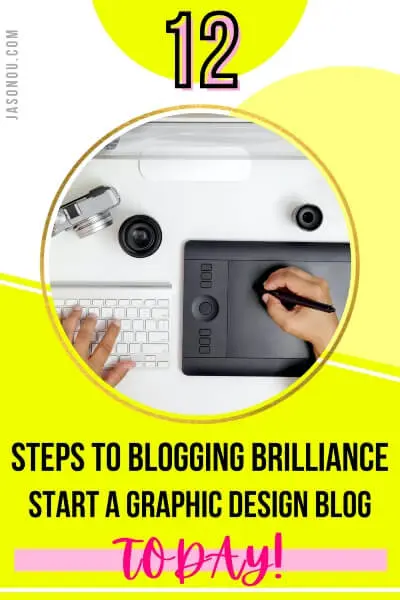
Look. Starting a graphic design blog is an exciting and rewarding journey. By understanding the basics, customizing your blog, creating engaging content, optimizing for SEO, promoting your blog, monetizing your efforts, and maintaining consistent growth, you can establish yourself as a trusted authority in the industry.
Remember to prioritize user experience through visually appealing designs and captivating copywriting.
And go the extra mile for your readers with helpful content.
With dedication and persistence, you can build a successful graphic design blog that attracts a loyal audience and opens doors to endless opportunities in the field.
And that’s how to start a graphic design blog.
So. Start today and let your creativity shine!
Disclosure: This post may contain affiliate links, which means I’ll receive a commission if you purchase through my links, at no extra cost to you. Please read full disclosure for more information.
You Might Want to Check This Out Too
Resources To Grow Your Business With
Bluehost is a great starting point for beginners or bloggers who want to switch to a reliable web hosting service. And it gives you the best bang for your buck – starting at $2.95 a month*.
With the entry-level hosting plan, you’ll get a free domain name for one year, free SSL, free CDN, reliable customer support, and 30 day money back guarantee.
You can sign up with Bluehost here.
WPX Hosting
It’s a web-hosting service I love using. It specializes in WordPress hosting, and depending on what package you opt for, you can host 5 or more sites on one account. The best bit is – the quick turnaround in support is top notch.
For bloggers who have an established blog, this is a fantastic option.
You can learn more about this service here.
Aweber
Building an email list of a growing audience is essential for the longevity of any business. This autoresponder service is easy to use, and it is a great starting point for someone looking to kickstart their email campaign. You can try their free account here.

Hi, I’m Jason Ou (surname aka, Oh). I am a Solopreneur and Blogger. My mission is to help fellow entrepreneurs (like you) to profit from their passion online. Let’s connect on Facebook now.

How to Start a Knitting Blog in 2026
So, you’re a passionate knitter with an itch to share your love for all things yarn and needles. You’ve seen those inspiring knitting blogs online and thought, “Hey, I could do that too!”
Well, you can. Just Googling how to start a knitting blog tells me you are ready to create a craft and knitting blog today.
So. Allow me to guide you through every step of creating and launching your own knitting and crochet blog by sharing easy-to-follow instructions and proven strategies for blogging success. Step. By. Step.
Key Takeouts
- Choose a specific knitting niche, research competitors, and create valuable content to build a loyal following.
- Select a reliable hosting provider and install WordPress to customize your blog’s appearance with free or premium knitting themes.
- Share the most awesome content with your readers. Consistently.
- SEO your knitting blog and start generating eyeball traffic to it.
- Monetize your blog through affiliate marketing or selling patterns, courses, or merchandise.
- Starting a knitting blog offers benefits such as connecting with like-minded individuals globally and sharing skills while building an online community.
How to Start a Knitting Blog in 9 Steps

This page have some affiliate links. In other words, if you buy from my links, I may get a commission. And some of the images were sources from Unsplash+.
- Register a domain name.
- Sign up with a reliable web host provider. I recommend Bluehost.
- Install WordPress.
- Select a design for your website and blog.
- Install plugins to enhance your blog.
- Create the main pages for your blog.
- Start your keyword research.
- Publish your first blog post.
- Generate traffic to your knitting blog.
Ready to start a knitting blog? Click here to skip the introduction and start creating your banging blog right now.
What Is A Knitting Blog?
A knitting blog is an online platform dedicated to the world of knitting, providing readers with valuable information, practical tips, and inspiration about this popular craft.
Knitting bloggers typically share their personal experiences along with helpful resources such as step-by-step photo guides or video demonstrations.
To illustrate, some blogs offer simple designs for beginners in the craft, while others provide complex patterns for elaborate sweaters or blankets.
In addition to promoting camaraderie within a tight-knit circle (pun intended), many successful bloggers have cultivated thriving businesses out of their passion for knitting.
They often achieve this through selling patterns they create themselves or offering memberships that grant access to exclusive content provided by AllFreeKnitting.com or 47 Sheep.
Benefits Of Starting A Knitting Blog
Starting a knitting blog has several benefits such as connecting with other knitters, sharing your passion and knowledge, and even generating income through affiliate marketing or selling patterns.
Connect With Other Knitters
Starting a knitting blog allows you to connect with fellow knitters from all around the world, creating a sense of belonging within an online community.
By sharing your knowledge, passion, and experiences about knitting through engaging content and tutorials, you can foster relationships with other like-minded individuals who share similar interests.
Furthermore, participating in online forums or commenting on other knitting blogs helps strengthen these connections while providing opportunities for collaboration and networking.
For instance, exchanging tips and tricks or discussing yarn preferences can lead to great conversations and friendships within the knitting community.
Share Your Passion And Knowledge
Starting a knitting blog allows you to showcase your love for the craft and share your expertise with others who have similar interests.
It provides an opportunity to teach beginners new techniques, offer advanced guidance for experienced knitters, and inspire creative minds by sharing your own projects or highlighting patterns from other sources.
As you create content for your blog, consider incorporating personal stories about how knitting has impacted your life or discussing the history behind particular stitches.
This not only educates readers but also helps build a sense of community among fellow knitting enthusiasts.
Generate Income
Starting a knitting blog can provide an excellent opportunity to earn some extra income. There are various ways that you can make money through your knitting blog, including affiliate marketing and selling tutorials or patterns online.
One way to monetize your blog is by using display ads which allow companies to place advertisements on your website in exchange for payment.
Another option is to become an influencer within the knitting community. This involves partnering with brands for sponsored posts and receiving free products in return for promoting them on social media or the blog itself.
Ultimately, there are plenty of ways that you can generate income from blogging about what you love.
Again. It just takes time, effort, and patience.
Planning Your Knitting Blog

To start a successful knitting blog, it’s important to plan ahead.
This includes selecting a niche and researching competitors to differentiate your content.
Select A Profitable Niche
One of the most important steps in starting a knitting blog is selecting a specific niche to focus on. This could be anything from beginner patterns and tutorials to budget-friendly knitting options or minimalist designs.
By choosing a niche, you can establish yourself as an expert in that area and attract readers who are specifically interested in that type of content.
Once you have a niche in mind, see if it is possible to earn money blogging. Can you monetize it with affiliate marketing, selling courses, and so on?
It’s also worth researching your competitors to see what they offer and identify gaps in the market where you can stand out.
(And then see how they are monetizing their blog.)
For example, if there are many blogs focused on advanced knitting techniques, you might find success by targeting beginners with easy-to-follow tutorials or focusing on specific types of projects like baby knits or accessories.
Research Competitors And Examples
To make your knitting blog stand out, you must research competitors and examples.
This step is essential for validating a knitting blog idea and identifying successful strategies to emulate or avoid.
An example of a tool that can help analyze competitors’ keywords is SERANKING. You can use this tool to see which keywords your competition currently ranks on search engine results pages (SERPs).
That said. Let’s go through the steps to starting a knitting blog.
Want an effective keyword tool to spy on your competition? Discover the Best Keyword Rank Tracking Software in 2026.
Time To Start A Knitting Blog
To start a knitting blog, first, select a domain name and a reliable hosting provider.
Next, install WordPress and choose a fitting knitting blog theme.
Customize the blog with your branding and perform keyword research to plan your content strategy.
Then optimize your blog. Promote it. Finally, publish your debut post.

Step 1 – Choose A Domain Name
When starting a knitting blog, the domain name is your website’s address. It should be unique, easy to remember, and relevant to your niche.
For example, if you plan to create a knitting blog focused on teaching beginners how to knit, consider including “beginnerknitting” or “learntoknit” in your domain name.
It’s best to choose a top-level domain (TLD) like “.com,” “.net,” or “.org.” TLDs are seen as more legitimate by readers and search engines alike.
If you’re having trouble coming up with ideas for an interesting domain name, check out some of your competitors’ blogs or brainstorm with friends and family for suggestions.
You can register a domain name with Namesilo and claim a $1 discount using this special code – blogaway
Step 2 – Select A Hosting Provider
One of the most crucial steps to starting your knitting blog is selecting a hosting provider.
This process involves choosing a reliable service and support with options for scalability and security.
Your hosting provider should offer a user-friendly interface, quick load times, backup and restore features, as well as integrate easily with WordPress or other blogging platforms.
It’s essential to choose a hosting provider that has an excellent track record of customer service and security measures.
Pricing, payment options, and uptime guarantee are also factors to consider when making your decision.
Don’t be hesitant in researching and comparing different providers before settling on one that works for you.
The one I recommend is Bluehost. It’s affordable. It’s reliable. It’s easy to use.
Best of all, you can start a knitting blog with Bluehost in less than 30 minutes (or sooner).
For only $2.95 a month, you can’t go wrong.
Here’s Bluehost’s pricing table. The Choice Plus plan includes a free SSL, a free domain name, one-click WordPress installation, fast loading time and a high up-time.
I’m not going to go deep on the set-up. So here’s a post on how to start a knitting blog with Bluehost step-by-step 👇below👇.
A Step-By-Step Beginners Guide to Starting a Blog on Bluehost.
Step 3 – Install WordPress
Fun fact: According to W3Techs – Out of all the websites whose content management system is known, WordPress is used by 63.2%. This means that it is used by 43.1% of all websites. Now, that is a large share.
After selecting a domain name and choosing hosting, the next step to start your knitting blog is installing WordPress.
WordPress is one of the most popular blogging platforms that offers a user-friendly interface for beginners.
You can install WordPress with just one click from a hosting provider like Bluehost.
Moving on.
Once you’ve installed WordPress, you can customize your blog’s appearance and functionalities by searching for knitting themes and installing them on your website.
An example of a great theme for knitting blogs is “Knitting With Love” by 7Theme.
Step 4 – Find A Knitting Blog Theme
Choosing the right theme for your knitting blog is crucial in creating an appealing and user-friendly website.
WordPress offers various free themes specifically designed for knitting blogs that you can browse under the Appearance menu.
Some popular options include Blossom Feminine, Astra, and Ashe. Free themes are a good start for beginners who want to start their blog with minimal investment in customization.
But if you want more flexibility in your design, a paid theme is recommended.
Here’s why:
- Constantly Updated: Developers regularly update premium WordPress themes. Free themes don’t.
- More Features: By purchasing a premium theme, you will have access to all the features it offers. This is not the case with most free themes.
- Optimized: Premium themes are optimized for mobile devices and SEO. All you need to do after purchasing the theme is to upload and activate it on your blog.
- Customer Support: Premium themes come with tech support, making them a great choice for novice knitting bloggers.
- Enhanced Security: Paid themes are equipped with built-in security features that combat malicious code, which helps keep your website secure.
Now that I’ve said my piece, the recommended premium theme I recommend is Elegant Themes.
Because it is customizable and you can easily drag and drop to customize the design to your liking. This beats having to hire a developer.
Moving on.
It’s essential to choose a theme that aligns with your brand image while also being functional and responsive across different devices.
You can use other popular knitting blogs as inspiration when deciding on the color scheme and layout of your website.
Personalize Your Blog
Personalizing your knitting blog is an essential step to making it stand out from the crowd. Your blog’s design, colors, and fonts should reflect your personality and style as a knitter.
Make sure to have a consistent look throughout the pages and posts.
For example, if you like minimalist designs or bold colors for your knitting projects, choose complementary backgrounds or frames that match them.
Use high-quality images of your work to showcase them on the homepage or portfolio page.
When done right, personalization can help create brand recognition among readers who will start associating blogs with particular visual elements such as logo font choice.
But.
Try not to be a perfectionist and make things all look perfect. The last thing you want is to spend way too much time on beautifying it.
You want to be blogging the best content and get it out there soon so you can attract readers to your knitting blog.
To put it bluntly.
Without traffic and content, no one will read your perfect blog. Ever.
You can always touch up your blog when traffic starts coming in.
Step 5 – Install Plugins For Your Knitting Blog
WordPress plugins are like add-ons that can be installed on a WordPress website to improve its functionality.
You can use it to add new features, improve website performance, optimize search engines, and more.
Here are 8 WordPress plugins that are useful for a beginner blogger running a knitting blog:
- All in One SEO: This helps to SEO your blog for search engines.
- Jetpack: This helps with website performance, security, and marketing campaigns.
- TinyPng: This plugin helps optimize your images for faster loading times.
- Contact Form 7: This allows you to create custom contact forms for your blog.
- FMTC Affiliate Disclosure: This plugin helps with FTC compliance by adding an affiliate disclosure to your blog posts.
- WP Rocket: This plugin helps with website speed optimization.
- Tasty Pins: This plugin helps with Pinterest optimization by allowing you to add Pinterest-specific descriptions and images to your blog posts.
- UpDraft Plus: This plugin allows you to back up your website. A must-have.
Step 6 – Post Essential Pages
The next step is to create the main pages for your blog.
It is crucial to take the necessary time to carefully create the content on your main pages. This helps to establish trust with your audience.
The main pages on your knitting blog should consist of the Home, About, Contact, and Privacy Policy pages. Let’s examine each of them more closely.
Home Page – Welcome to the homepage of your blog! Here, you will provide a brief overview of the content available on your site.
About Page: Take the opportunity to let your personality shine by sharing information about yourself, such as why you decided to start a knitting blog and more.
And while you’re at it, add a photo of you to make it even more personal.
It is a great way to connect with your audience and show them what kind of value they can expect from your blog.
Contact Page: This is important because it allows your readers to reach out if they require assistance or wish to collaborate.
Use a simple plugin like Contact Form 7 to create a nice-looking contact form.
Privacy Policy Page: If you obtain any personal information, such as names or emails, from those who visit your blog, you must have a privacy policy agreement. By law.
The purpose is to inform website visitors about the way you collect and manage their data. You can check out my privacy policy page.
If you want to cover all the legal bases for your knitting, then check out this legal bundle template that I use for my blog here. It’s worth it.
Along with the Privacy Policy, you can add other legal pages to your knitting blog.
For instance, a Copyright page can clarify that the content on the blog is entirely yours, and you do not permit the use of any content without your permission.
So, take the time to create these main pages for your awesome knitting blog.
Step 7 – Conduct Keyword Research
Conducting keyword research is vital in creating a successful knitting blog. The right keywords can increase your chances of ranking higher in search results and drive more traffic to your site.
To conduct effective keyword research, you can use keyword tracking software such as SERanking or Google Keyword Planner to identify low-competition keywords that are related to your niche.
It’s also essential to consider user intent when selecting keywords.
What questions might someone have when searching for topics related to your blog?
You can find these questions by looking at the “People Also Ask” (PAA) section on Google search results pages.
By addressing those questions and using them as subheadings in your post, you stand a better chance of getting featured snippets on SERP (Search Engine Results Pages).
Or you can create a knitting blog post for each PAA.
Step 8 – Publish Your First Blog Post
Once you have your knitting blog set up and personalized, it’s time to publish your first post. Before getting started, it’s important to consider what type of content will resonate with your audience.
To ensure that your first blog post is successful, make sure it is well-written and provides value to the reader.
Use clear and concise language and break up long paragraphs into smaller chunks for improved readability.
Remember that building an audience takes time.
So, don’t get discouraged if you don’t see immediate results from publishing your first post. It’s a long-term thing.
Step 9 – Marketing Your Knitting Blog
You want traffic. You want engagement.
Without it, your blog will not be read.
To increase traffic and audience engagement on your knitting blog, consider these strategies:
- Optimize your content for search engines (SEO).
- Use social media to your advantage.
- Employ effective content marketing tactics.
- Use email communication wisely.
- Explore paid advertising options.
SEO Your Knitting Blog
Search Engine Optimization, or SEO, is a crucial aspect of any successful knitting blog.
It involves optimizing your website’s content and structure to rank higher in search engine results.
This will help potential readers find your blog more easily when searching for knitting-related topics online.
To improve your knit blog’s SEO, you can start by conducting keyword research to identify the most popular keywords and phrases related to knitting that people are searching for.
You can then incorporate these keywords into the following for SEO blogging:
- The first 100 words of your introduction and conclusion.
- Your content.
- Meta title and meta descriptions.
- Header tags (H1, H2).
- Your SLUG URL. For example, if your keyword is how to start a knitting blog. Then turn yourdomainname.com/keyword to yourdomainname.com/how-to-start-a-knitting-blog
- Your image file name. Instead of a jibberish file name, label it as start-a-knitting-blog.jpg
- Add a description with your keyword to the Image ALT tag.
Social Media Marketing
It is a crucial aspect of building a connection with your readers and increasing blog traffic.
Platforms like Instagram, Facebook, Tik Tok, and Twitter, provide opportunities to showcase your knitting projects and connect with fellow knitters using hashtags and groups.
One example of successful social media marketing for knitting blogs is the Knitting With Chopsticks Instagram account.
The blogger posts pictures of her latest knitting projects using aesthetically pleasing themes that resonate with her audience.
Just be sure, you hang out where your readers do.
Pinterest Marketing
Pinterest is a great platform for promoting a blog because it allows bloggers to showcase their content to a large audience and drive traffic to their website.
Pinterest is a visual search engine that allows users to create boards for saving things like blogs, inspirational quotes, knitting inspiration, home decor ideas, and future purchases.
Unlike social media, it is focused on visual content.
By creating pins that showcase your blog content, you can advertise your blog to a wider audience and entice people to click through to read more.
(Sidenote: When pinning to drive traffic to your blog, one simple tip that can make a big difference is to add the title of your blog post to your pin. This can help people understand what your pin is about and encourage them to click through to your blog. Ok?)
With Pinterest, you can advertise your most recent blog post using your logo, a larger headline, and a link that directs back to your website.
According to Pinterest, helpful pins receive 30% more engagement, making it a great way to drive traffic to your blog.
By selectively pinning your blog posts on subjects that already have an audience on Pinterest, you can get better results and increase your blog readership.
Overall, Pinterest is a powerful tool for knitting bloggers to drive traffic to their blogs.
By the way. If you want to know how to attract targeted traffic to your knitting blog with Pinterest, check out Pinteresting Strategies.
Content Marketing
This is a crucial part of growing your knitting blog and increasing traffic.
It involves creating valuable, relevant, and consistent content that will attract and retain readers.
This can take the form of blog posts, tutorials, reviews, or even videos (think Youtube and Reels).
By providing useful information to your audience, you can build a loyal following who will share your content with their own networks.
For example, if you’re writing a post about “knitting patterns for beginners,” you could create an infographic that illustrates the steps involved in knitting a simple scarf.
Or you could write a detailed tutorial on how to knit different stitches.
The more helpful and informative your content is, the more likely it is to be shared by other knitters on social media or through word-of-mouth recommendations.
Collaborate With Other Bloggers And Influencers
Collaborating with other bloggers and influencers is an excellent strategy for growing your knitting blog and reaching a wider audience.
Working together can lead to guest blogging opportunities, social media shoutouts, and even sponsored content.
Partnering with like-minded bloggers or influencers in the crafting industry can also help improve your site’s SEO by creating backlinks to your page.
(Backlinks from relevant websites are important for your SEO efforts.)
It’s important to give credit where it’s due when collaborating, which builds trust between you and your peers while providing value to readers.
Not only that, but collaborations could open doors for partnerships or sponsorships with yarn companies or knitting-related brands.
Email Marketing
Email marketing is a crucial part of promoting your knitting blog and building a loyal fanbase.
It involves collecting email addresses from interested readers, typically through opt-in forms on your website or social media channels.
Once you have a list of subscribers, you can send them newsletters with links to recent blog posts, exclusive content, and other updates.
Successful email marketing requires effective communication that provides value to your subscribers and encourages engagement.
This includes segmenting your list based on interests or demographics so that you can tailor messages accordingly.
Using professional email marketing services like Moosend can also help automate the process and provide analytics to track success.
Paid Advertising
This is optional.
Paid advertising is an effective way to promote your knitting blog by reaching a larger audience quickly. Although it can be costly, paid advertising can generate significant returns on investment when done right.
You can use social media platforms like Facebook and Instagram Ads to showcase visually appealing knitting projects and attract potential readers or customers.
Or even Google Ads.
It’s worth noting that paid advertising should only be considered once your knitting blog has been established and generates some income.
You also need to track and adjust your ad campaigns regularly, as they require ongoing optimizationfor maximum effectiveness.
Monetizing Your Knitting Blog

Monetizing your knitting blog can be done through various methods, such as affiliate marketing, selling patterns and tutorials, offering courses and workshops, and selling supplies or merchandise.
Affiliate Marketing
Let’s talk about affiliate marketing. It is a popular way to monetize your knitting blog. It involves promoting someone else’s product or service and earning a commission when someone purchases through your unique affiliate link.
For example, you could become an affiliate for a yarn store and include links to their products in your blog posts.
To be successful with affiliate marketing, it’s important to choose products that are relevant to your audience and genuinely helpful or interesting.
You also need to disclose that you’re using affiliate links in accordance with FTC guidelines. (By the way, I do have some affiliate links on this blog.)
To sign up for affiliate programs, you can apply directly with the merchant or through affiliate programs like Amazon Associates, Clickbank, ShareASale
Selling Patterns And Tutorials
As a knitting blogger, you can earn money by selling patterns and tutorials to your readers. By sharing your knowledge in the form of paid content, you can monetize your blog while providing value to your audience.
To create compelling knitting tutorials, start by identifying what topics are most useful and interesting to your audience.
Consider offering beginner-level tutorials for those just starting out, as well as advanced techniques for experienced knitters.
When it comes to monetizing pattern sales, there are many different platforms available including Ravelry and Etsy.
These sites allow designers to market their patterns directly to consumers while also providing tools like payment processing and customer support.
Display Advertising
It’s a type of digital advertising that uses images, videos, and text to promote a product or service. Display ads are placed on third-party websites in the form of banners, images, and text ads.
As a blogger, you can earn money from display advertising by placing ads on your blog and earning a commission for each click or impression.
Here are some ways you can earn money from display advertising:
- Join an ad network like Google AdSense or Media.net to place ads on your blog. Ad networks pay bloggers a commission for each click or impression on the ads.
- Sell ad space directly to advertisers. This can be done by reaching out to potential advertisers or by using a platform like BuySellAds.
- Use affiliate marketing to earn money from display advertising. This involves promoting products or services on your blog and earning a commission for each sale made through your affiliate link.
- Optimize the placement of your ads to increase your earnings. Placing ads above the fold, near the content, and in high-traffic areas can help increase clicks and impressions.
Overall, display advertising can be a great way for knitting bloggers to earn money from their blogs.
By creating visually appealing ads and targeting them to the right audience, you can increase your earnings and monetize your blog.
Offering Knitting Courses And Workshops
Once a knitting blog has established its audience and content, it can start offering knitting courses and workshops.
This is a great way to earn income while sharing expertise with others.
One example is “Knit Your First Sweater,” which could be a six-week online class covering everything from selecting yarn and needles to finishing touches.
Another option might be a one-day in-person workshop on how to make intricate lace shawls, using basic skills like increasing/decreasing stitches alongside specialty techniques like lifelines.
You could even try webinars with live training or with pre-recording.
Selling Knitting Supplies And Merchandise
As a knitting blogger, you can take advantage of your platform to sell knitting supplies and merchandise.
This is an excellent way to generate income while sharing your passion with others.
Popular items that you could sell on your blog include knitting needles, yarns, patterns, accessories (for example stitch markers or project bags), and other tools needed for the craft.
By offering these products through your website, you provide a convenient one-stop shop for fellow knitters while earning some extra cash at the same time.
As mentioned earlier, monetizing your blog takes time and dedication.
But if done the right way, it could supplement part-time income or be a full-fledged business venture over time.
Those are just some of the ways you can make money as a knitting blogger. For more ideas, check out the article below.
Top Knitting Blog Examples
For inspiration and competition research, check out some of the best knitting blogs out there for beginners, experts, trendsetters, and more.
You might find some content gaps that need to be filled and drive more traffic to your knitting blog.
Knitting Blogs For Beginners
AllFreeKnitting.com is a great example of a blog dedicated solely to beginner knitters, with categories like Learn to Knit and Accessories providing comprehensive guides for those just starting out.
Mama in a Stitch offers simple yet stylish designs perfect for beginners looking to create minimalist garments and accessories.
Knitting With Chopsticks features video tutorials demonstrating basic knitting techniques such as casting on and binding off, making it an excellent resource for visual learners.
Knitting Blogs For Patterns And Techniques
If you’re looking for knitting blogs that offer patterns and techniques, there are plenty to choose from.
Many bloggers specialize in a particular type of knitting, such as socks or shawls, while others cover everything from beginner projects to advanced techniques.
Another great resource is Mama in a Stitch’s blog, which features beautiful knitted accessories like scarves and cowls.
Knitting With Chopsticks provides tutorials for both knitting and crocheting with detailed step-by-step instructions ideal for beginners.
Very Pink also has an excellent library of video tutorials covering various skills needed by knitters at every level.
Knitting Blogs For Crocheting
If you’re looking to specialize your knitting blog in crochet projects, there are plenty of options available. Crocheting is a popular craft that shares similarities with knitting but has distinct techniques and patterns.
Some excellent blogs focus entirely on crocheting, such as the Moogly Blog or Crochet Concupiscence.
These kinds of blogs provide useful resources for learning basic stitches, creating intricate designs and patterns for home decor, clothing items, or accessories using crochet techniques, and finding inspiration from other crochet enthusiasts.
Knitting Blogs For Knitting Trends
If you’re someone who likes keeping up with the latest knitting trends, then you should check out blogs that focus on this topic.
Knitting trend bloggers typically do a great job of highlighting the newest and most popular patterns, techniques, and products within the knitting community.
Some of the top knitting trend blogs include Tin Can Knits and Purl Soho. These websites feature gorgeous knitwear designs and helpful tips to keep your knitting projects on-trend.
Knitting Blogs For Hipsters
Knitting blogs are a great resource for people interested in the knitting world. For hipsters, there are plenty of unique and fashionable options to choose from.
These blogs also cover current trends in the knitting community with fashion inspiration and reviews of new products.
With social media being an essential part of any blog’s marketing strategy, these sites have active Instagram accounts with followers sharing their completed projects using the blogger’s tutorials or patterns.
Tips For Becoming A Successful Knitting Blogger
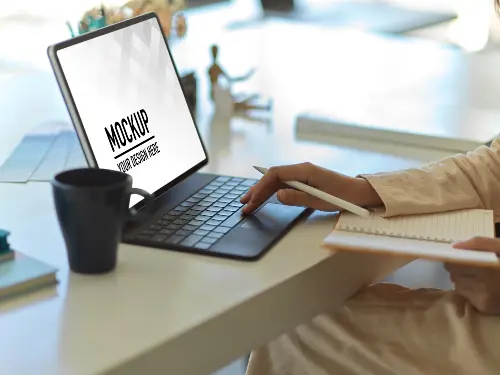
All of these tips can help you become a successful knitting blogger.
Track Your Knitting Blog
It is a must for all knitting bloggers. You need to constantly measure your blog’s performance and see what’s working and what’s not.
This allows you to consolidate your strategies whilst enabling you to improve the ones that are not.
You can use free tools like Google Analytics and Google Search Console to monitor user behavior on your website and see where your traffic is coming from.
Post Consistently
Consistency is key when it comes to building a successful knitting blog.
Regularly publishing high-quality content will not only keep your audience engaged but also help attract new readers.
Aim to post at least once per week, or blog to a plan. Like, creating an editorial calendar.
This can help you plan and organize your content ahead of time, ensuring that you always have fresh ideas and topics to write about.
It’s important to note that consistency doesn’t just apply to the frequency of posting.
It also includes maintaining a consistent tone and voice in your writing style. This helps establish trust with your audience and creates a sense of familiarity for returning readers.
Mix up the type of content you publish as well, including tutorials, tips & tricks, product reviews, or even personal stories related to knitting projects you’re working on.
Most of all, put your audience first and provide free useful content to build trust.
Engage With Your Audience
This is key to building a loyal following and growing your knitting blog.
Responding to comments, emails, and social media messages shows that you care about what your readers have to say and value their input.
Another way to engage with your audience is by creating content based on their interests and feedback.
For example, if you notice a lot of interest in a specific type of pattern or technique, consider creating more content around that topic.
Attend Knitting Events And Conferences
Attending knitting events and conferences can be a game-changer for your knitting blog. It’s an excellent way to gain knowledge, connect with other knitters, and build relationships with industry brands.
Attending these events also provides opportunities to network with other bloggers in the community and learn from them about best practices for successful blogging.
Some popular knitting events and conferences include Vogue Knitting Live, Stitches West, and Rhinebeck Sheep and Wool Festival.
While attending such events can be expensive, some offer scholarships or volunteer opportunities for reduced costs.
Keep Learning And Improving Your Skills
As a knitting blogger, it’s important to keep learning and improving your skills.
This means staying up-to-date with the latest trends in the knitting community, trying new techniques, and experimenting with different patterns and designs.
One way to continue learning is by collaborating with other bloggers and influencers in the field. Reach out to fellow knitters on social media or join a knitting group to make connections that can lead to collaborations.
By continually expanding your knowledge of the craft, you’ll be able to offer valuable insights and tips for your readers while keeping them engaged with fresh content on your blog.
How to Start a Knitting Blog For Beginners Checklist
A simple blogging for beginner checklist:
- Research and pick a profitable niche.
- Know who your readers will be.
- Register a domain name.
- Start a Bluehost blog online.
- Design your website with a WordPress theme.
- Install essential WordPress plugins.
- Get a free account with Google Analytics and Google Search Console.
- Create the main pages – About, Contact, Privacy Policy.
- Brainstorm blog ideas.
- Conduct keyword research and find low hanging-fruit keywords.
- Start a blog outline and write it.
- SEO your blog.
- Proofread your draft.
- Publish your blog.
- Submit your new blog to Google Search Console.
- Start promoting it.
- Monetize the blog.
- Start a new blog.
- Grow an email list.
- Analyze the performance of your blog.
Think long-term.
Start a Knitting Blog : FAQs

Learn more about the top-selling knitted items and how to make a living through your knitting blog by checking out our FAQs section.
How do I choose a niche for my knitting blog?
To choose a niche for your knitting blog, consider your personal interests and expertise within the craft. This could include focusing on specific techniques, yarn types, or even knitting patterns geared towards certain age groups or skill levels.
What are some essential elements to include in my knitting blog?
Key elements to include in your knitting blog may comprise tutorials, reviews of products & tools, inspiration & trends related to the hobby as well as personal anecdotes that bring value and relatability to readers. Captivating images also play a crucial role in visually engaging audiences and enhancing their experience on platforms such as Pinterest, which has renowned potential for driving traffic back to blogs.
How can I grow my audience for my knitting blog?
Growing an audience requires consistency in posting valuable content across several channels- including social media which is typically how most beginners discover new sites today- it helps connect with people who share common interests along the way. It’s important(when possible)to reply promptly and engage consistently with followers so they stay invested in what you’re creating over time while attracting new readers/followers simultaneously through shares/mentions etc!
Can I monetize my knitting Blog?
Monetizing takes time. To build up a sizeable (and loyal) following first; after accomplishing this you can then explore different options available from affiliate marketing partnerships with product/s that align with your theme/niche all the way through accepting sponsored posts from brands interested in advertising via various means connecting you w/readership – The amount of earnings garnered depends upon several factors including website traffic stats/page views per month plus engagement rates across other popular social media platforms!
What knitted items sell best?
Knitted items have always been popular among the masses, and certain items tend to sell more than others. Beanies/hats, scarves, and blankets or throws are some of the best-selling knitted items.
These products appeal to a broad audience, making them ideal for selling on your knitting blog. Baby clothes such as booties and sweaters also do well as they make great gifts for new mothers; thus targeting this specific niche can bring in good sales too.
Also, unique designs like minimalist patterns with modern twists or unconventional color combinations tend to be popular among younger customers who enjoy hipster knitting trends.
Can I make a living knitting?
Yes, you can make a living knitting! Many successful knitting bloggers use their blog as their primary source of income.
There are different ways to monetize a knitting blog, including advertising revenue from displaying ads on your site, affiliate marketing by promoting and selling products from other companies and earning commissions from the sales made through your unique referral link, and selling products or services related to knitting such as patterns or tutorials.
You don’t need to be an expert in every aspect of the craft to make a good income; there are plenty of opportunities for knitters with various skill levels.
How to Start a Knitting Blog – Summary

Starting a knitting blog can be a fun and rewarding adventure for any knitting enthusiast.
By following the nine simple steps we outlined in this post, you can quickly set up your own knitting blog and start sharing your passion with others.
Remember to choose a niche that interests you, research your competitors, and focus on creating high-quality content to drive traffic to your site. And promote it.
That is how to start a knitting blog in 2026!
Disclosure: This post may contain affiliate links, which means I’ll receive a commission if you purchase through my links, at no extra cost to you. Please read full disclosure for more information.
You Might Want to Check This Out Too
Resources To Grow Your Business With
Bluehost is a great starting point for beginners or bloggers who want to switch to a reliable web hosting service. And it gives you the best bang for your buck – starting at $2.95 a month*.
With the entry-level hosting plan, you’ll get a free domain name for one year, free SSL, free CDN, reliable customer support, and 30 day money back guarantee.
You can sign up with Bluehost here.
WPX Hosting
It’s a web-hosting service I love using. It specializes in WordPress hosting, and depending on what package you opt for, you can host 5 or more sites on one account. The best bit is – the quick turnaround in support is top notch.
For bloggers who have an established blog, this is a fantastic option.
You can learn more about this service here.
Aweber
Building an email list of a growing audience is essential for the longevity of any business. This autoresponder service is easy to use, and it is a great starting point for someone looking to kickstart their email campaign. You can try their free account here.

Hi, I’m Jason Ou (surname aka, Oh). I am a Solopreneur and Blogger. My mission is to help fellow entrepreneurs (like you) to profit from their passion online. Let’s connect on Facebook now.