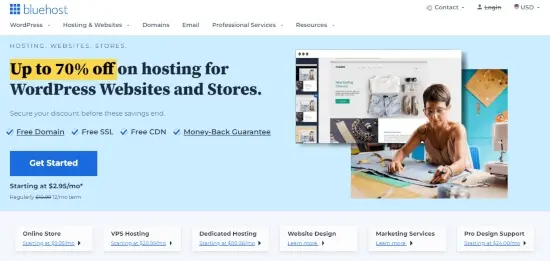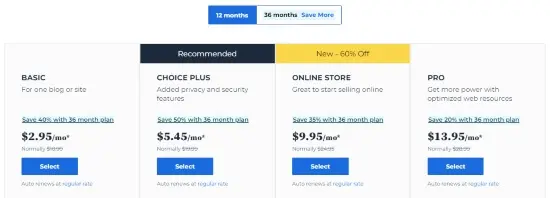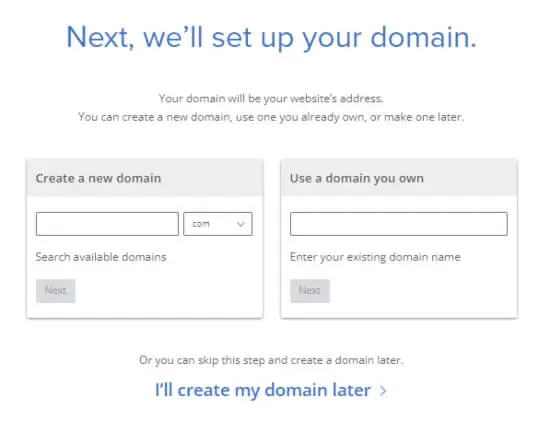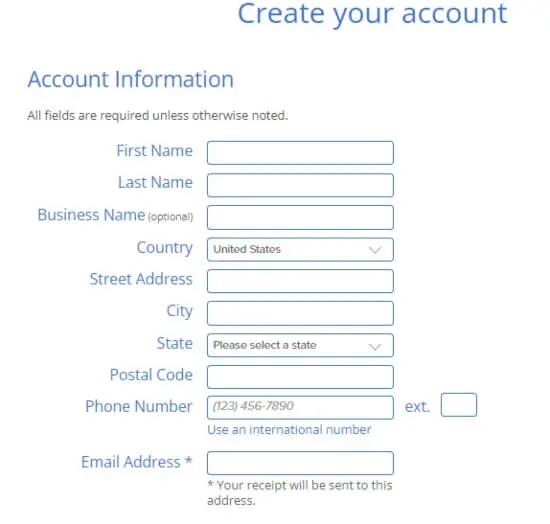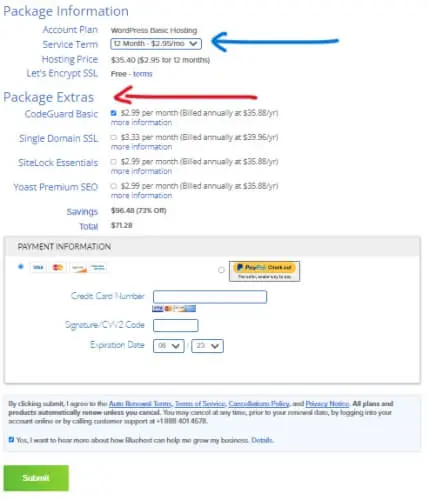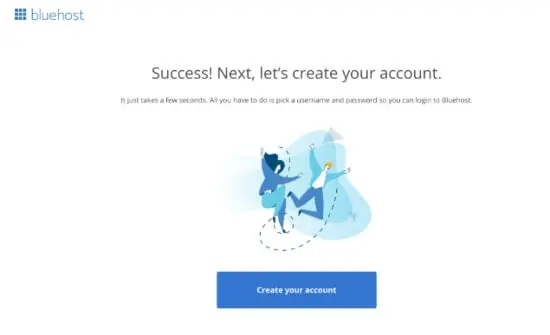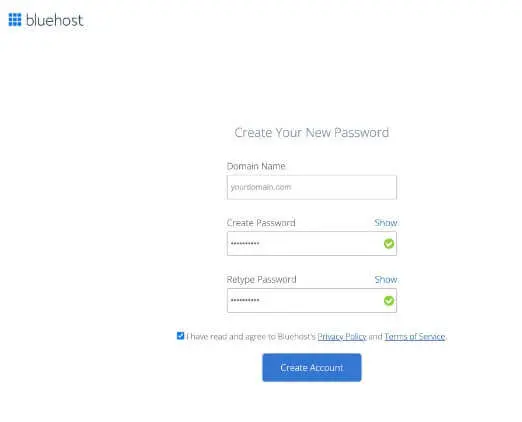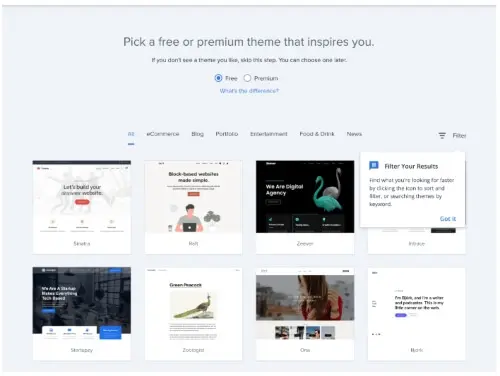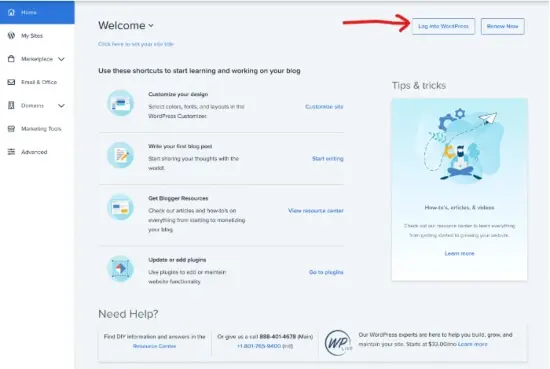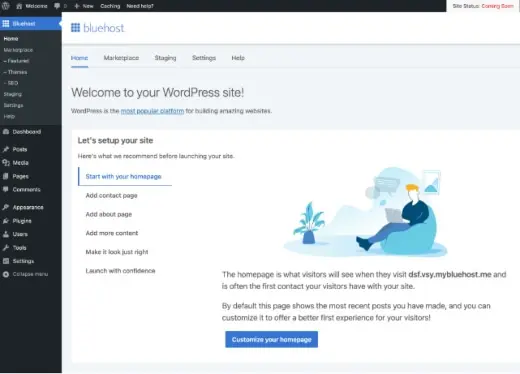Does WordPress Include Hosting? Get the Truth for Your Website
The answer is yes! WordPress does include hosting.
However, there are important details you should know. This guide will help you pick the right choice for your site.
Key Takeaways
| Aspect | Details |
|---|---|
| Does WordPress Provide Hosting? | Yes, on WordPress.com |
| Free & Paid Plans | Available on WordPress.com |
| WordPress.com | Hosted platform with limited features |
| WordPress.org | Requires separate web hosting, is a CMS |

WordPress.com vs WordPress.org
Yes, WordPress does provide hosting on WordPress.com. They offer both free and paid plans suitable for various needs.
However, it’s crucial to understand the difference between WordPress.com and WordPress.org.
| Feature/Aspect | WordPress.com | WordPress.org |
|---|---|---|
| Hosting | Included (Hosted Solution) | Requires Separate Hosting |
| Cost | Free & Paid Plans | Free, but Hosting & Domain Cost Extra |
| Customization | Limited Themes & Plugins | Full Customization with Any Theme/Plugin |
| Setup & Maintenance | Managed by WordPress.com | User is Responsible |
| Monetization | Restrictions on Ad Services | Full Freedom for Monetization |
| E-commerce | Limited with Paid Plans | Full with Plugins like WooCommerce |
| SEO & Analytics | Limited SEO & Built-in Analytics | Advanced SEO & External Analytics |
| Backup & Security | Managed by WordPress.com | User-Managed with Plugins |
| Data Ownership | Managed by WordPress.com | Full Ownership & Control |
Table A: Explaining the differences between the two WordPress. Do note that while WordPress.com allows ad services and backup, the availability of these features depends on the plan you choose
WordPress.com: The Hosted Platform
- Hosting Included: WordPress.com is a hosted platform, which means it includes web hosting in its services.
- Limited Features: Websites created on WordPress.com come with limited features compared to its counterpart.
- Not a Web Host: While it provides hosting services, WordPress.com is not a web host in the traditional sense.
WordPress.org: The Self-Hosted CMS
- Requires External Hosting: WordPress.org is a widely-used content management system (CMS) that requires you to purchase separate web hosting.
- Full Power of WordPress: To harness the full capabilities of WordPress, you’d need to use WordPress.org. (More that below)
- Separate Domain and Hosting: If you’re leaning towards WordPress.org, remember that you will need to buy both a domain and hosting to get your WordPress site live.
Before I end this, I like to highlight this.
The Power of WordPress.org
Below are 6 solid reasons to consider WordPress.org for your website.
1. Themes and Customizations
- Unrestricted Themes: With WordPress.org, you have the freedom to upload any theme, whether it’s free, premium, or custom-built by a developer.
- Deeper Customization: Dive into the theme’s code and tweak it to your heart’s content, tailoring every aspect of your website’s appearance.
2. Plugins and Extensions
- Unlimited Plugin Installation: Unlike WordPress.com, there’s no restriction on the number of plugins you can install on WordPress.org.
- Advanced Functionalities: Add features like e-commerce, forums, membership areas, and advanced SEO tools, which can transform a basic site into a powerful web platform.
3. E-Commerce and Monetization
- Full E-commerce Capabilities: With plugins like WooCommerce, you can set up a comprehensive online store with varied product types, payment gateways, and shipping options.
- Ad Control: Choose any ad service, or even host your ads, giving you the freedom to monetize your site as you see fit.
4. SEO and Analytics
- Advanced SEO Tools: Use plugins like Yoast SEO or All in One SEO Pack to optimize every page, post, and image for better search engine rankings.
- Deep Analytics: Integrate tools like Google Analytics to gain in-depth insights about your visitors, their behavior, and site performance.
5. Security and Backup
- Robust Security Plugins: Install security plugins that offer features like firewall protection, malware scans, and brute force attack prevention.
- Backup Solutions: Use plugins to schedule regular backups of your site, ensuring you can quickly restore it in case of any issues.
6. Ownership and Control
- Complete Data Ownership: All your website data belongs to you, and you have the full authority over it.
- Server Access: Get direct access to your website’s server, allowing for more advanced modifications and optimizations.
FAQ
1. Does WordPress.com provide free hosting?
Yes, WordPress.com offers both free and paid hosting plans.
2. What’s the main difference between WordPress.com and WordPress.org?
WordPress.com is a hosted platform with limited features, while WordPress.org is a self-hosted CMS that offers extensive customization options.
3. Do I need to buy a separate domain for WordPress.org?
Yes, if you’re using WordPress.org, you’ll need to purchase both a domain and hosting separately.
4. Can I use any theme or plugin with WordPress.org?
Absolutely! WordPress.org allows you to use any theme or plugin, offering maximum flexibility for your website.
Does WordPress Include Hosting – Summary
In a nutshell, WordPress provides hosting for websites created directly on the WordPress.com platform.
However, if you’re looking to unlock the complete potential of WordPress, it’s best to use self-hosted WordPress.org and invest in separate web hosting.
You’ll have more control of your website.
You Might Want to Check This Out Too
Disclosure: This post may contain affiliate links, which means I’ll receive a commission if you purchase through my links, at no extra cost to you. Please read full disclosure for more information.
Resources To Grow Your Business With
Pinteresting
Struggling to get traffic from Pinterest? Pinteresting Strategies 2025 by Carly Campbell reveals a manual pinning method that works—even with algorithm changes.
This course walks you through step-by-step strategies to pin effectively, increase engagement, and grow your blog without relying on expensive schedulers.
Carly has used this exact system to bring in 100,000+ page views in just months, and now she’s sharing it with you.
Stop guessing and start seeing real results today!
Bluehost
Bluehost is a great starting point for beginners or bloggers who want to switch to a reliable web hosting service. And it gives you the best bang for your buck - starting at $2.95 a month*.
With the entry-level hosting plan, you'll get a high up-time, reliable customer support, FREE domain name (first year) and 30 day money back guarantee.
You can sign up with Bluehost here.
WPX Hosting
It's a web-hosting service I love using. It specializes in WordPress hosting, and depending on what package you opt for, you can host 5 or more sites on one account. The best bit is - the quick turnaround in support is top notch.
For bloggers who have an established blog, this is a fantastic option.
You can learn more about this service here.
Aweber
Building an email list of a growing audience is essential for the longevity of any business. This autoresponder service is easy to use, and it is a great starting point for someone looking to kickstart their email campaign.

Hi, I’m Jason Ou (surname aka, Oh). I am a Solopreneur and Blogger. My mission is to help fellow entrepreneurs (like you) to profit from their passion online. Let’s connect on Facebook now.
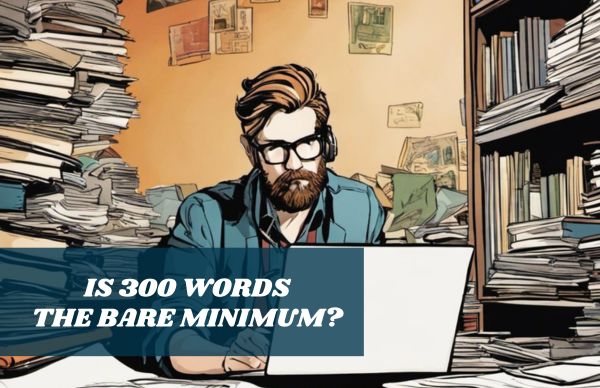
Do All Blog Posts Need To Be At Least 300 Words?
Navigating the blogging world often brings up questions about ideal post length. “Do all blog posts need to be at least 300 words?”
Not necessarily.
While longer posts can delve deep into topics, shorter ones have their own charm and effectiveness.
Keep reading to understand when to opt for short and when to expand.
Key Takeaways
- Not all blog posts need to be at least 300 words long. The length should be based on the content and message delivery.
- Shorter blog post alternatives like microblogging, infographics, podcasts, or videos can effectively engage readers.
- Quality and relevance of the content are more important than word count for successful blogging.
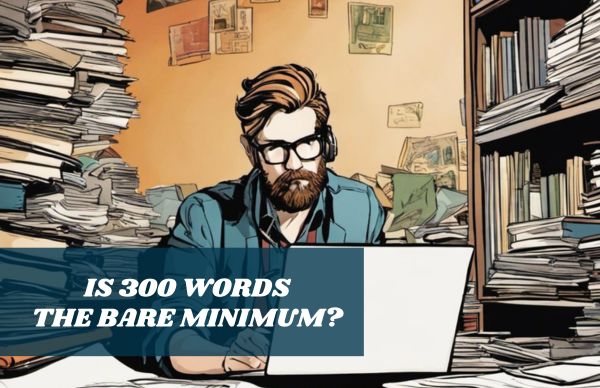
This page may have some affiliate links. In other words, if you buy from my links, I may get a commission. Image – Unsplash+ (Ave Calvar, Rodion Kutsaiev)
My thought on this.
Is 300 words enough for a blog post?
Yes, 300 to 2000+ words can be sufficient for a blog post if the content is focused and offers value. Shorter posts can engage readers who prefer concise information. However, longer posts may be necessary for in-depth topics.
And on that note.
The Significance of Word Count in Blog Posts
The word count of a blog post plays a significant role in various aspects, such as SEO and reader engagement.

Impact on SEO
SEO loves long blogs. The right number of words can help your post climb high on search pages. But, it’s not just about the count! Your words need to hold value too. Fill your blog with good keywords and links.
Make sure the content is helpful for readers. Do all this, and you’ll see a rise in web traffic!
Attention span of readers
Readers have short attention spans, especially when it comes to online content. They want information quickly and easily. Long blog posts can be overwhelming and may cause readers to lose interest or abandon the page.
That’s why it’s important to keep your blog posts concise and engaging. Shorter posts are more likely to hold their attention and keep them coming back for more. So, instead of focusing on word count, focus on delivering your message effectively in a way that captures your readers’ attention from the start.
Use clear headings, bullet points, and visuals to break up the text and make it easier for readers to digest the information. Remember, quality matters more than quantity when it comes to keeping readers engaged.
Quality of content
The quality of your blog content is very important. It’s not just about how many words you write, but also about what you say and how you say it. Your content should be clear, interesting, and helpful to your readers.
Make sure it’s easy to understand and free from spelling or grammar mistakes. Use relevant keywords naturally throughout your post to help with search engine optimization (SEO).
Remember, the goal is to provide valuable information that engages your audience and keeps them coming back for more.
Alternatives to Long Blog Posts
There are several alternatives to long blog posts that can still effectively convey your message.
One option is microblogging, which involves sharing shorter snippets of content on platforms like Twitter or Instagram.
Another alternative is using infographics, which visually present information in a concise and engaging way.
Additionally, podcasts or videos can be used to deliver your message in an audiovisual format that may resonate with readers who prefer different mediums.
Microblogging
Microblogging is a great alternative to writing long blog posts. It involves sharing short and concise updates, usually around 140 characters.
Platforms like Twitter and Facebook are popular for microblogging.
This type of content is effective because it captures the reader’s attention quickly, making it easier for them to engage with your message.
Microblogging also allows you to share frequent updates without needing to write lengthy articles every time.
So if you’re looking for a way to connect with your audience in a brief and impactful manner, consider incorporating microblogging into your blogging strategy.
Infographics
Infographics are a great alternative to long blog posts. They use visuals like charts, graphs, and images to present information in a clear and engaging way.
Instead of writing lengthy paragraphs, you can use an infographic to condense your content into bite-sized pieces that are easy for readers to understand.
Infographics are particularly helpful when explaining complex concepts or sharing data.
By using colorful visuals and simple language, you can grab the attention of your audience and keep them engaged.
So if you’re not a fan of long blog posts or want to mix up your content, consider creating infographics instead!
Podcasts or videos
Creating podcasts or videos can be a great alternative to long blog posts.
These forms of content allow you to engage with your audience in a different way, using audio or visual elements to convey your message.
Podcasts are like mini radio shows that people can listen to on their devices, while videos provide a more immersive experience by combining visuals and sound.
Podcasts and videos are especially beneficial because they cater to different learning styles and preferences.
Some people prefer listening rather than reading, so offering podcasts allows you to reach those individuals who may not have the time or inclination to read lengthy blog posts.
Similarly, videos can capture attention and communicate information more effectively for those who are visual learners.
When creating podcasts or videos for your blog, it’s important to keep them concise and focused on delivering valuable content.
This means keeping your episodes or videos short, usually around 10-20 minutes in length.
By doing so, you ensure that your audience stays engaged throughout the entire duration of the podcast episode or video.
FAQs
Still wondering this – Is 300 words enough for a blog post ? Let’s clear up any unanswered questions.

Do all blog posts need to be at least 300 words?
No, not every blog post needs to be at least 300 words. The length of an effective blog post depends on the message delivery and content length. However, longer posts (more than 1000 words) tend to rank more easily.
Is there a minimum word count for ideal blog post length?
While internet recommendations often mention a minimum of 300 words, it’s more important to focus on writing quality content that is SEO optimized for blogs.
How can I decide the right word count for my highly ranked posts?
Consider your blogging tips from expert bloggers, analyze their standard blogging lengths, and find a helpful range or middle ground you can aim for when writing.
Are short form contents rarely recommended in terms of Blog Post structure and engagement?
Not really! Short form content for blogs plays its role as well considering how well it caters to reader’s attention span while balancing ranking factors with engaging information delivery.
Can shorter or longer articles affect my blogs’ SEO rankings?
Yes! Both shorter or longer article lengths could impact search engine optimization (SEO) rankings depending on the quality and relevancy of provided details in your posts. But, this will boil down to your research on keyword difficulty and competition.
Do All Blog Posts Need to Be At Least 300 Words – A Wrap Up
While there is a general recommendation of at least 300 words for blog posts, it is not necessary for all posts. The length should be determined based on the content and message delivery.
Shorter forms like microblogging or infographics can also be effective in engaging readers.
Ultimately, focusing on quality and relevance to your audience will lead to success in blogging, regardless of word count.
What do you think?
Do all blog posts need to be at least 300 words? Share your thoughts below.
You Might Want to Check This Out Too
Disclosure: This post may contain affiliate links, which means I’ll receive a commission if you purchase through my links, at no extra cost to you. Please read full disclosure for more information.
Resources To Grow Your Business With
Pinteresting
Struggling to get traffic from Pinterest? Pinteresting Strategies 2025 by Carly Campbell reveals a manual pinning method that works—even with algorithm changes.
This course walks you through step-by-step strategies to pin effectively, increase engagement, and grow your blog without relying on expensive schedulers.
Carly has used this exact system to bring in 100,000+ page views in just months, and now she’s sharing it with you.
Stop guessing and start seeing real results today!
Bluehost
Bluehost is a great starting point for beginners or bloggers who want to switch to a reliable web hosting service. And it gives you the best bang for your buck - starting at $2.95 a month*.
With the entry-level hosting plan, you'll get a high up-time, reliable customer support, FREE domain name (first year) and 30 day money back guarantee.
You can sign up with Bluehost here.
WPX Hosting
It's a web-hosting service I love using. It specializes in WordPress hosting, and depending on what package you opt for, you can host 5 or more sites on one account. The best bit is - the quick turnaround in support is top notch.
For bloggers who have an established blog, this is a fantastic option.
You can learn more about this service here.
Aweber
Building an email list of a growing audience is essential for the longevity of any business. This autoresponder service is easy to use, and it is a great starting point for someone looking to kickstart their email campaign.

Hi, I’m Jason Ou (surname aka, Oh). I am a Solopreneur and Blogger. My mission is to help fellow entrepreneurs (like you) to profit from their passion online. Let’s connect on Facebook now.

How to Start Successfully Blogging For Beginners in 2025
Looking for a foolproof guide on how to start blogging for beginners?
In this helpful resource, you won’t have to worry about confusing words or too much extra stuff. We’ve kept it simple and clear so you can understand how to start a blog.
When you finish this ultimate blogging guide, you’ll have a banging blog up and running in under an hour (or even under 20 minutes).
But, be warned. This is a big read.
So, get ready to share your unique voice with the world!
Key Takeouts
- Choose a niche that you’re passionate about and research your target audience to ensure profitability.
- Select a catchy and memorable blog name related to your niche, and register it as a domain name with an accredited registrar.
- Use web hosting services like Bluehost in just a few clicks to get your self-hosted WordPress site up and running.
- Design a visually appealing blog – write high-quality content that is easy for readers to skim through. Break up the text by including pictures and videos.
- SEO your blog and promote it via email marketing, guest blogging, and other channels.
- Start blogging for money with affiliate marketing, display advertising, selling services, or sponsored posts based on the value you create through regular blogging.
How to Start Blogging for Beginners in 7 Steps
Save/Pin the image below👇because I often update my posts. So stay informed with this blog “How to Start Blogging” and save it.

This page have some affiliate links. In other words, if you buy from my links, I may get a commission. And some of the images were sources from Unsplash+ (Sincerely Media).
Before I deep dive into starting a blog.
Here’s a simple breakdown on how to start blogging for beginners.
- Choose a profitable topic that taps into your skillset.
This will make it easier to write about and will help you connect with your audience. - Pick a name for your blog.
Register a brand name for your blog. Make it easy to spell and memorable. - Go Live.
This is how to start a blog. Choose Bluehost to start blogging. - Design your blog.
Choose a theme, add some pictures, and make your blog look inviting. - Start writing!
The best way to learn how to blog is to just start writing. Don’t worry about being perfect, just focus on sharing your thoughts and ideas. - Promote your blog.
Once you’ve written a few posts, start promoting your blog on social media and other websites. - Make money with blogging.
You can start monetizing your blog with affiliate marketing, display advertising, and plenty more.
How to Start a Blog For Beginners Step-By-Step

After all, this guide is all about blogging for beginners. So, I reckon it’s important.
Step 1 – Finding The Right Profitable Blog Niche
To find the right profitable blog niche, you should narrow down your interests, research the audience, and check if it’s profitable.
But first.
Narrow Down Your Interests
To choose the perfect niche for your blog, start by narrowing down your interests in order to create content you’re passionate about.
Follow these steps to help identify the topics you want to focus on:
- Make a list of hobbies, passions, and skills you possess.
- Identify any topics or industries where you have the expertise or unique insights.
- Consider what issues or problems you might be able to solve for your target audience.
- Evaluate which subjects have long – term appeal and could continue evolving over time.
- Combine overlapping interests to create a more specific and focused niche.
- Reflect on which topics genuinely excite and motivate you – this passion will shine through in your writing and help engage readers.
When you take the time to drill down your interests, you can set yourself up for success in creating both engaging content and a loyal following within your chosen niche.
Research Your Audience
This is a big one. Know your audience.
Understanding who you’re writing for will help tailor your content and ensure that readers keep coming back for more.
To research your audience, consider their demographics: age range, gender(s), location, occupation, or industry.
Once you have this information, think about which topics appeal to them the most and what specific problems they need solutions for.
Tools like Google Trends can give you insights into trending topics within your chosen niche while social media platforms are a goldmine for user-generated content from potential readers.
You can then use this knowledge to write articles your target audience wants most to read.
Does It Pay to Blog?
One crucial step to consider before starting a blog is finding the right profitable niche.
It’s essential to ensure that the topic you’ve chosen has enough demand and, most importantly, can be monetized in some way.
To do that, you can do the following.
- You can research your competition and see how they make money blogging. Then use that information and see if it is viable.
- You can research suppliers, affiliate networks, and other revenue-generating platforms and see if you can match the product or service to your readers’ needs.
- You can research your audience and see if they are willing to pay for products or services related to your niche.
To save time and avoid frustration, it’s important to research potential niches before starting a blog. This ensures that your efforts will lead to successful results in the long run.
Profiting from a niche doesn’t require expertise
You don’t need to know everything about a topic to make money from it!
It’s okay if you’re not an expert.
What’s really important is that you have your own unique way of looking at things and that you’re excited to learn more.
Let’s say you’re not a professional gardener, but you still want to start a blog about gardening. You can do it!
To make your blog trusted and interesting, you might chat with expert gardeners and share those talks on your blog.
As a blogging beginner, you just have to start somewhere. And be at least a few steps ahead of your reader.

But, before I do. Here’s snapshot on how to start blogging.
| Step | Task | Tips |
|---|---|---|
| 1 | Choose a Domain | Keep it relevant and catchy |
| 2 | Select Hosting | Balance cost and reliability |
| 3 | Install Platform | Utilize host’s one-click installs |
| 4 | Pick a Theme | Ensure mobile compatibility |
| 5 | Install Plugins | Choose essential plugins for SEO, security, and performance |
| 6 | Create Important Pages | Include Home Page, About Us, Privacy Policy, Blog Post Page, and Contact Us |
Step 2- Selecting A Blog Name And Domain
The second challenge in how to become a blogger is to choose the right blog name.
It’s important to choose one that is memorable, descriptive of your niche, and appeals to your target audience.
Tips For Choosing A Blog Name
Choosing a name for your blog is an essential step in starting your journey as a blogger.
Here are some tips to help you come up with a catchy and memorable blog name:
- Be creative.
Your blog name should be unique and creative. Try to think of something that stands out from the crowd and reflects your personality or your niche. - Keep it short and sweet.
Shorter names are usually easier to remember and type into a URL bar. So try to keep your blog name relatively short (between 2 to 3 words). - Make it easy to spell.
Avoid using complex words or spelling variations that might confuse readers or prevent them from finding your site. Avoid using numbers or hyphens, as they can be confusing - Choose a name related to your niche.
Try to choose a blog name that relates to the topic you will be writing about. This can help attract readers who are interested in that topic.
Before settling on a name, make sure it’s available as a domain name and social media handles so you can use it consistently across all platforms.
Remember, your blog’s name should capture the essence of what makes it special.
Following these tips will help you create a catchy, memorable, and effective blog title that will stick with readers long after they have left your site.
Registering A Domain
Now that you’ve picked a blog name, it’s time to register a domain so you can start a blog.
Your domain name is essentially your blog’s address on the internet, and it can be thought of as your online brand identity.
For example, if you’re creating a cooking blog, incorporating relevant keywords such as “tasty,” “delicious,” or “recipe” into your domain name could make it easier for potential readers to find you through search engines.
As well, it’s essential to choose a top-level domain (TLD) that aligns with your audience location or a specific type of content (such as .com for commercial sites).
After settling on the perfect name, you can register your domain name with Namesilo.
Then enter the coupon code blogaway to get a one-dollar discount.
(Although you can get a free domain name with Bluehost, I like to keep mine separate)
Don’t Miss This:
Step 3 – Web Hosting for Blogs
To start a blog online, you need webhosting.
Choosing a web hosting service is akin to selecting the land for your physical home.
In other words.
Think of your blog as a house. The web hosting is the land where your house (website) will be built.
It needs to be stable, accessible, and capable of growing with your needs.
Pay attention to the hosting type: shared hosting might be wallet-friendly, but dedicated or VPS hosting offers more power and control.
Look into the host’s uptime, support services, and backup options.
A good host doesn’t just store your blog but also safeguards it, ensuring smooth operation of your blogging journey even when traffic spikes.
You can use web hosting services like Bluehost.
In just a few clicks, you’ll have your self-hosted WordPress site up and running.
And it will cost you $2.95 a month only.
More on Bluehost blogging next.
How to Start Blogging With Bluehost
Before we dive in. Here is a step-by-step blogging for beginners checklist.
| Step | Task | Tips |
|---|---|---|
| 1 | Choose a Domain | Keep it relevant and catchy |
| 2 | Select Hosting | Balance cost and reliability |
| 3 | Install Platform | Utilize host’s one-click installs |
| 4 | Pick a Theme | Ensure mobile compatibility |
| 5 | Install Plugins | Choose essential plugins for SEO, security, and performance |
| 6 | Create Important Pages | Include Home Page, About Us, Privacy Policy, Blog Post Page, and Contact Us |
How to Start a Blog With Bluehost and WordPress
Bluehost is a web hosting company that offers affordable and reliable services to get your blog online.
As an aspiring blogger, selecting the right hosting platform is crucial for the success of your blog.
And it is the reason why I recommend Bluehost as your first option.
With Bluehost, you can count on fast loading times, rock-solid security, and good customer support.
(You can learn more about it by reading our Bluehost review guide.)
They’ve got your back when it comes to managing your website, so you can focus on what you do best.
And they have this great feature that lets you install WordPress with just one click. Fast.
(This is blogging for beginners’ delight.)
It makes setting up your CMS a breeze so you can spend more time creating killer content for your audience.
WordPress is also a good option for those who are looking for a platform that has a large developer community, as there are a wide variety of themes, plug-ins, and custom solutions available to enhance the functionality of a WordPress website. – Forbes
Firstly, select a plan.
If your budget is an issue, then $2.95 a month (12-month plan) is no-brainer.
Note that, you plan will auto renew to $10.99 after the you can lock in the best rate for 3 years with this offer.
Another option. You can save even more by locking in the best rate for the next 3 years by committing to the 36-month plan ($4.95 per month).
Go ahead and pick a plan.
Secondly, you can create a domain name or enter a domain you registered with Namesilo.
Otherwise, skip it for later.
Thirdly, fill in the following your personal and account details for Bluehost.
In the Package Information, pick a plan.
In the Package Extras, CodeGuard Basic is worth a tiny investment. If you want to keep your name, email, address and contact number private.
Then fill in your payment details and hit submit
And, you will receive a success message.
In this step you will need to create a bluehost account and password so you can use the Bluehost dashboard hub.
Read the Bluehost legal links and then check off the box.
When you create an account, you’ll be taken to a page to ‘Create Your Website’ and then asked how much assistance you need.
You can skip it or pick ‘A Little Help’.
Answer ‘What’s the primary purpose of your site?’
Simply answer ‘Blog’.
Then skip the next two questions.
And finally, you get to choose a WordPress design theme or skip it for later. You can pick Free or Premium (paid) version.
Before we go on. Let’s talk about.
Step 4 – Designing Your Blog
As an aspiring blogger, it’s important to pick the perfect design for your blog. This helps create a website that looks great and catches the attention of readers and draws them into your blog.
Choose A Blog Template
In WordPress, the way your blog looks is called a “Theme”. Think of it as the design that controls how everything appears on your blog. If you want to change how your blog looks, you just need to click on the “Appearance” tab in the left menu.
WordPress is used by 63.2% of all the websites whose content management system we know. This is 43.2% of all websites.
– W3Techs
Here are some tips for choosing the right one for you:
- Decide on a style: Choose a template that fits the theme of your blog, such as minimalist, modern, or vintage. This will help create a cohesive brand.
- Look for customizability: Make sure it lets you customize things like colors, fonts, and graphics. This way, you can add a personal touch to make it truly yours.
- Check responsiveness: This is super important for your website. It means that your site will look awesome and work smoothly on all kinds of devices like computers, tablets, and phones. So, no matter how people visit your site, it will always look great and work perfectly.
- Consider page load speed: Choose a template that doesn’t bog down your website’s loading speed as this can affect user experience.
- Check compatibility with plugins: If you plan to add plugins in the future, make sure to choose a template compatible with them.
If you don’t like the free themes already on your blog, no worries!
There are thousands of other free themes to choose from in WordPress.
To install a new theme, just click on “Appearance” in the menu on the left, and then click “Add New Theme”.
It’s as simple as that!
If you want even more design options, you can try a paid theme like Elegant Themes.
It can make your blog look even better and give you more ways to customize it.
Remember your blog template sets the first impression for readers. It shows what kind of blogger and website you are. So, it’s important to choose a template that matches your niche and personal brand.
Moving on to the next exciting step.
Installing WordPress
Bluehost will then install your WordPress blog automatically. When it’s done, you’re taken to a page like this below.
This is your main hub for managing domain name, email address, website, and others.
Go ahead and click on ‘Log into WordPress‘.
Now you’re in the WordPress engine where you can start your blogging journey. The Dashboard.
In here, you can do a lot of things. Create pages and blog posts. Add media, plugins, and more.
Include These Pages
As a beginner blogger, it’s important to consider what pages are necessary for your blog.
Here are some essential pages to include:
- Home Page – This is the main page of your blog and it gives a quick summary of what people can find on your site.
- About Page – On this page, you should share with visitors who you are, what your blog is all about, and why you started it. This helps people trust you and see that you know what you’re talking about.
- Contact Page – Give visitors a way to get in touch with you if they have questions or feedback. You can include a contact form on your blog or share your email address.
- Blog Post Pages – These are the pages where your actual blog posts will live. Make sure each post has its own unique page with a clear title and URL.
- Categories Pages – Sort your blog posts into groups that make sense for what you write about and who reads your blog. Make separate pages for each group to show all the posts in that category.
- Privacy Policy Page – If you want to ask people for their personal information or use cookies on your site, it’s important to have a privacy policy page. Here’s a legal policy page to cover your hide.
Keep in mind that you can change and personalize these suggested pages to fit your own needs and goals for your website.
Install Plugins
To make your blog work better, you can add special plugins.
Plugins are like extra tools that help improve how your blog works.
Here are some essential plugins for blogging beginners:
- All in One SEO – Helps with optimizing your content for search engines.
- WpRocket – Helps your blog to load faster and work better.
- Jetpack – Adds features like social sharing and analytics tracking.
- WPForms – Allows you to create contact forms easily.
- MonsterInsights – Provides website analytics in an easy-to-understand format.
- Akismet Anti-Spam – Filters out spam comments on your blog.
- UpDraftPlus – Helps to backup all the important stuff on your website.
When you’re looking for plugins, be sure to read reviews and only get them from trusted places like WordPress.org.
Having too many plugins can make your site slow. So be careful to only add the ones you need for your blog.
Create A Blog Logo
Your blog logo is super important for your website’s style and makes it unique among all the other online stuff.
You don’t have to be an expert designer to make a fantastic logo. Tools like Canva can help newbie bloggers make great logos. Easy and quick.
When you make your logo, choose pictures and effects that show what your blog is all about.
And when you pick colors to make your template look special, think about how different colors make you feel.
For example, blue can make you feel safe and professional, while orange can make you feel friendly and energetic.
Brainstorming Blog Topics
Coming up with fresh ideas consistently can be one of the biggest challenges for any blogger.
Here are some tips to help you brainstorm new topics for your blog:
- Look at current events:
Make it a habit to follow news stories and find ways to relate them to your blog’s niche. - Conduct surveys:
Ask your readers what they want to learn more about, or what their biggest questions are on the topic. - Think about common problems:
To help the people you want to reach, figure out the most common problems they have. Then, write a blog post that talks about those problems and feed them useful tips and solutions. - Explore new trends:
Keep tabs on emerging trends in your blogging niche and write about how they impact your readers. - Create tutorials:
Share your knowledge by creating step-by-step tutorials on topics that are in demand within your niche. - Showcase success stories:
Highlight case studies of individuals or businesses that have achieved success related to your niche. - Leverage keyword research tools:
Use tools like Google Keyword Planner, SE Ranking, or Ahrefs to discover keywords relevant to your niche that you can create content around. - Use the topic cluster model:
The topic cluster model is a way to organize your blog by focusing on one main topic and creating smaller related posts. By connecting these posts together, it helps people find the information they need. Quick. It’s like a map that guides readers to all the important stuff on a specific topic. - Expand on existing content:
Take a previous post and expand on it with new information, insights, or experiences related to the subject matter.
When you’re thinking of new ideas for your blog, it’s important to think about what your audience likes.
If you create helpful and interesting posts that address their burning desire, more people will visit your website.
And you’ll gain loyal followers over time.
Step 5 – Writing Your First Blog Post
When writing your first blog post, start with keyword research and then outline the main points you want to cover.
Thereafter, start blogging the best ever content you can.
Before I move on, below is a quick overview of blogging your first blog post.
| Step | Task | Description | Tips | Example Tools/Methods |
|---|---|---|---|---|
| 1 | Identify Your Audience | Understand who you're writing for | Define demographics, interests, and problems | - |
| 2 | Select a Topic | Choose what to write about | Ensure relevance to your niche and audience | - |
| 3 | Keyword Research | Identify keywords related to your topic | Use tools like Google Keyword Planner, Google Search | Google Keyword Planner, SE Ranking |
| 4 | Structuring Content | Organize with headings and lists | Use H1, H2, bullet points | - |
| 5 | Start with a Bang | Create an engaging opening | Pose a question, share a fact | - |
| 6 | Create a Catchy Headline | Develop an attention-grabbing title | Use power words, ask questions, create urgency | - |
| 7 | Write Engaging Content | Craft the body of your post | Use short sentences, be informative and authentic | - |
| 8 | Use Visuals | Incorporate images, videos, etc. | Ensure relevance and optimize for load speed | - |
| 9 | Implement SEO Strategies | Optimize for search engines | Use keywords naturally, optimize images, utilize tags | - |
| 10 | Be Authentic | Maintain a genuine voice | Share personal experiences, be honest | - |
| 11 | Conclude Thoughtfully | Summarize and wrap up your post | Recap main points, provide a takeaway | - |
| 12 | Include a Call-to-Action (CTA) | Encourage reader engagement | Invite comments, shares, or sign-ups | - |
| 13 | Proofread and Edit | Ensure error-free content | Check grammar, coherence, and flow | Grammarly, Hemingway Editor |
| 14 | Publish and Promote | Make your post live and share it | Use social media, forums, and email newsletters | MissingLettr, Moosend |
Each step in the table is crucial in crafting a blog post that not only resonates with your audience but also performs well in terms of SEO and user engagement.
From identifying your audience to publishing and promoting your content, each stage involves strategic planning and execution to ensure your blog post is well-received and achieves the desired impact.
Remember, consistency in providing valuable, well-crafted content is key to building and maintaining your readership.
Start With Keyword Research
Before diving into your first blog post, it’s important to start with keyword research.
This involves researching what people are searching for on search engines like Google and creating content that targets those specific keywords.
There are various tools you can use to conduct keyword research such as Google Trends, Google Keyword Planner, SE Ranking, and Ahrefs.
(By the way, you can try Ahrefs free keyword tool here. But it’s limited.)
Let’s say you’re writing a blog post about healthy eating habits. You might discover that lots of people search for the phrase “healthy meal prep ideas.”
That’s an example of a popular keyword people use when looking for information.
Once you have that special keyword phrase, you can create your content to match it.
This way, you give it a chance to show up higher in search results. And allow more people will visit your website.
Outline Your Main Points
When crafting your first blog post, one of the most critical steps is outlining your main points.
This will help you stay on track and ensure that your post is organized and easy to understand.
Here are some tips to help you outline effectively:
- Start with a clear idea of what you want to cover in your post.
- Break down your topic into smaller subtopics or sections.
- Use Headings and Subheadings to arrange these subtopics in a logical order that makes sense for your readers.
- Use Bullet Points and Numbered Lists to make information digestible.
- Paragraphs: Keep them short and focused on one idea.
- Try to summarize each section of your outline in just a few words to ensure that it stays focused on the topic.
Quickly.
A quick way to create a blog outline is to use ChatGPT.
This is a handy AI tool that can help blogging beginners to create outlines for their blogs really quickly.
I’ve personally enjoyed using it to organize my ideas, and it does a decent job.
The nice thing is.
You can easily edit and amend where necessary to produce an outline yo’re happy with.
Here’s how to start a blog post with ChatGpt:
You give (prompt) ChatGPT your main ideas, goals and objectives.
Feed it as much information as possible so that it has a context of your requirements.
And it’ll give you suggestions for your blog outline in a jiffy.
It’s like having a clever friend who knows exactly what you need!
With ChatGPT’s help, you’ll get a clear plan for your blog post without wasting time.
It’s so handy because you can quickly organize your thoughts and decide what to write about.
Trust me. ChatGPT4 is a fantastic tool that makes blogging easier for beginners. A big time saver.
On that note.
It’s important to have a plan before you start writing.
Making a good outline can help you organize your thoughts and keep your readers interested.
And it helps you create content that is interesting and useful.
Finally, when you start writing, remember to do this.
Start with a Bang
Your opening sentence is the hook.
It should grab attention and entice readers to continue. Pose a question, share a startling fact, or narrate a short, relatable anecdote.
The goal is to create an immediate connection and pique curiosity right from the get-go.
Come Up With A Compelling Blog Post Title
When you write a blog post, the title is super important! It’s what catches your reader’s eye and gets them interested.
So, your title should be both creative and compelling.
And it has to relate to what you’re blogging about.
This way, people will want to click and read more.
Here’s a blogging tip:
Include the main keyword that are important to your blog title and blog post.
This helps search engines understand what your post is about, so it can show up higher in searches.
Keep in mind that the blog title is often the first thing people see online.
That’s why it needs to be interesting, and make them want to know more!
Before you pick a title, try thinking of different variations.
You can use puns, ask questions, or use phrases that make people curious.
You can even check out other websites for ideas.
Or use ChatGpt to punch out blog ideas.
Spend time coming up with a cool title that grabs attention!
Engage With Visual
Adding visuals to your blog posts makes them look more appealing to your readers.
They provide a visual break, making the reading experience enjoyable and ensuring that your blog post is not just a wall of text.
When you pick any visual, make sure they fit with what you’re writing about. This helps improve your reader’s experience.
Visuals not only make your blog posts look good, but they can also help with your SEO.
To do this, label your visual image file name (and image alt tags) with relevant keywords.
This can increase the visibility of your blog on search engines like Google.
Talking about images.
Big image files can make your pages load slowly, so it’s a good idea to make them smaller before putting them on your website.
You can use a tool like TinyPng to do just that.
Blogging For Beginners SEO
Optimizing your blog for SEO is essential.
If you want to increase your online visibility and attract more readers.
This involves using specific keywords that people are searching for in your blog’s content, titles, and meta descriptions so that search engines like Google can understand what your website is about.
To optimize your blog effectively, start by researching relevant keywords using tools such as Google Trends or SEMrush.
Then, make sure to include those keywords in the following:
- Meta title and meta description.
- Add your keywords within the first 100 words of the introduction and the conclusion.
- Add it 2 to 5 times into the main body content. Where it makes sense to.
- Include your keywords in the URL.
- Put your main keyword in the H1 tag.
- Where possible. Put all your keywords in the H2 (at least one time) and use variations of the keyword in the H3 tags.
- Label your image file names with keywords. For example, how-to-start-blogging-for-beginners.jpg
- Put keywords in your image meta and image Alt tag.
But most importantly. Focus on creating high-quality content for your readers.
Edit And Publish
Proofreading your work is a must.
So, after writing your first blog post, take the time to check for mistakes in spelling and grammar. Also, make sure the writing sounds the same all the way through, and add or change things as needed.
It’s important to note that publishing isn’t a one-time task.
You may need to make updates or changes over time as your blog grows.
Another thing. You should totally check out how well your post is doing with Google Analytics or other cool tools.
It helps you make smart choices for your future content creation.
Start a Blogging Calendar
Having an editorial calendar is super important to keep things organized and stay on top of your blogging game.
If you’re simply posting once every so often, then blogging is a waste of time.
In this section, we’ll discuss how often you should blog and provide tips for planning your content ahead of time.
How Often Should You Blog?
It is true. Consistency is key when it comes to blogging. And it’s better to set a realistic schedule and stick to it rather than posting whenever you feel like it.
However.
It’s not about how often you post, whether it’s every day, week, or month.
What matters is that every single blog is worth your readers’ time and interest.
Don’t worry too much about the number of posts, focus on making each one super awesome and helpful.
Remember, it’s always better to have a few amazing articles than a ton of okay ones.
So, go for quality and make sure your content is relevant to your readers.
Make sense?
Anyway, the frequency of blog posts ultimately depends on your goals and audience.
If you’re just starting out, aim for one high-quality post per week instead of overwhelming yourself with daily content.
(FYI, I still blog once a week.)
To do that. Have a content plan in place.
It will help keep you in line and make sure that you don’t let weeks (or even months) pass without updating your blog.
Hello GSC
When you submit your blog to Google Search Console (GSC), you’re telling Google that your blog exists and you want it to show up in search results.
This can help more people discover your blog and visit it.
One of the handy things about Google Search Console is the Performance tab.
It gives you helpful information about how your blog is doing in search results.
You can see things like.
- How many people are clicking on your blog,
- Which keywords they use to find it,
- And even where your visitors are from.
This data can help you understand what’s working well and make your blog even better.
It’s like having a special tool that helps you improve your blog and reach more readers. Sweet!
While you’re at it, install Google Analytics and track your website’s overall performance. Track the numbers.
Step 6 – Promoting Your Blog

After writing your high-quality content, it’s crucial to promote your posts to attract readers.
If you don’t promote it, then your content will. Not. Be. Read.
So. In this section, we’ll cover four ways you can market your blog, including social media, email marketing, guest blogging, and networking.
(While there are more ways to promote your blog, I think these 4 strategies are a good start.)
Using Pinterest can really help tell people about your blog!
To do this well, you need to do some Pinterest SEO, and that boils down to finding the right keywords. keywords,
You can find good keywords by using the search bar on Pinterest.
Start typing a seed keyword and see what other words it suggests.
And what pops up can be great keywords to use for your blog post and your pins
Here are some important areas where you should add your Pinterest keywords:
- In your Pinterest profile
- Pin boards and descriptions of your boards
- Pin Titles and in in the descriptions of your pins.
This way, when people search for those words, they find you!
When you make a pin, add some words right on the picture.
This is called a text overlay.
Make sure the words are easy to read and tell people what the pin is about.
Finally, be sure to make multiple pins for each blog and point them back to your blog post.
Save/Pin the image below👇because I often update my posts. So stay informed with this blog “Blogging for Beginner” and save it.

Social Media
Social media is an essential tool for promoting your blog and for building a community.
Here are some tips on how to use social media effectively:
- Choose the platforms that best fit your niche and audience.
- Make sure your social media profiles are consistent with your blog’s branding.
- Share your blog posts regularly on social media, but also engage with your followers by asking questions, responding to comments, and sharing relevant content.
- Use hashtags to make it easier for people to find your posts.
- Collaborate with other bloggers or influencers in your niche to reach a wider audience.
- Create visual content like images, reels, and videos that can be easily shared on platforms like Instagram, Tik Tok and Youtube.
- Monitor your analytics to see which posts are performing well, and adjust your strategy accordingly.
- Consistency is key – post regularly and engage with followers consistently.
Just like blogging. Using social media effectively takes time and effort, but it can pay off in increased traffic, engagement, and overall success for your blog!
Email Marketing
Email marketing is another effective way to promote your blog and drive traffic.
Here are some tips for successful email marketing:
- Build an email list by offering free incentives to encourage sign-ups.
- Use a reputable email marketing service to ensure deliverability and avoid being marked as spam. I recommend Moosend.
- Personalize emails and segment the email list by interests and behaviors for better engagement.
- Use eye-catching subject lines and clear calls to action to increase open and click-through rates.
- Promote new blog posts, offer exclusive content, and sell products or services through email marketing campaigns.
- Build relationships with readers through regular newsletters that provide value and encourage them to share your blog with others.
- Monitor email marketing metrics such as open rates and click-through rates to improve future campaigns.
With a successful email marketing campaign, you can drive traffic to your blog, build relationships with your readers, and help it grow.
Better still, your email list belongs to you. Not Google. Not Facebook.
Guest Blogging
Guest blogging is a great way to promote your new blog and increase its exposure. Here are some tips to get started:
- Find blogs that are in the same niche as yours and ask if they accept guest posts.
- Create a pitch that highlights your expertise and the value you can provide to their audience.
- Follow the blog’s guidelines on guest posting, including word count, formatting, and promotional links.
- Make sure your post is high – quality, informative, and engaging for readers.
- Respond to comments on your post and engage with readers to build relationships with the blog’s community.
- Include a call-to-action in your post that directs readers back to your own blog or social media profiles.
Guest blogging can help establish you as an expert in your niche, drive traffic back to your own blog, and expand your reach to new audiences. Just make sure to follow best practices and provide value to the blog’s community in order to make the most of this strategy.
Networking
Building relationships with fellow bloggers, influencers, and businesses is another crucial aspect of promoting your blog.
Here are some tips on effective networking to expand your audience:
- Collaborate with other bloggers or businesses in your niche to create content or promotions that benefit both parties and reach a wider audience.
- Participate in online communities like Facebook groups or Reddit threads related to your niche, where you can engage with like-minded individuals and share your content.
- Attend events and conferences related to your blog’s topic, where you can meet other bloggers and industry professionals face-to-face and network.
- Seek out opportunities for guest blogging on other websites to provide backlinks to your blog and attract new readers.
- Build relationships with influencers in your niche by engaging with their content, sharing their posts, and reaching out for potential collaborations or shoutouts.
Remember, networking is all about building genuine relationships and providing value to others in the community.
By consistently producing high-quality content and engaging with others, you can effectively promote your blog and grow your audience.
Step 7 – How to Start Blogging for Money
Blogging isn’t just about writing for passion.
It’s about turning your passion for something into profits. Right?
I mean, if you’ve got a passion for writing. Great.
But wouldn’t it be better to turn it into a side hustle or even grow it into a full-time career as a digital entrepreneur?
So you can pay the bills.
Create a lifestyle business that can afford you more time with friends and family. And more.
That said. How do you start a blog that makes money?
This can be achieved through various ways such as affiliate marketing, sponsored posts, selling products or services, and advertising.
So, lets look at a couple of ways to make money blogging.
Affiliate Marketing
One of the most popular ways to monetize your blog is through affiliate marketing.
Here’s how it works: You promote a company’s stuff on your blog. When people buy something through a special link just for you, you earn a commission.
It’s like getting a reward for helping the company make sales.
So, by being an affiliate marketer, you can make some extra cash while doing what you love!
To get started with affiliate marketing, you’ll need to sign up for an affiliate program relevant to your niche.
Then, find companies that match your audience’s interests and have good stuff to offer.
After joining an affiliate program, create content about the products or services you’re promoting.
You can do product reviews or tutorial videos. Don’t forget to include your special affiliate link in each post.
It’s important to tell your readers when you’re using an affiliate link, and only share products you truly believe in.
Stay honest and keep your audience in mind!
Sponsored Posts
A second way to make money from your blog is through sponsored posts. This means you team up with brands and create content to promote their stuff.
To start, contact brands that fit your blog’s focus and share your collaboration ideas with them.
Remember, it’s important to choose brands that match your blog’s values and your readers’ interests.
One more thing. It’s important to disclose any sponsored content as such so that readers know you’re being paid for the post
And keep in mind that sponsored content should not be the sole focus of your blog. Why?
Because too much-sponsored content can turn off readers.
Selling Products Or Services
Another way to monetize your website is by selling products or services related to your blog niche.
For example, if you have an education-focused blog site, then offering online tutoring sessions may appeal to your audience.
Guess what? You can even create awesome content for your blog and recommend products that really fit well.
This builds trust with your readers and can even boost sales over time. So, go ahead and share those great recommendations!
Sell Digital Goods
If you know your stuff, creating and selling your own ebook is a very profitable model.
You see.
Plenty of bloggers commonly sell digital materials such as ebooks, video tutorials, and e-courses which are frequently consumed by their audience
The great thing about this.
There are no shipping costs. The overhead is small. And you can price it high or low.
Sell Memberships
You can make money blogging by offering exclusive content to paid members only.
Other membership benefits can include unlimited downloads of your digital goods, access to monthly webinars, a private forum where members can network, complimentary consultations, and exclusive content.
Display Advertising
One of the easiest ways for bloggers to make money with blogging is through display ads. And getting started with them is a simple process.
Here are some benefits of display advertising for bloggers:
- Diversify the income received from the blog.
- A completely passive income that can be left to build up while working.
- The blog can be quickly and easily monetized.
- Display ads can provide a good chunk of change.
- Display ads are one of the easiest and most popular ways to make money blogging.
To make money with display ads, bloggers need to work with a display ad network (Google Adsense, Mediavine, Ezoic) to connect them with a bigger pool of advertisers.
Once you are in. You can display ads on your website, and you earn a commission every time someone clicks on the ad or by impressions.
Display advertising can be a great way to monetize your blog while still providing value for your readers.
Your blog can benefit from its popularity and traffic in various ways.
To close this out.
The method you choose for making money with blogging relies on your objectives and the intention behind your blog.
For example.
Say you are trying to sell your services, you might not want to use affiliate marketing.
This is because it could direct traffic away from the goal of your selling your stuff.
So that’s how to start blogging for money.
Don’t Miss This:
Useful Blogging Resources And Tools

As an aspiring blogger, having the right tools and resources to help you grow your blog is essential.
Here are 10 useful resources and tools that can take your blogging game to the next level:
- Google Analytics :
This free tool helps you track website traffic and gain insights into visitor behavior. A Must-have - Google Search Console :
Helps track website performance on Google’s search engine as well as receive alerts if there are any issues with the site’s indexing or crawling errors. - Canva :
A graphic design tool that allows bloggers to create stunning graphics and images for their blog posts. - Grammarly :
A free grammar and spell-checking tool that ensures your writing is error-free and easy to read. - MissingLettr :
A social media management tool that enables you to schedule posts on multiple social media platforms at once. - Moosend :
An email marketing platform that helps you build an email list and send newsletters or promotional emails. - SE Ranking :
An SEO research tool used for keyword research, tracking search engine rankings, and analyzing competitors’ websites. - Buzzsumo :
Helps bloggers understand what content resonates with their readership by providing topic-specific insights. - Answer Socrates :
Helps bloggers to discover pressing questions asked online. - ChatGpt :
A personal assistant that helps content creators research blog topics and plan post outlines.
By utilizing these useful resources and tools, you can optimize your blog to attract more visitors, convert them into subscribers or customers, improve search engine rankings, and ultimately grow your blog.
How to Start Blogging For Beginners Checklist
Here’s a simple checklist on how to start a blog for beginners.
- Pick a niche that pays.
- Know your audience.
- Register your domain name.
- Launch a Bluehost blog online.
- Pick a WordPress theme.
- Install must-have plugins.
- Install Google Analytics.
- Submit your blog to Google Search Console.
- Create pages – About, Contact Us, Privacy Policy.
- Brainstorm blog topics.
- Carry out keyword research and find those low competitive keywords.
- Create your blog outline and write it.
- Optimize your blog with good SEO.
- Proofread your content.
- Publish that post.
- Monetize the blog.
- Drive traffic to your blog.
- Rinse and repeat.
- Build an email list of the best prospects.
- Track and analyze your results.
Start Blogging with Bluehost and earn money in 2025
Common Blogging Challenges
Alright, let’s talk about some problems bloggers might face and how we can solve them!
A. Overcoming Writer’s Block
Every writer faces writer’s block at some point.
It’s that tricky moment when words just don’t flow. It happens to everyone. Me included!
A good trick I like to do is to step away for a bit.
Take a walk, read a book, or do something fun.
Sometimes, new ideas pop up when you’re not trying so hard.
Also, try writing without worrying about it being perfect. Just let the words out, and fix them later.
Remember: it’s okay to not to be perfect.
You can always make it better, later!
Additionally, using an AI tool like ChatGPT can be a great ally against writer’s block.
Simply input prompts or topics, and let the AI generate ideas or even create draft texts for you.
For instance, you might input prompts like “Describe the benefits of blogging” or “Explain how to choose a blog niche” to get the creative juices flowing.
| Tip | Action | Prompt Example |
|---|---|---|
| 1 | Generate Ideas | "List potential blog post topics about gardening." |
| 2 | Create Draft Texts | "Write a paragraph about choosing the right blogging platform." |
| 3 | Find New Angles | "Suggest a unique angle to discuss digital marketing." |
Table 4. Using ChatGPT to Overcome Writer’s Block and start Blogging.
B. Managing Time and Productivity
Time management can be tough, especially when you’re trying to write, promote, and manage a blog all at once.
One super helpful trick is batching tasks.
This means doing lots of the same kind of task at one time instead of jumping between different tasks.
For example, instead of writing a bit, then answering an email, then writing more, you would write a bunch of stuff all at once.
You might spend a whole day or two just blogging, then the next day you might work on answering emails and comments, and another day you might work on promoting you blog.
Doing this helps you stay focused and get more done because your brain isn’t constantly switching between different kinds of tasks.
Also, making a schedule can be a game-changer.
Decide when you’ll write, when you’ll post on social media, and when you’ll answer comments or emails.
Stick to it as much as you can. Using planners or apps can be like having a helper to remind you what to do next.
And remember, it’s super important to take breaks.
A little break can refresh you and actually help you get more done.
C. Handling Negative Feedback
Getting negative feedback can sting.
It’s natural to feel a bit put off. But, it’s also a chance to learn and grow.
So, look at the feedback.
Is there something useful in it? If yes, see how you can use it to improve.
If no, try to let it go.
Always respond to feedback, positive or negative, with kindness and thanks.
It shows you value everyone’s opinion.
And one more thing.
Not everyone will agree with you, and that’s okay!
What is Blogging?
Blogging is a way for you to create content online.
It’s like writing and sharing your thoughts and experiences on the internet. You do this by making blog posts, which are articles that you write and publish on a special website called a blog.
The aim of the blog is to inform, educate, and entertain your readers so they will keep coming back for more.
For example. Let’s say, you’re passionate about cooking. You can blog recipes, cooking tips, restaurant reviews, and other foodie-related content.
But wait. Blogs are not just for writing!
You can also add pictures, videos, and even audio to your blog posts. This makes your blog posts more interesting and engaging for your readers.
Here are some ideas for how you can use multimedia in your blog posts:
| Ideas for Using Multimedia in Your Blog Posts |
|---|
| Add pictures |
| Pictures can help to break up your text and make your blog posts more visually appealing. You can use pictures to illustrate your points or to show off your work. |
| Add videos |
| Videos can be a great way to add excitement and interactivity to your blog posts. You can use videos to teach your readers something new or to share your thoughts and feelings on a particular topic. |
| Add audio |
| Audio can be a great way to add a personal touch to your blog posts. You can use audio to record yourself reading your blog post or to interview someone else. |
Table A: Blogging for beginners multimedia ideas
Why Start A Blog?
Starting a blog can be fun and rewarding.
There are many reasons why you might want to start a blog, and the benefits can extend beyond merely sharing your thoughts with others.
Here are a few of the reasons why you might want to start a blog:
- To establish yourself as an expert in your chosen field or niche.
- To express yourself.
Blogging is a great way to share your thoughts and ideas with the world. You can write about anything that interests you, from your favorite books to your latest school project. - To connect with others.
Blogging can help you connect with people who share your interests. You can read other people’s blogs, comment on their posts, and even start conversations with them. - To learn new things.
Blogging can help you learn new things by exposing you to different perspectives and ideas. When you read other people’s blogs, you’ll learn about their experiences and what they’re passionate about. - To build your skills.
Blogging can help you develop your writing, editing, and research skills. When you write a blog post, you have to think about your audience, organize your thoughts, and communicate your ideas. Clearly. - To make money.
If you build a large enough audience, you can make money from your blog. From display advertising, affiliate marketing, or selling your own products or services.
Don’t Miss This:
Blogging for Beginners – FAQs
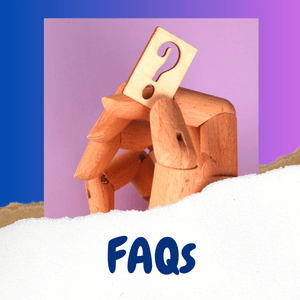
Answering common inquiries about starting and maintaining a blog, including how to start a blogging and how to make it successful.
How do I start a blog with no experience?
Start by choosing a niche, get a domain name, select a blogging platform like WordPress, pick a Webhost, customize your website, begin writing, promote it and make money blogging. Utilize online resources and blogging guides to navigate through the initial steps and gradually enhance your blogging skills.
Do bloggers get paid?
Yes, bloggers can earn money through various avenues like ad revenue, affiliate marketing, sponsored posts, selling products, or offering services. Consistent, quality content and a dedicated audience are key to monetizing a blog effectively.
What should a beginner write on a blog?
Beginners should write about topics they’re passionate about and knowledgeable in. Start with introductory posts, share personal experiences, and provide value to your readers through informative, entertaining, or inspirational content, ensuring it resonates with your target audience.
How do I start a blog and get paid?
Begin by setting up a blog, producing valuable content, and building an audience. Monetize through methods like ads, affiliate marketing, sponsored content, or selling products/services. Consistently deliver quality content and engage with your readers to enhance earning potential.
Which kind of blogs make money?
Blogs in profitable niches like blogging, recipes and food, personal development, lifestyle, and technology tend to make money. Success comes from providing unique, valuable content, effectively monetizing through various streams, and building a strong, engaged readership within the chosen niche.
What is blogging, and why should I start one as a beginner?
Blogging involves sharing your thoughts, ideas, or experiences through written content on an online platform. As a beginner blogger, it allows you to express yourself creatively and share knowledge with others.
How do I choose the right niche for my blog?
Choosing a niche where you can make money blogging is essential. Consider what topics interest you and what audience you want to target before settling on a specific area to focus your blog on.
What are some essential tools I need to start my own blog?
If you want to start blogging, you’ll need a few things. First, get a web hosting service or use a blogging platform like WordPress.
Then, register a domain name with services like Namesilo. For cool graphics, try Canva. Oh, and don’t forget writing apps like Grammarly to improve your posts. These tools are used by bloggers everywhere!
How can I monetize my blog and turn it into a business?
You can make money from your blog in different ways. One way is to show ads with AdSense Publisher Network or do affiliate marketing where brands pay you for sales. Sponsored posts are also an option, where businesses work with you to get more attention and engagement.
How Can I Start A Blog For Free?
Starting a blog for free is super easy!
Platforms like WordPress.com offer free plans where you can create your own blog without spending any money.
Just sign up, choose a plan that fits your needs, and you’re all set!
You’ll get cool templates and features to customize your blog and make it unique.
Once your blog is live, use Facebook and Twitter to promote it and get more readers.
Just keep creating great content until you have enough visitors to make money through affiliate marketing and other ways.
How Do I Make A Successful Blog?
To start a successful blog, you need to start with the basics.
Find your niche that pays, research your audience, and create helpful content that speaks directly to them.
Next, start a Bluehost blog and customize it with a template that reflects the theme of your blog.
Now that you’ve made a cool blog design and awesome posts, it’s time to let people know about it!
You can let people know about your blog in different ways. One way is to use social media platforms such as Facebook or Instagram. Another way is through email marketing, but only if you have their permission. Lastly, you can write posts for other blogs in your community.
Also, making new friends with other bloggers online can help you grow your audience.
How to Start Blogging For Beginners : Summary

Starting a blog, especially for beginners, may seem overwhelming. But don’t worry, anyone can do it!
First, find your niche and know who you want to reach. Choose a cool name and domain for your blog. Then, set it up on WordPress using Bluehost. Make it look awesome!
Next, brainstorm topics that people care about.
Write great content with headings and bullet points for easy reading. Promote your blog on social media, guest blogging, and other places.
Blogging helps you build an online community and share what you love with the world.
Most of all, focus on your readers. Write the most helpful content for them. And promote your blog.
There you have it. Our complete guide on how to start blogging for beginners.
| Key Points | Quick Summary |
|---|---|
| 1. Starting a Blog | Choose a niche, start a Bluehost blog, and begin writing. |
| 2. Making Money | Use ads, affiliate marketing, and sponsored posts to earn. |
| 3. Writing Tips | Be passionate, provide value, add visuals, and use H tags in your content. |
| 4. Blogging SEO Tips | Utilize keywords, create quality content, and ensure your site is optimized for search engines. |
| 5. Promoting Your Blog | Use Pinterest, social media, networking, guest posting, and email marketing to get noticed. |
| 6. Handling Challenges | Use tips and tools to navigate through common blogging hurdles. |
You Might Want to Check This Out Too
Disclosure: This post may contain affiliate links, which means I’ll receive a commission if you purchase through my links, at no extra cost to you. Please read full disclosure for more information.
Resources To Grow Your Business With
Pinteresting
Struggling to get traffic from Pinterest? Pinteresting Strategies 2025 by Carly Campbell reveals a manual pinning method that works—even with algorithm changes.
This course walks you through step-by-step strategies to pin effectively, increase engagement, and grow your blog without relying on expensive schedulers.
Carly has used this exact system to bring in 100,000+ page views in just months, and now she’s sharing it with you.
Stop guessing and start seeing real results today!
Bluehost
Bluehost is a great starting point for beginners or bloggers who want to switch to a reliable web hosting service. And it gives you the best bang for your buck - starting at $2.95 a month*.
With the entry-level hosting plan, you'll get a high up-time, reliable customer support, FREE domain name (first year) and 30 day money back guarantee.
You can sign up with Bluehost here.
WPX Hosting
It's a web-hosting service I love using. It specializes in WordPress hosting, and depending on what package you opt for, you can host 5 or more sites on one account. The best bit is - the quick turnaround in support is top notch.
For bloggers who have an established blog, this is a fantastic option.
You can learn more about this service here.
Aweber
Building an email list of a growing audience is essential for the longevity of any business. This autoresponder service is easy to use, and it is a great starting point for someone looking to kickstart their email campaign.

Hi, I’m Jason Ou (surname aka, Oh). I am a Solopreneur and Blogger. My mission is to help fellow entrepreneurs (like you) to profit from their passion online. Let’s connect on Facebook now.

Are Blogs Becoming Obsolete (Dead) or Still Relevant?
Ever found yourself pondering, “Are blogs becoming obsolete?” You’re not alone.
I also had that nagging question in my mind. So, I popped on my detective hat and plunged into a sea of data, only to find out – contrary to popular belief – blogging isn’t taking its last breath.
In fact, it’s thriving more than ever with an audience that’s rapidly expanding each day.
This post is your compass through the misconception surrounding blogs’ relevance and their impressive evolution in today’s breakneck digital realm.
Buckle up. We’re about to debunk some myths!
Key Takeaways
- Blogs are not becoming obsolete, but they are evolving to adapt to changing consumer preferences and the rise of social media.
- While there has been a decline in readership, blogs still hold value by providing longer-form content and allowing bloggers to establish themselves as experts in their niche.
- The future of blogging lies in evolving formats and mediums like videos, podcasts, infographics, and social media content.
- Bloggers should also focus on targeting niche markets, incorporating multimedia content, and building a strong online community.

This page may have some affiliate links. In other words, if you buy from my links, I may get a commission. Image – Unsplash+ (Aron Yigin)
Just in case you missed it.
Is Blogging Dead in 2025?
Blogging is not dead, but its landscape has evolved with the rise of social media and multimedia platforms. While traditional long-form blogs face competition, they remain a trusted source for in-depth information and personal narratives. Adapting to current trends and audience preferences is crucial for bloggers to stay relevant.
And on that note.
Why Blogs Might Be Becoming Obsolete
Blogs might be becoming obsolete due to the decline in readership and the rise of social media platforms.
Decline in readership
Fewer people are reading blogs these days.
They turn to other things like social media for quick news and updates.
People want fast, easy info and blogs can feel long and slow.
So, it’s less about blogs dying out, more about how we share ideas online changing fast!
However. Great content still gets read a lot! If your blog is fun or useful, people will come to read it.
That’s what counts in the end!
Rise of social media platforms
Social media platforms like Facebook, Instagram, Tik Tok and Twitter have become incredibly popular in recent years.
These platforms offer users a quick and easy way to share updates, photos, and interact with others.
As a result, many people are spending more of their time on social media rather than reading blogs.
This shift in consumer behavior has led some to question the future of blogging.
However, it’s important to note that while social media may be gaining traction, blogs still hold value.
They provide a platform for longer-form content and allow bloggers to establish themselves as experts in their niche.
Changing consumer preferences
Consumers’ tastes and preferences are always evolving, which means bloggers need to stay up-to-date with what people want.
Nowadays, readers are looking for quick and easily digestible content that they can engage with on the go.
This has led to a rise in video blogs (vlogs), podcasts, and social media platforms like Instagram and TikTok.
However, despite these changes, there is still a demand for well-written blog posts that provide valuable information or insights.
So as a blogger, it’s important to adapt to these changing preferences by incorporating different formats and mediums into your content while staying true to your niche market.
The Future of Blogging
The future of blogging lies in evolving formats and mediums, focusing on niche markets, incorporating multimedia content, and building a strong online community.

Evolving formats and mediums
Blogging has changed over the years, and there are new ways to create content and connect with readers.
Here are some of the evolving formats and mediums in blogging:
- Videos: Video blogging, also known as vlogging, has become increasingly popular. Many bloggers now incorporate videos into their posts to engage their audience visually.
- Podcasts: Podcasts are like radio shows that people can listen to on-demand. Bloggers can create podcasts where they discuss topics related to their niche and share them with their audience.
- Infographics: Infographics are visual representations of information or data. Bloggers can use infographics to present complex information in a visually appealing way, making it easier for readers to understand.
- Social Media Content: As social media platforms continue to grow in popularity, bloggers have started using them as an extension of their blogs. They share shorter snippets of content and engage with their audience directly through platforms like Instagram and Twitter.
- Live Streaming: Some bloggers now use live streaming platforms like YouTube or Facebook Live to interact with their audience in real-time. It allows them to answer questions, showcase products, or even host virtual events. (Which you can repurpose the content for your blog.)
Focusing on niche markets
Focusing on niche markets is a smart strategy for blogging beginners.
Instead of trying to reach everyone, it’s better to target a specific group of people who have a shared interest or need.
By catering to a smaller audience, you can create content that is highly relevant and valuable to them.
This helps you stand out in the crowded blogosphere and build a loyal following.
Plus, targeting niche markets allows you to establish yourself as an expert in that area, which can open up opportunities for partnerships and collaborations with other bloggers or brands.
Incorporating multimedia content
Including different types of media in your blog posts, such as images, videos, and infographics, can make your content more engaging and appealing to readers.
Multimedia content helps to break up the text and adds visual interest, making it easier for people to understand and remember information.
For example, you could include relevant images or charts to illustrate your points or embed videos that provide further explanation.
This not only makes your blog posts more interesting but also allows you to cater to different learning styles.
So don’t be afraid to incorporate multimedia content into your blogs.
It can help enhance the overall reader experience and make your content stand out.
Building a strong online community
In my experience, building a strong online community is essential for the success of your blog.
You want to create an environment where readers feel like they are part of something bigger and can connect with others who share their interests.
One way to do this is by engaging with your audience through comments and social media.
Responding to comments and asking questions can help foster conversation and make readers feel heard.
It’s also important to encourage interaction between readers by creating discussion threads or forums on your blog.
This will not only keep people coming back but also attract new visitors as word spreads about the active community you’ve created.
Furthermore, collaborating with other bloggers or influencers in your niche can also help strengthen your online community.
By guest posting on each other’s blogs or featuring one another in interviews or round-up posts, you can cross-promote and introduce each other’s followers to new content, thereby growing both communities simultaneously.
Are Blogs Still Relevant – FAQs
Are blogs dead? Let’s address some of the common questions online.
Are blogs becoming obsolete?
Blogs are not dead. Some people feel that blogs are less useful now. This is due to the rise of video blogging and social media. But, people still refer to blogs for information.
What has caused the decline of blogging?
The changing landscape of online content, such as the growth of content marketing and influence from online stars, has made some believe in a decline for blogs.
Can you still make money from starting a blog?
Yes! Even though trends evolve, blogs can still be profitable if they adapt to new forms of online communication and stay relevant with readers.
What’s taking the place for blogging?
Social media platforms, podcasting and video sharing sites have become more popular than traditional text-based blogs today.
Will there be a future for blogging?
Even with all these changes, many think that there will always be benefits to keeping a blog alive because it often evolves based on reader needs.
Are Blogs Becoming Obsolete – A Wrap Up
Blogs are not becoming obsolete.
They are not dead.
In fact, blogs are still relevant in 2025. It simply evolved as bloggers adapted to the search engine landscape and readers’ needs.
While there may be some challenges for blogs in today’s digital landscape, they are far from becoming obsolete.
Blogs have evolved into content marketing and continue to play a valuable role in generating leads, building brand awareness, and enhancing SEO.
As the online world continues to evolve, so will blogging, adapting to new formats and mediums to remain relevant and engaging for readers.
So don’t count out blogs just yet – their future is still bright!
You Might Want to Check This Out Too
Disclosure: This post may contain affiliate links, which means I’ll receive a commission if you purchase through my links, at no extra cost to you. Please read full disclosure for more information.
Resources To Grow Your Business With
Pinteresting
Struggling to get traffic from Pinterest? Pinteresting Strategies 2025 by Carly Campbell reveals a manual pinning method that works—even with algorithm changes.
This course walks you through step-by-step strategies to pin effectively, increase engagement, and grow your blog without relying on expensive schedulers.
Carly has used this exact system to bring in 100,000+ page views in just months, and now she’s sharing it with you.
Stop guessing and start seeing real results today!
Bluehost
Bluehost is a great starting point for beginners or bloggers who want to switch to a reliable web hosting service. And it gives you the best bang for your buck - starting at $2.95 a month*.
With the entry-level hosting plan, you'll get a high up-time, reliable customer support, FREE domain name (first year) and 30 day money back guarantee.
You can sign up with Bluehost here.
WPX Hosting
It's a web-hosting service I love using. It specializes in WordPress hosting, and depending on what package you opt for, you can host 5 or more sites on one account. The best bit is - the quick turnaround in support is top notch.
For bloggers who have an established blog, this is a fantastic option.
You can learn more about this service here.
Aweber
Building an email list of a growing audience is essential for the longevity of any business. This autoresponder service is easy to use, and it is a great starting point for someone looking to kickstart their email campaign.

Hi, I’m Jason Ou (surname aka, Oh). I am a Solopreneur and Blogger. My mission is to help fellow entrepreneurs (like you) to profit from their passion online. Let’s connect on Facebook now.

What is The Most Difficult Part of Blogging?
Dipping your toes into the world of blogging may seem like a walk in the park at first glance, right?
But those who have been brave enough to take the plunge – myself included – will tell you it’s not exactly as breezy as it appears.
So. “What is the most difficult part of blogging?” you might ask.
I’ve wrestled with everything from pinpointing our audience and crafting consistent, top-notch content to battling issues of plagiarism and staking claim on just-the-right domain name.
This can all turn into quite a tangled web, especially when you’re new to the game.
Dive into this guide to uncover these hidden hurdles and discover strategies to overcome them.

This page may have some affiliate links. In other words, if you buy from my links, I may get a commission.
What is the Most Difficult Part of Blogging?
The most difficult part of blogging is consistently generating fresh and engaging content ideas. Content forms the heart of a blog, influencing both the value offered to readers and the traffic attracted. For those who blog regularly, coming up with novel and compelling topics can become particularly demanding.
And on that note. Let’s consider the other aspects of blogging.
What Are The Difficulties in Blogging
Managing everything and trying to do it all yourself can be overwhelming, from content creation to audience engagement. So, let’s reveal the dirt about blogging.
Doing it all yourself is difficult
Running a blog on your own is hard.
You write, edit and post the content.
Plus, you have to fix tech issues and deal with social media. All while trying to make sense of SEO rules! Too much work leads to stress and burn out.
It takes away the fun parts of writing a blog. So, try not to do all the tasks yourself.
Blogging helpful content consistently is hard
Consistently creating valuable and helpful content is crucial for a successful blog.
It’s not enough to just write once in a while, as readers want fresh and interesting posts regularly.
This can be challenging for beginners, but it’s important to stay motivated and dedicated.
By planning your content in advance, brainstorming ideas, and setting a schedule, you can ensure that you have something new to offer your audience on a regular basis.
And with the help of AI, like ChatGpt, you can now easily plan and brainstorm content ideas to keep your blog fresh.
The key with AI writers is to keep it on point and keep on refining the output it gives. And do remember this.
QUALITY is key.
Focus on providing value to your readers and addressing their needs.
Don’t be afraid to think outside the box and explore different formats or topics.
Building an audience
Finding and maintaining an audience can be challenging for beginner bloggers.
It’s important to understand who your target audience is and how to reach them effectively.
One way to do this is by conducting research to identify your niche and the interests of your potential readers.
You can also use social media platforms, such as Facebook groups or Twitter chats, to connect with like-minded individuals who may be interested in your blog content.
Additionally, engaging with your existing audience through comments and feedback can help build a loyal following.
Remember that building an audience takes time and patience, so don’t get discouraged if it doesn’t happen overnight!
Overcoming Blogging Challenges
To overcome the challenges of blogging, I have learned to outsource tasks and delegate responsibilities to help manage my workload more effectively.
Outsource And Delegate
I found this hard at first. But outsourcing tasks and delegating responsibilities is a game-changer for bloggers
It helps to ease the workload and allows us to focus on what we do best – creating valuable content.
Here are some benefits of learning to outsource and delegate:
- More time for content creation: By handing off tasks like editing, graphics design, or social media management to professionals or virtual assistants, I can devote more time to writing and producing high-quality blog posts.
- Expertise in specialized areas: Outsourcing tasks to experts in specific fields ensures that the job is done well. Whether it’s SEO optimization, website maintenance, or video editing, having professionals handle these tasks ensures a better end result.
- Increased productivity: When I don’t have to worry about every little detail, I can concentrate on essential aspects of my blog. Delegating mundane tasks frees up mental space and energy for creativity and innovation.
- Scalability and growth: By outsourcing repetitive or time-consuming tasks, I am able to expand my blog without overwhelming myself. This enables me to take on more projects or explore new avenues for monetization.
- Focus on core strengths: As a blogger, my main strength lies in creating compelling content that resonates with my audience. By delegating other responsibilities, I can play to my strengths and craft engaging articles that keep readers coming back for more.
Be inspired and learn
One of the best ways to overcome blogging challenges is by seeking inspiration and learning from successful bloggers.
These experienced individuals can provide valuable insights, tips, and advice on how to navigate the world of blogging.
By following their journeys and studying their strategies, new bloggers can gain a better understanding of what works and what doesn’t in the blogosphere.
Successful bloggers often share their experiences through blog posts, podcasts, videos, or social media content, making it easier for beginners to access this wealth of knowledge.
Remember that while it’s important to learn from others, it’s equally important to stay true to your own unique voice and style as a blogger.
Building a supportive blogging community
One of the keys to overcoming the difficulties of blogging is building a supportive blogging community.
Connecting with other bloggers can provide you with valuable insights, inspiration, and support.
By engaging with other bloggers through comments, social media, and networking events, you can learn from their experiences and gain new ideas for your own blog.
Joining blogging communities or online forums can also help you connect with like-minded individuals who understand the challenges you face as a blogger.
These connections can offer encouragement, feedback on your work, and opportunities for collaboration.
Building a supportive blogging community not only helps you overcome obstacles but also fosters a sense of belonging in the blogging world.
What is The Hardest Part of Blogging? –
FAQs
What is the hardest part about getting started with blogging?
The most difficult part of starting a blog is choosing the right niche, selecting an easy-to-remember domain name, planning your blog launch and content creation.
Are there any difficulties in managing the workload of blogging?
Yes, doing everything by yourself like continuously coming up with unique content ideas and keeping a steady flow can be tough when maintaining a successful blog.
Can you tell me more about content-related challenges in blogging?
The top struggles include staying on topic, avoiding plagiarism and finding new ideas for the inconsistent production of interesting posts.
How does targeting an audience affect blogging?
Targeting the wrong audience can be one of the biggest hurdles in running a blog as it might not engage readers effectively causing low traffic.
Is time management one of the complexities faced when launching a blog?
Absolutely! Managing time and tasks effectively while learning from others are considered some toughest aspects that bloggers deal with initially.
What makes choosing writing style complicated for beginners in blogs?
Deciding on voice and tone suitable for your readers could make it hard for beginners to adapt quickly to industry standards.
Is blogging very hard?
Blogging requires dedication. While crafting posts can be enjoyable, consistently producing quality content and building an audience demands time and effort.
Why is starting a blog so hard?
Starting a blog means venturing into the unknown: finding a niche, learning tech aspects, and establishing an initial readership can be daunting.
Why do many bloggers fail?
Many bloggers face burnout, struggle with consistency, or lack a clear strategy, leading to diminished motivation and eventual failure.
The Wrap Up : What is The Most Difficult Part of Blogging?
For sure, blogging comes with its fair share of challenges.
From managing everything on your own to consistently creating valuable content and finding the right audience, there are many difficulties to overcome.
However, by learning from successful bloggers, outsourcing tasks when needed, and building a supportive community, these obstacles can be overcome.
So don’t let the difficulties discourage you – embrace them as opportunities for growth and success in your blogging journey.
You Might Want to Check This Out Too
Disclosure: This post may contain affiliate links, which means I’ll receive a commission if you purchase through my links, at no extra cost to you. Please read full disclosure for more information.
Resources To Grow Your Business With
Pinteresting
Struggling to get traffic from Pinterest? Pinteresting Strategies 2025 by Carly Campbell reveals a manual pinning method that works—even with algorithm changes.
This course walks you through step-by-step strategies to pin effectively, increase engagement, and grow your blog without relying on expensive schedulers.
Carly has used this exact system to bring in 100,000+ page views in just months, and now she’s sharing it with you.
Stop guessing and start seeing real results today!
Bluehost
Bluehost is a great starting point for beginners or bloggers who want to switch to a reliable web hosting service. And it gives you the best bang for your buck - starting at $2.95 a month*.
With the entry-level hosting plan, you'll get a high up-time, reliable customer support, FREE domain name (first year) and 30 day money back guarantee.
You can sign up with Bluehost here.
WPX Hosting
It's a web-hosting service I love using. It specializes in WordPress hosting, and depending on what package you opt for, you can host 5 or more sites on one account. The best bit is - the quick turnaround in support is top notch.
For bloggers who have an established blog, this is a fantastic option.
You can learn more about this service here.
Aweber
Building an email list of a growing audience is essential for the longevity of any business. This autoresponder service is easy to use, and it is a great starting point for someone looking to kickstart their email campaign.

Hi, I’m Jason Ou (surname aka, Oh). I am a Solopreneur and Blogger. My mission is to help fellow entrepreneurs (like you) to profit from their passion online. Let’s connect on Facebook now.